Animated Comparative Analysis PowerPoint Template
Last updated on November 13th, 2024
When you are making a comparative analysis, or are comparing two ideas, objects, or situations in your presentation, you can expect a lot of confusion, maybe even indifference. One thing is for sure though–it’s going to take up a lot of slides. If you want to make a distinct and comprehensive comparative analysis, simply listing the qualities of each object you’re comparing sometimes wouldn’t cut it. This is especially true for complex ideas. You can either dedicate two different sets of slides for each, but that doesn’t necessarily help your audience see the similarities and differences as easily as you would want. If you’re in the market for a better way to present comparisons through your slides, then this Animated Comparative Analysis PowerPoint Template is right for you.
What usually happens is your audience will have a hard time grasping the comparison, or they may easily just let it slide, therefore defeating your purpose.
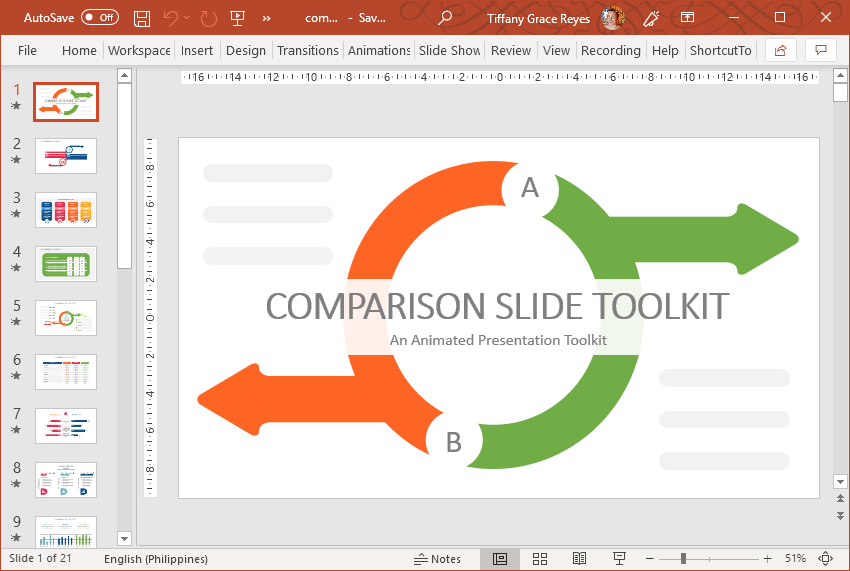
Create a Compelling Comparison
This Comparative Analysis PowerPoint Template is a high-quality, professionally designed slideshow toolkit for all kinds of comparisons that you want to make. Whether you’re going to have a presentation for school or for business, you can use this presentation toolkit with ease. Let’s take a look at its features. Like many premium templates from a portal that offers high-quality templates for PowerPoint and other presentation tools, this Animated Comparative Analysis PowerPoint Template has animations that are tailor-made for each slide.
For one, the toolkit’s title slide features a straightforward set of graphics that show two different shapes, in different colors, going in different directions. Drawing your eye to the middle is the title, which you can use for your own presentation. The animations further support the visuals, showing how two objects are going to be presented in a comparative analysis.
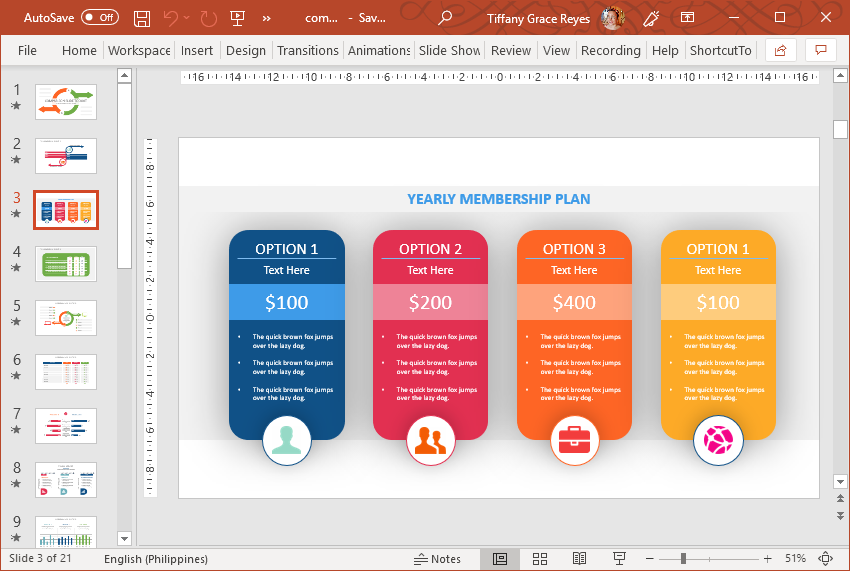
Use Slides for Various Presentation Needs for Business or Academic Use
The inside slides, meanwhile, all have different layouts. There is a total of 11 slides, which may all function together in one cohesive deck. You may also pick and choose what you want to insert into your own slideshow, as the slides let you create a comparative analysis of various objects or items. This variety allows you to be creative and to also have options depending on how you want your comparison to look like.
For example, there’s a slide that would show a visual comparison of financial gains against financial losses, which can be used for financial reports, annual forecasts, and many more. There’s also enough space for you to list scenarios or descriptions for each. There’s also a comparison list for pricing or plans, which you can use if you’re presenting about a product or service. This may also be used for making a sales pitch to potential customers. Another slide shows a different pricing comparison chart, which shows the features for each plan, starting with basic, then premium and lastly, ultimate.
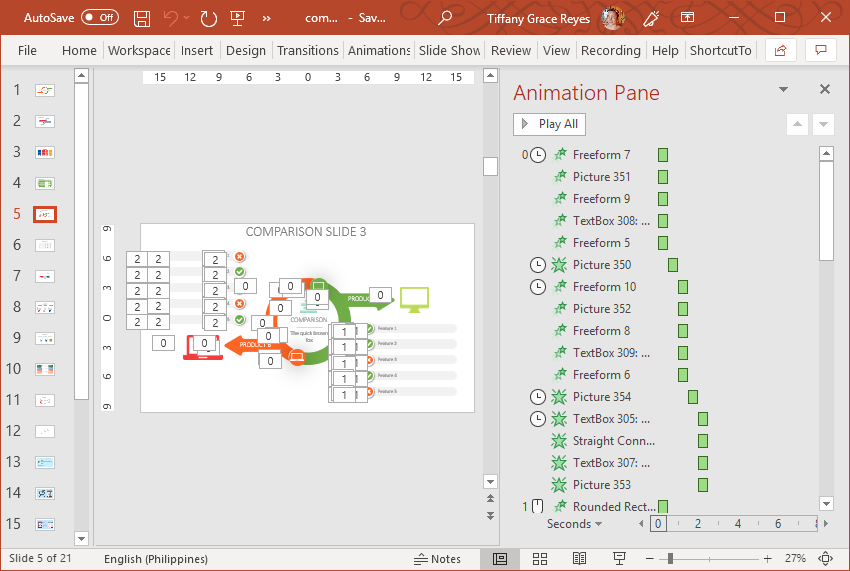
Easily Customizable Slides for Various Presentation Purposes
There are also other slides for showing the features of two different, competing products or services. This is good if you want to compare your product to something similar that is also in the market. Another is a yearly report, which shows you a quick and highly visual overview of what happened in a given year. Here, you will see how you have progressed over trimesters if you have met your objectives and have accomplished your goals.
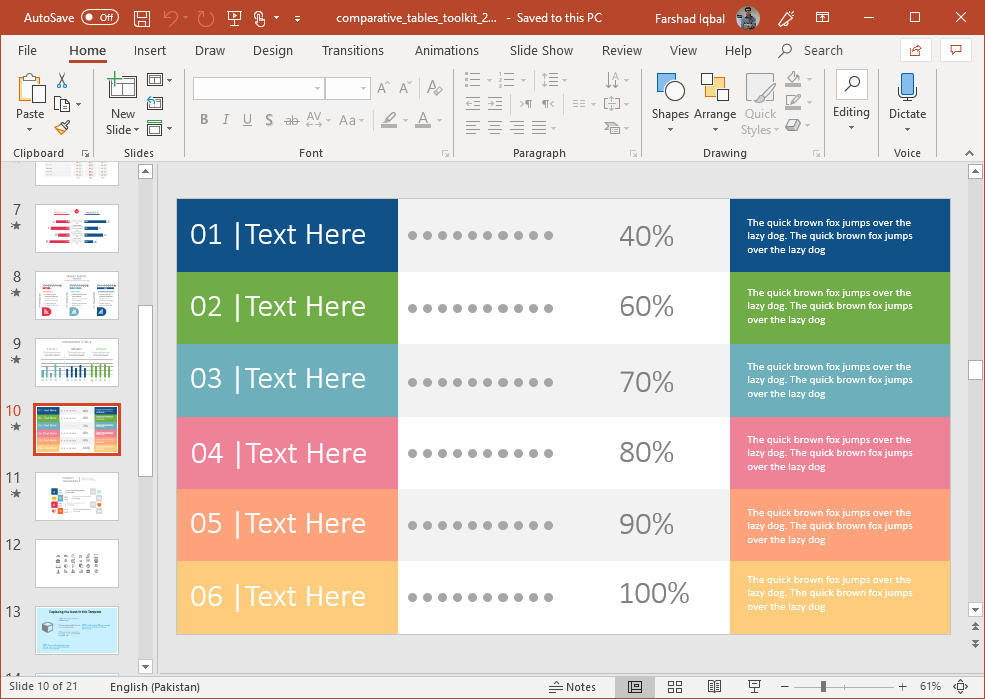
Aside from these slides, the toolkit also includes a slide for icons, which you can use to replace the ones in the slides. These icons can be easily swapped with the help of the tips and tutorials that also come with the toolkit. In fact, there are several extra slides specifically created for giving you tutorials on how to customize the comparative analysis template.
Go to Presenter Media – Animated Comparative Analysis PowerPoint Template
Learn more here Presenter Media - Animated Comparative Analysis PowerPoint Template
Go to PresenterMedia.com