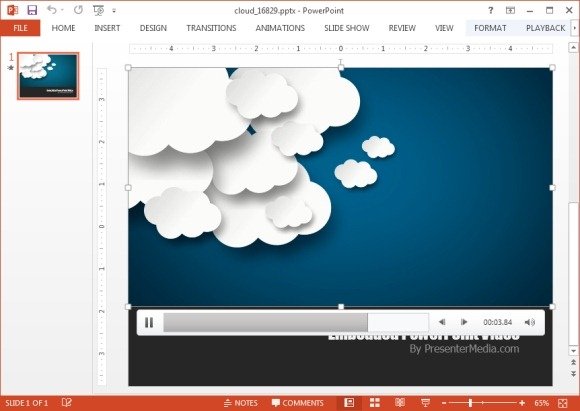Animated Clouds Video Background Templates For PowerPoint
Last updated on July 23rd, 2024
If you need templates for making presentations depicting clouds, then here are some Animated Clouds Video Background Templates for PowerPoint. These customizable video templates can be downloaded as editable PowerPoint slides or standalone videos.
Customizable Cloud Video Background for PowerPoint
Add your custom text and reveal it in the form of floating phrases amidst a cloudy background with this Cloud Video Background Template for PowerPoint. Before downloading the template, go to the download page and add your custom text from the ‘Add Custom Text’ tab. Once downloaded, you can further edit the template in PowerPoint.
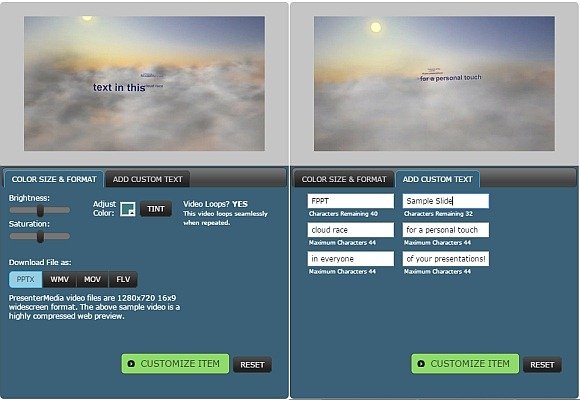
The video animation depicts floating clouds in the backdrop of the shining sun, which adds a touch of elegance to the animated slide.
This cloud video background can be downloaded as a PPTX file, as well as in three different video formats.
Go to Presenter Media – Cloud Race Video Background for PowerPoint
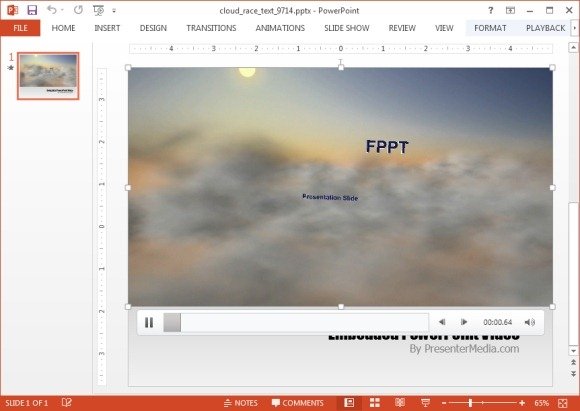
Cloud Fly Through Video Background for PowerPoint
This is another template to which you can add your custom text before downloading it as an editable PowerPoint slide or a video file. The cloud animation in this template is more misty than the template above, where your added text is revealed floating inside and outside the clouds as the animation progresses.
Go to Presenter Media – Cloud Fly Through Video Background for PowerPoint
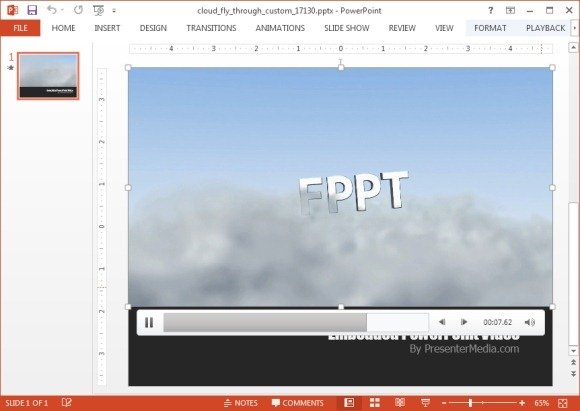
Cloud Video Background for PowerPoint
This template depicts dark clouds amidst the blue sky. While you cannot add text within the animation like the templates mentioned above, however, you can add and edit placeholders to the PowerPoint version of this template to add overlay text using textboxes.
Go to Presenter Media – Cloud Video Background for PowerPoint
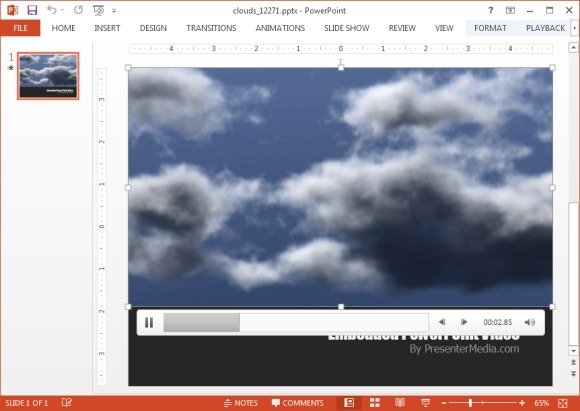
Floating 2D Clouds Video Background for PowerPoint
This 2D cloud animation shows floating clouds with textboxes for adding your own text. You can download this template in PowerPoint or supported video formats for your video projects or presentations.