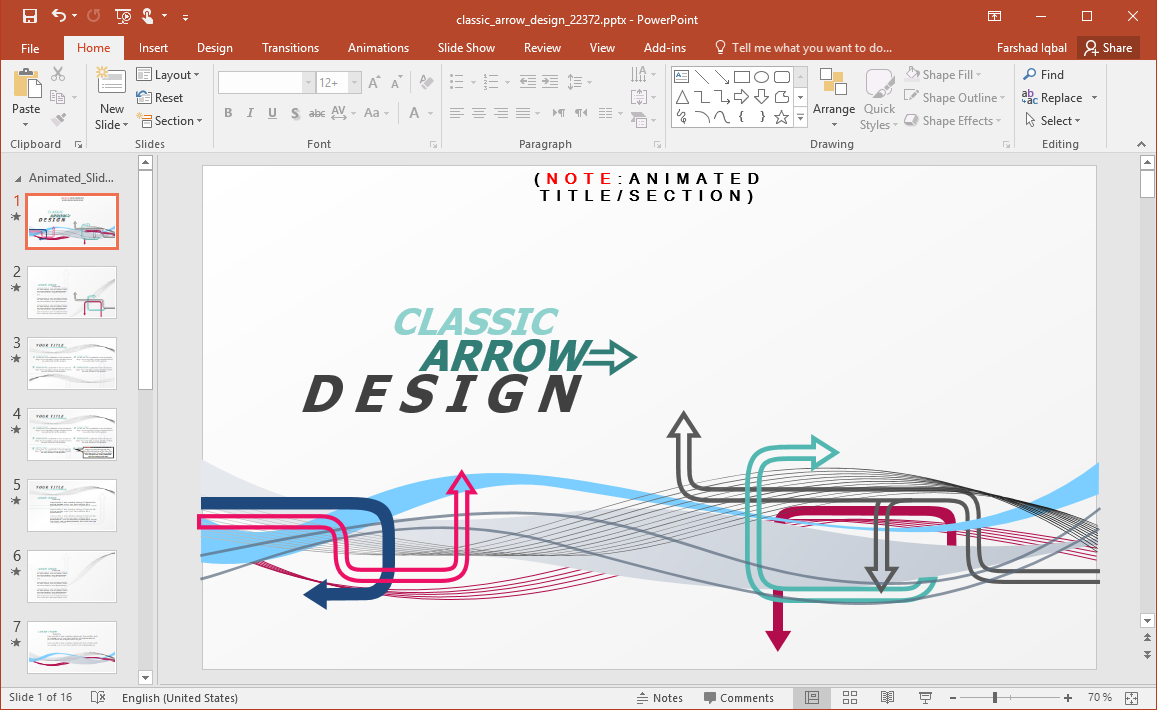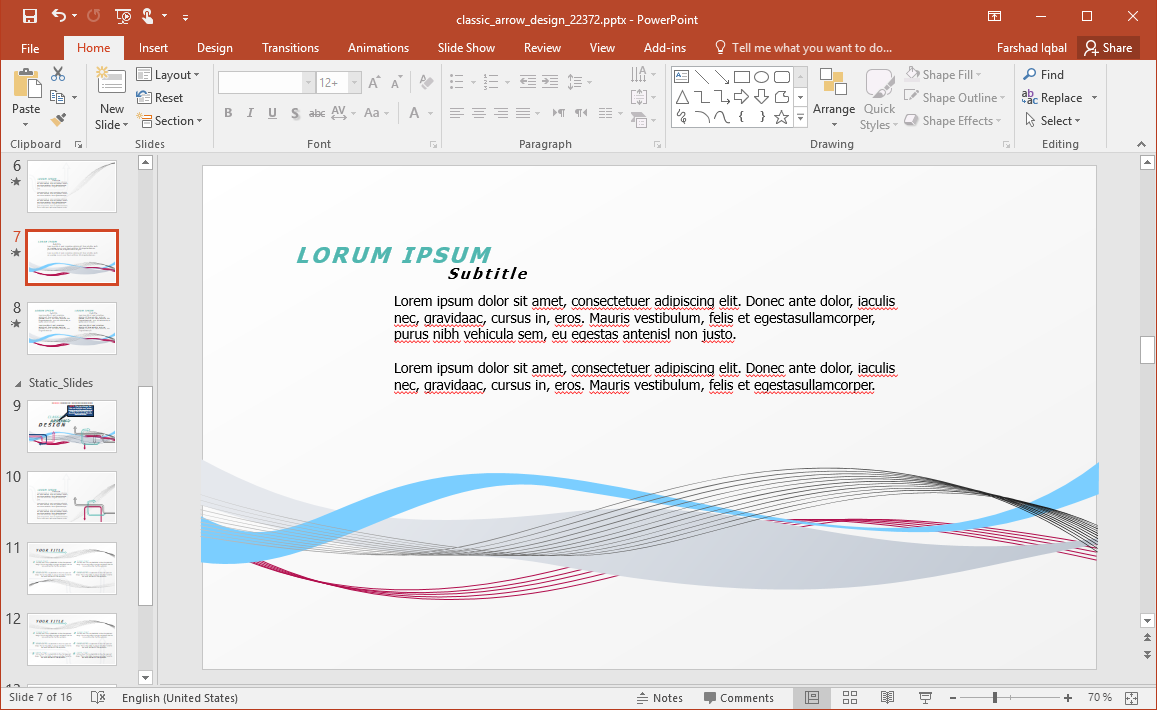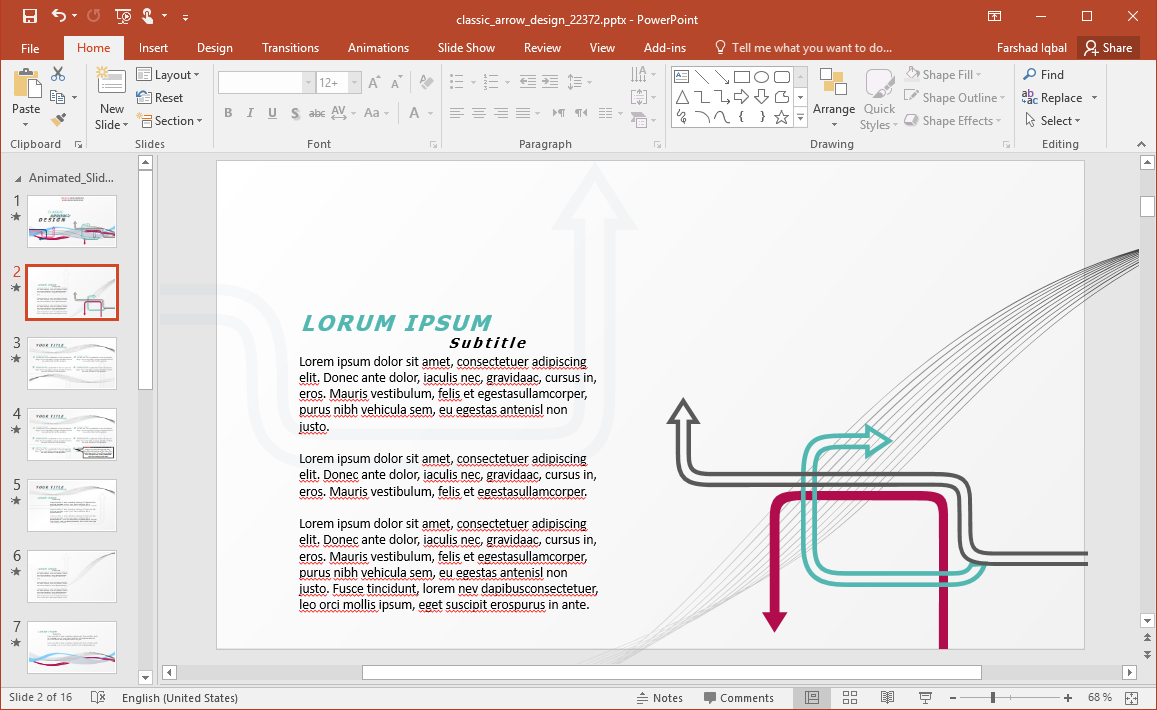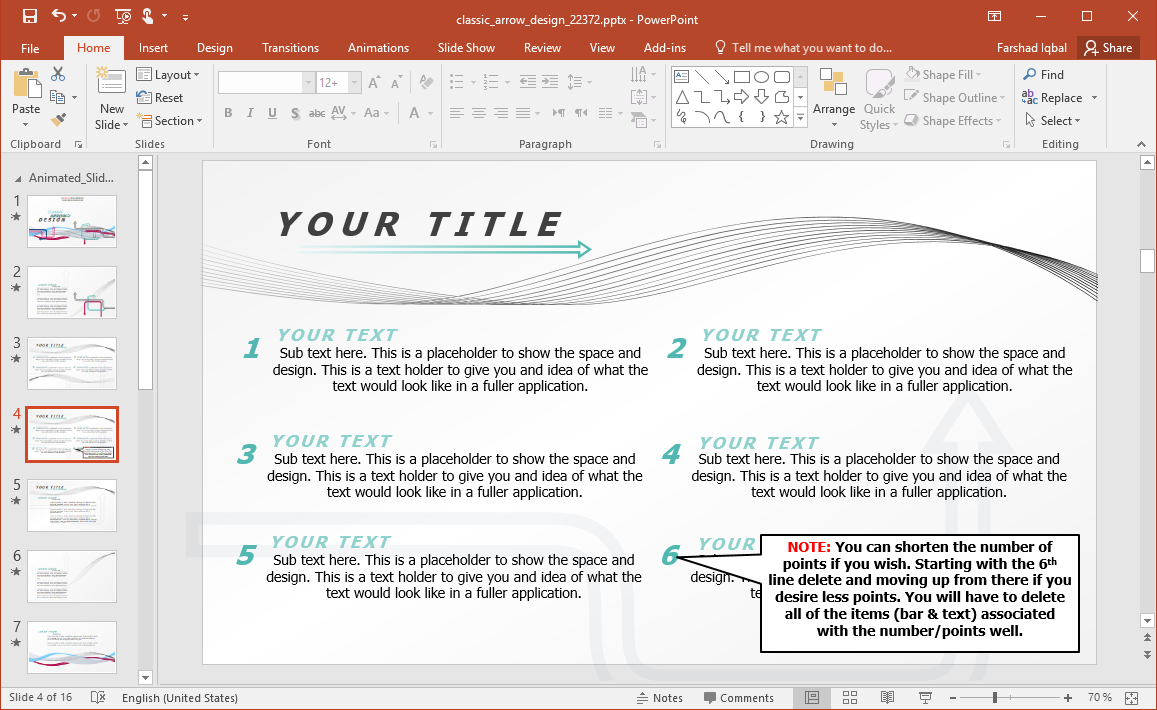Animated Classic Arrow Design PowerPoint Template
Animated Classic Arrow Design PowerPoint Template is a template which sports arrows and swoosh lines amidst a white backdrop. The template has a minimalist design to ensure that the information added by the presenter can stand out. This template is a classic example of the term “less is more”.
Animated and Static Slides
There are two sets of slides in this arrow themed template, i.e. an animated and static set. The former comes with animated slides so that you can create eye-catching decks by simply adding information to the placeholders. You can also edit the animations from the Animations tab in the PowerPoint Ribbon menu.
Alternatively, you can use the static slides if you don’t intend to use animations. The overall design of the template shows arrows crossing over. These arrows come with relatively light color tones and thin designs to leave more whitespace in the slides. There are placeholders that you can edit to create your slides or move them around according to need.
Editable Arrows
You can also add new layouts, copy slide elements and even edit the arrows placed within slides. The arrows in slides are editable as separate slide elements. This can help you redesign entire layouts according to your specific needs. You can also resize or recolor the arrows and swoosh lines in PowerPoint.
Some of the slides come with paragraphs marked by numbers for making comparisons, timelines and to explain your content in steps. The animated version of these slides load each paragraph on mouse-click. You can use these slides to reveal complex details one by one to make it easier for your audience to understand the whole picture by gradually revealing information. It might be a good idea to start with basic information in this case and move up to more complex details.
Go to Presenter Media – Animated Classic Arrow Design PowerPoint Template