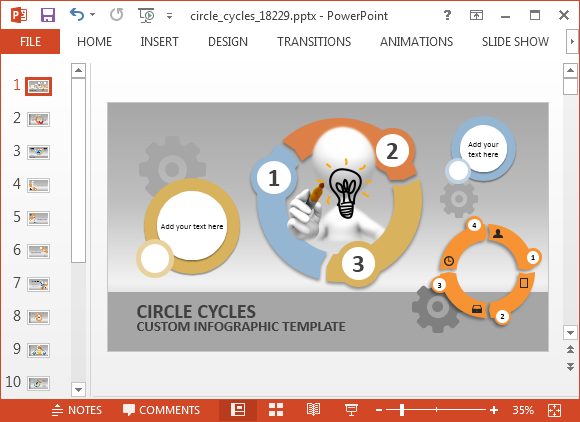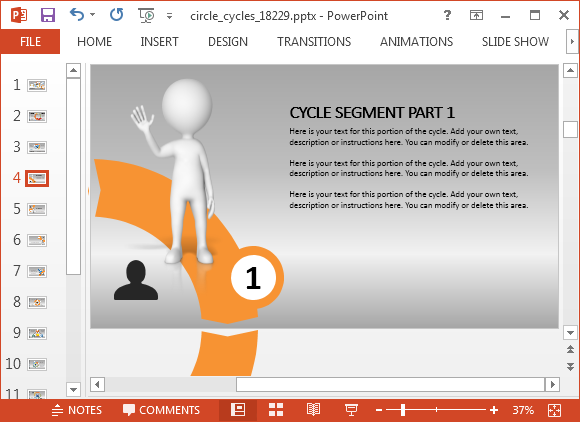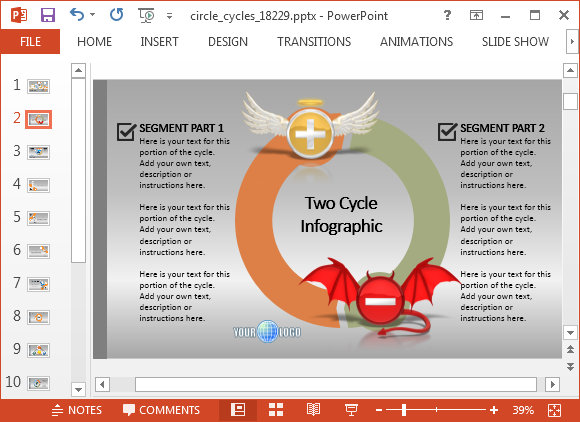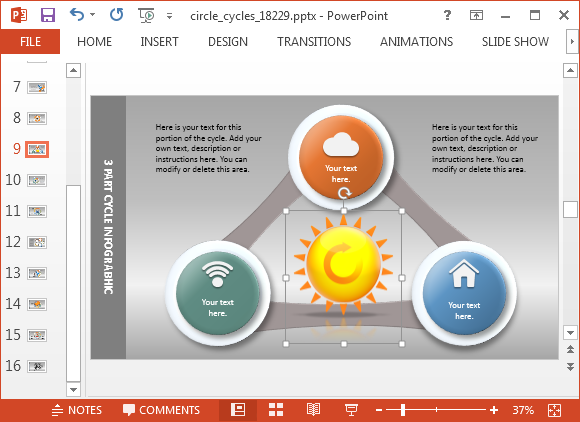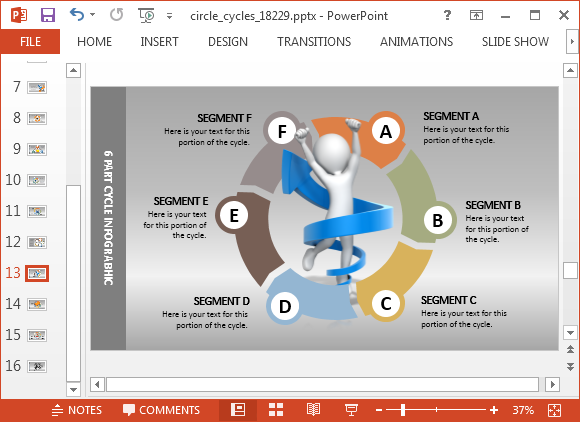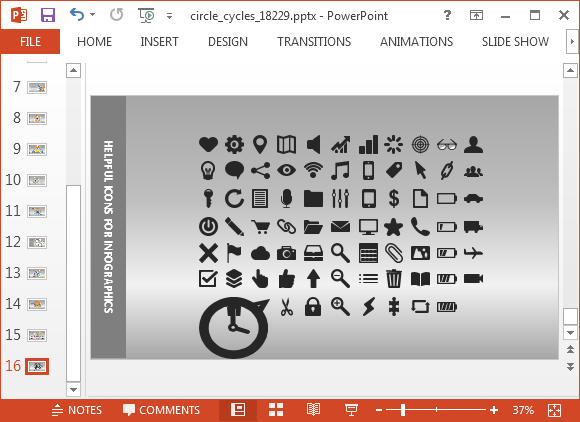Animated Circle Process Cycle PowerPoint Template
Process diagram templates for PowerPoint often provide layouts to help depict a circular process. These circular diagram templates can be used to create infographics and diagrams for illustrating a business process, manufacturing process, chain of events, a sequence tied to logistical support, etc. Circle Cycles is a wonderful animated template which can be used to create infographics and custom diagrams illustrating circular processes.
Animated Circle Process Cycle Diagrams
There are a number of sequential animations in this animated circle process cycle PowerPoint template. These animations can help you illustrate a process by adding your own text and images. These process slides reveal each part of the sequence upon mouse-click, until the process is completed. Once the process diagram appears, you can proceed to the next sequence/diagram upon mouse-click.
Infographic Layouts with Attractive Graphics
The template has been created with some very attractive graphics which can be customized to create custom infographic slides. There is good scope for use of empty space in the layouts, as you can accommodate a lot of text and even replace slide objects to add your own images, videos, text and graphs. Of course, you can also add new slides where and when needed.
Easy to Customize Cycle Diagrams
The generic cycle diagrams can be customized by simply populating the text-boxes. You can optionally also add or remove items within slides. The sample objects give a fair idea as to how you can use the sample slide designs. In fact, you might not need any heavy customization as the sample slides are ready to be used and easily adjustable to your presentation topic.
There is no specific theme for the template so you can mould the slides any way you like. You can edit slides to create segments for your presentation with illustrations of different processes, ideas, cycles, chain of events, etc.
Dozens of Icons for Your Presentations
As is usually the case with Presenter Media’s templates, you also get some awesome clipart that can not only be used with the current slides but can even help you in making presentations in future, with other templates and layouts. The icons library given in this template provides dozens of icons which can be recolored and reused without worrying about loss of quality.
Go to Presenter Media – Animated Circle Process Cycle PowerPoint Template (Standard)
Go to Presenter Media – Animated Circle Process Cycle PowerPoint Template (Widescreen)