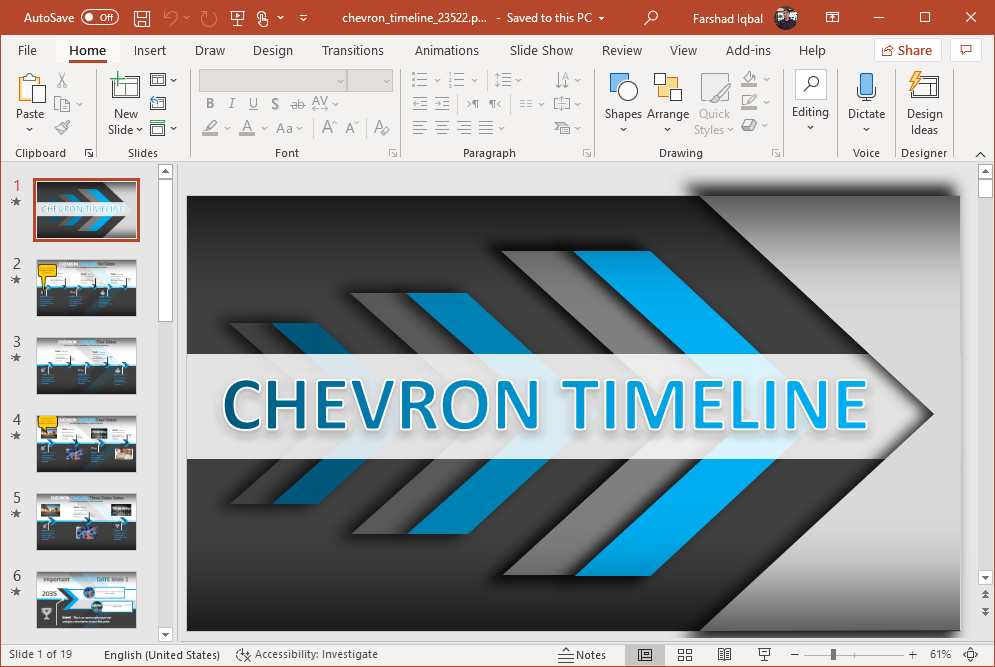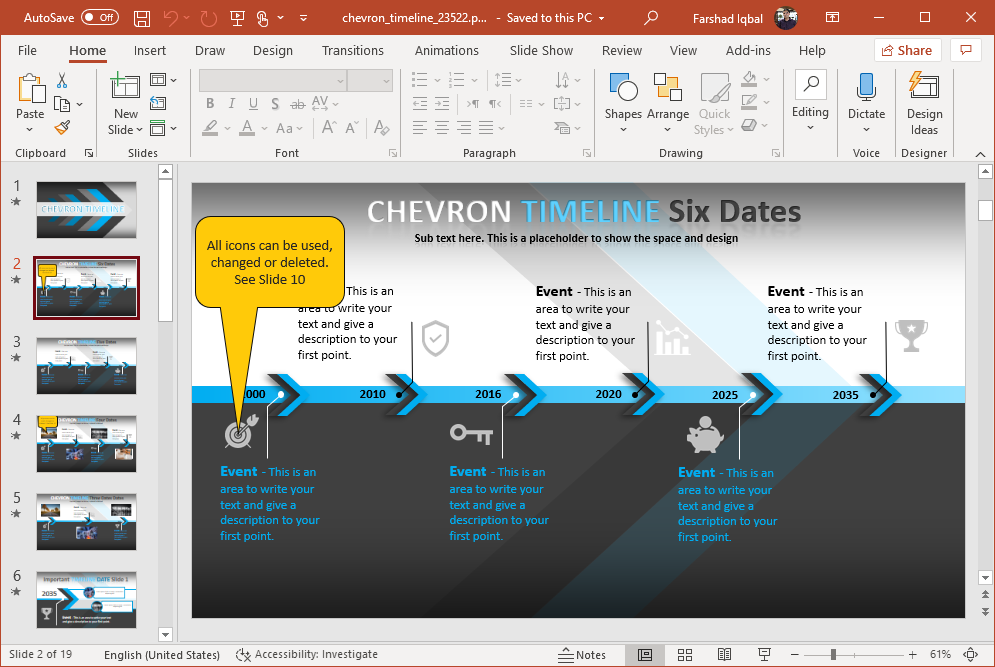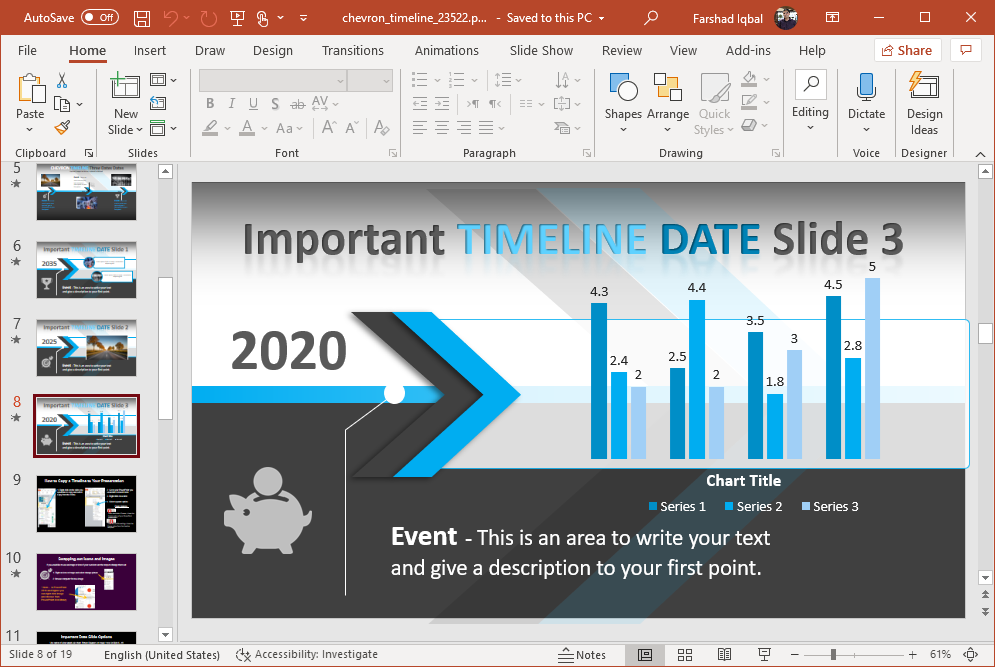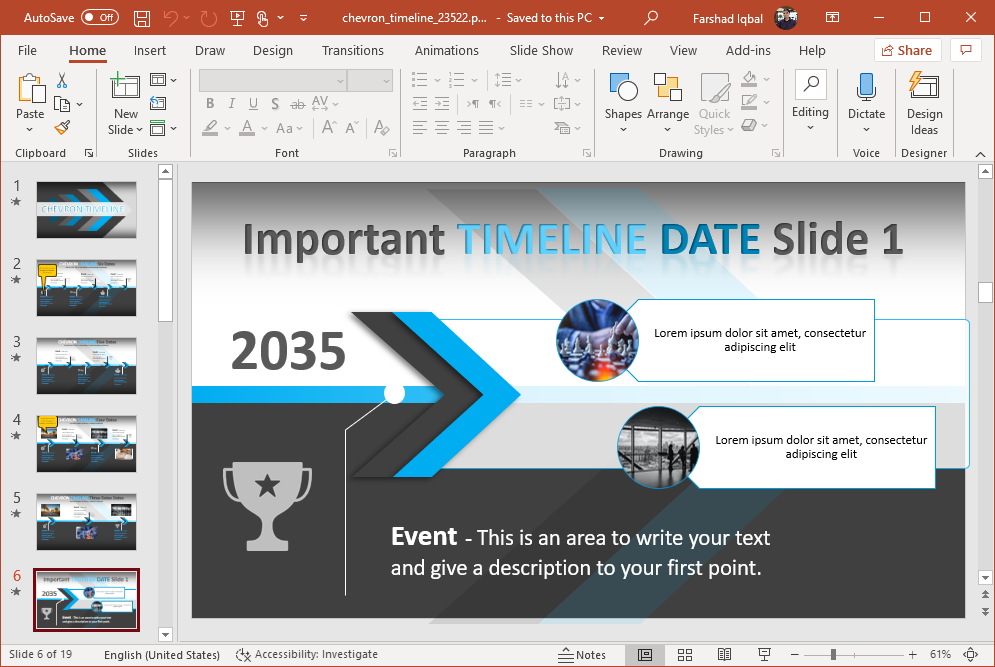Animated Chevron Timeline PowerPoint Template
Chevron shapes are often used for making timelines and project illustrations. The chevron shapes give a sense of direction to visually depict an illustration of a project or event in the form of a roadmap or timeline. You can incorporate this type of imagery in your timelines with Animated Chevron Timeline PowerPoint Template.
Create a Visual Sense of Direction for Timelines
There are 8 slides for creating timelines, charts and diagrams for your presentation requirements, with the option to duplicate to extend slides and timelines. The template has a simple design, with pre-animated slides that create a sense of direction for the audience when viewing your timelines.
Reveal One Section Per Click
You can replace the sample images and edit the timelines by simply editing or adding text. The slides load sections of the timeline one by one, as you hit the clicker or upon mouse-click. You can discuss one section at length, before revealing the next one in your slide. This is all controlled using pre-animated slides which you can simply edit like you would any common PowerPoint slide.
Explain Each Slide Section in Detail
There is also an editable chart slide which can be manipulated for adding your own data or desired chart type in PowerPoint. The sample chart uses uniform colors in line with the template’s default outlook. You will also find a picture slide, as well as slides for further explaining each section of your timeline in detail. To extend these slides, you can duplicate them.
Related: Awesome Circular Diagrams with Chevron Arrows And 3D Figures
You can even create sample diagrams or infographic style slides by editing content slides. There are a lot of options for customizing slides since the objects can be edited out individually upon selection.
Go to Presenter Media – Animated Chevron Timeline PowerPoint Template
Learn more here Presenter Media - Animated Chevron Timeline PowerPoint Template
Go to PresenterMedia.com