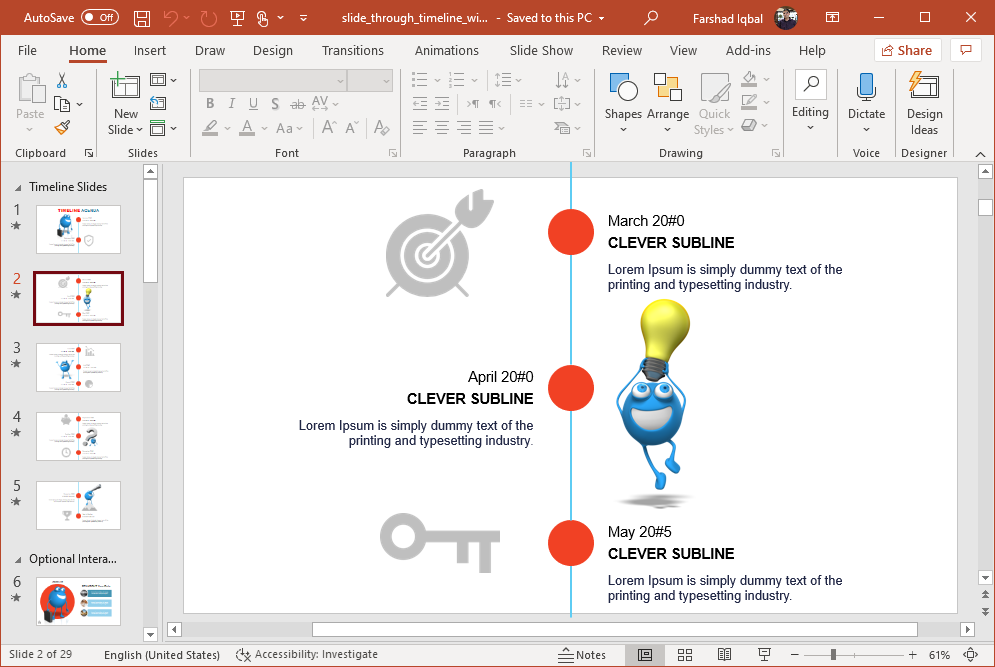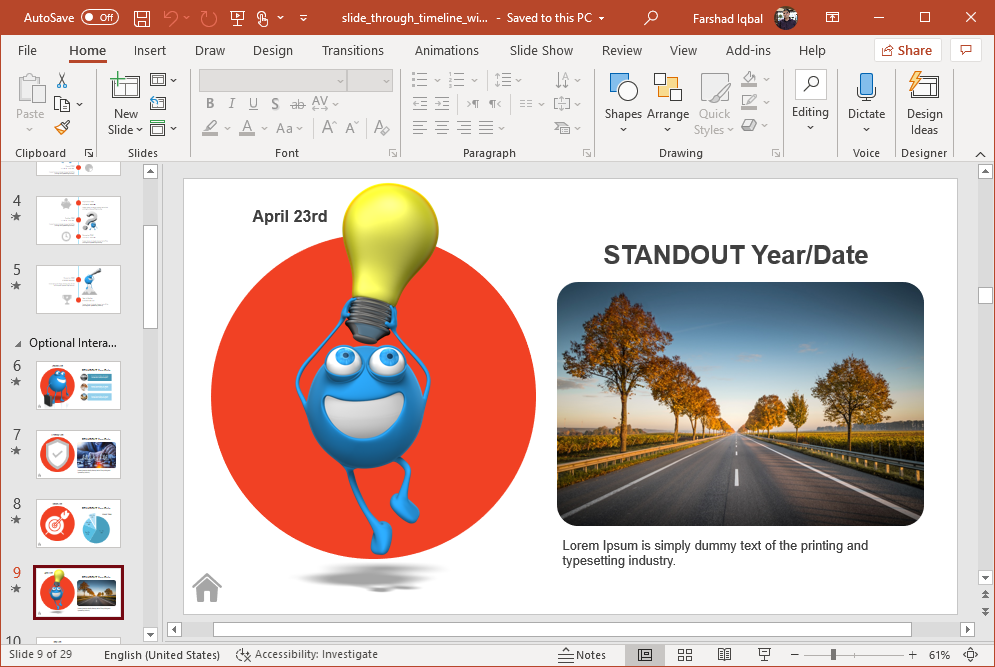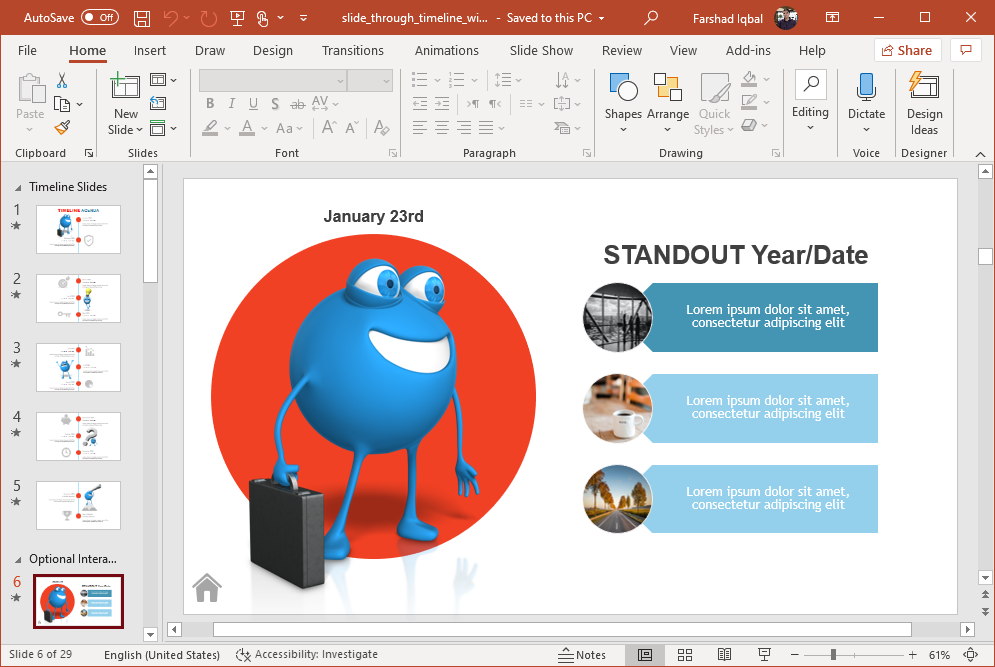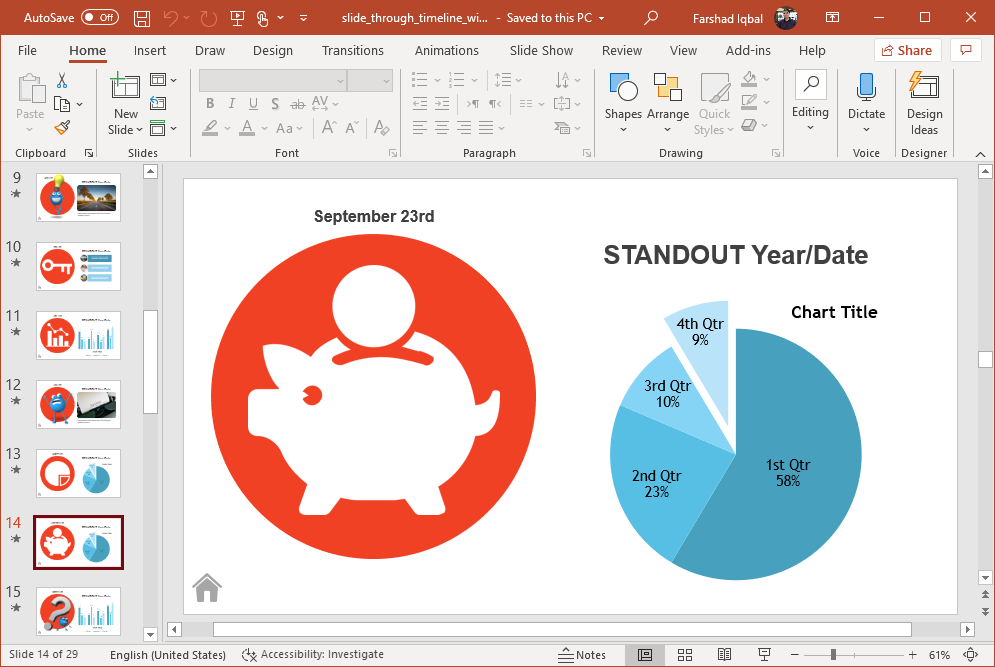Animated Character Timeline for PowerPoint
When using timelines in PowerPoint, interactive slide elements can enable presenters to quickly switch to a required slide to discuss a subtopic. Switching back and forth in this manner is much better than rolling your slides to find a required subtopic. Animated Character Timeline for PowerPoint contains interactive timeline slides, with interconnected buttons to enable easy switching between subtopics.
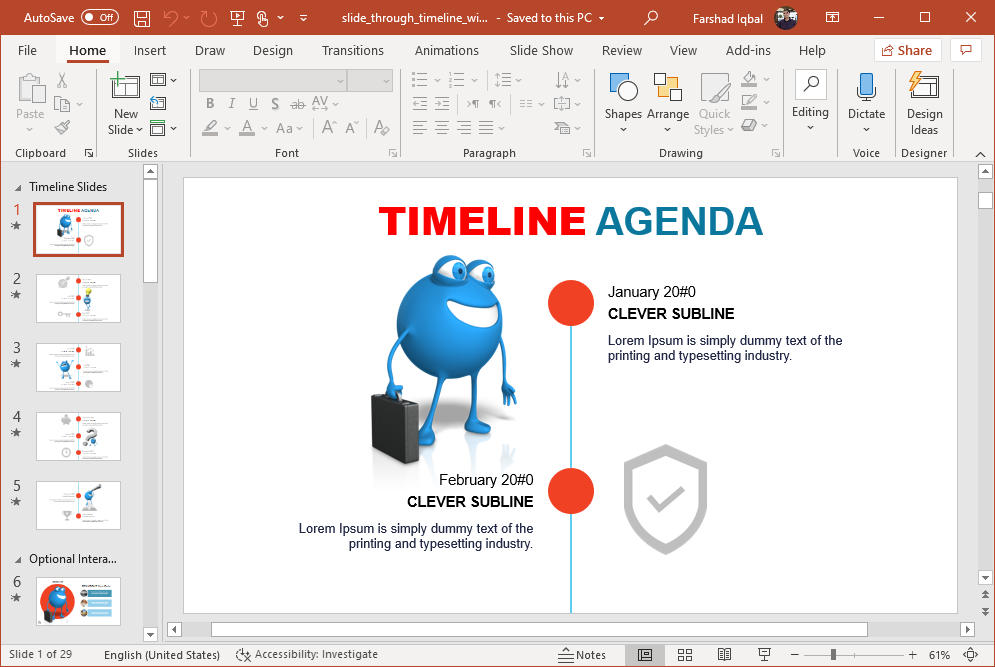
Interactive Timeline Slides
The timeline slides use dots to help you connect different subtopics. Clicking a dot reveals a point in the timeline in the form of a slide. This slide can contain a detailed explanation of your subtopic.
You can switch back to the main slide using a button with a home icon located at the bottom left corner of the slide with the subtopic. You can run this template as a slideshow to test out the interconnected slide objects. Using the default format, you can easily make use of the sample slides for creating interesting timelines with an animated blue character and interactive slides.
Timelines with a Blue Character
The blue character within slides can help add some humour and serve as a symbolic marker to discuss different topics. The character has been placed in a manner that it can be given a caption to visually convey an important message to your audience.
Slides for Data and Trends
There are also charts, SmartArt and picture slides which can be used for presenting data. Comparisons, photos, etc. You can customize these slides using drag and drop for adjusting slide objects in sample slides.
The template contains 18 content slides with different interconnected layouts, as well as instructions for editing animated slides which come with connectors. You might also be interested in our list of interactive PowerPoint template reviews for PowerPoint templates with interactive, interconnected slide elements.
Go to Presenter Media – Animated Character Timeline for PowerPoint
Learn more here Presenter Media - Animated Character Timeline for PowerPoint
Go to PresenterMedia.com