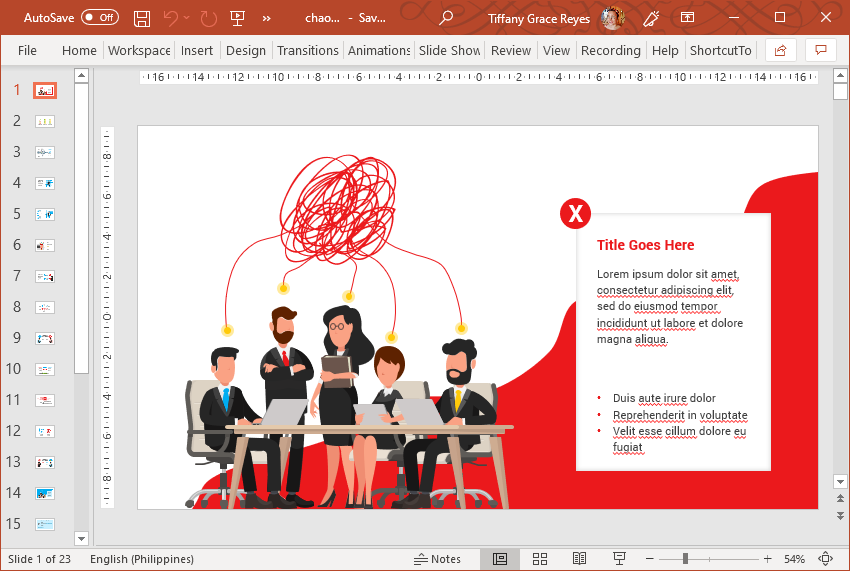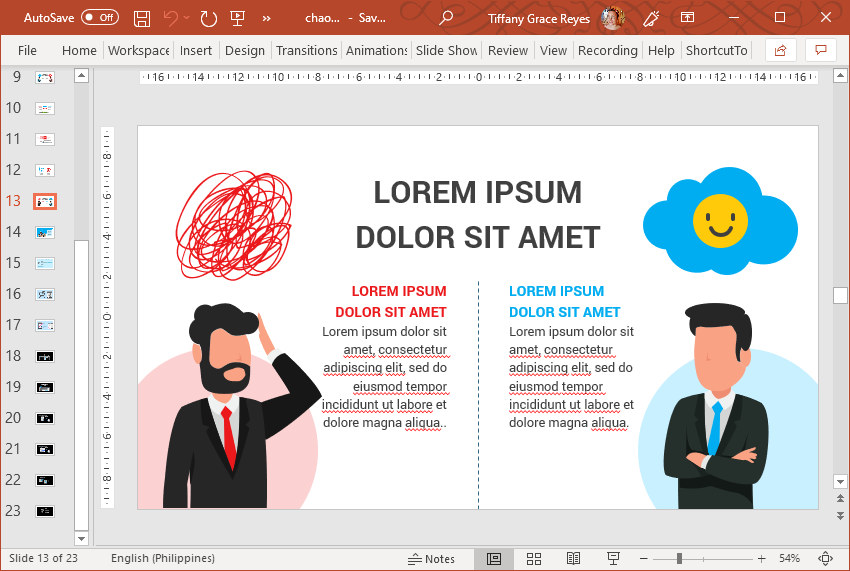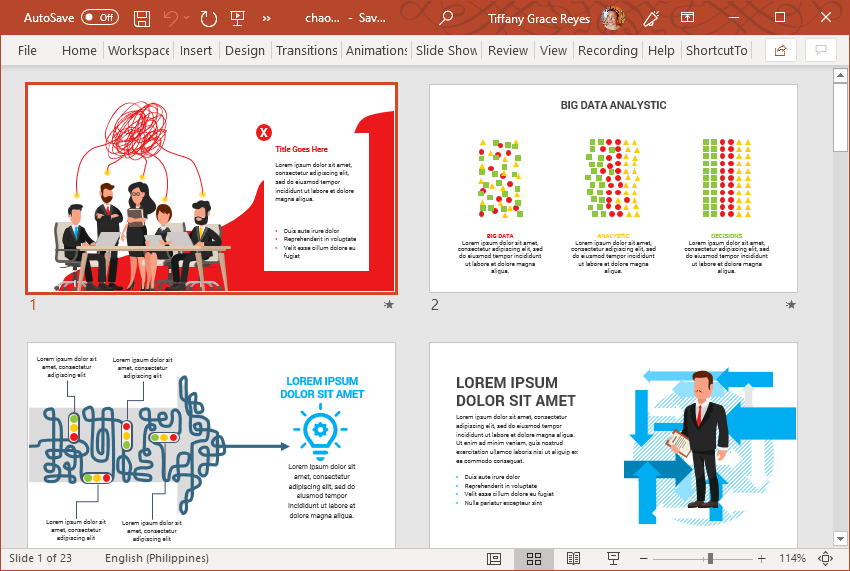Animated Chaos Order Strategy PowerPoint Template
Many things in this world can be chaotic and unpredictable. This is why systems and strategies are in place. It helps to make sense of the chaos and bring in order. This next premium animated PowerPoint template will take a look at chaos and order. This will let you see how the best strategies for business can be formulated. The Animated Chaos Order Strategy PowerPoint Template shows a distinct difference between chaos and order. This powerful and succinct visual can be used for many kinds of presentations, whether for school or business.
Animated Premium Template
This animated template from PresenterMedia can be used to persuade and convince your audience about a particular product, service, or idea. The visuals and graphics will allow you to emphasize the problems and bring in a solution. Therefore, the template is great for sales pitches, product presentations, strategic planning, marketing campaigns, and so many more.
This Animated Chaos Order Strategy PowerPoint Template features 14 high-definition and vibrant slides. They all follow the same graphic theme. There are images of business people working on projects together or thinking about ideas. There are clear lines and high-contrast colors that all work together to be attractive to the audience. Meanwhile, the overall animations and transitions work together to bring you a dynamic looking slideshow. These movements help you emphasize your points and support the mood that you want to convey as you present your deck.
Eye-Catching Chaos and Order Slideshow Template
The title slide contains a highly eye-catching image of business people around a boardroom table trying to make sense of their ideas. The chaos is represented by red squiggly lines from the people’s heads. These lines come together to form more round squiggles that represent chaos. Beside this strong imagery is enough space for you to type in your title.
The next slides contain something like a progression from chaos to order. It effectively tells a story, which you can use as you show your audience the problems and then highlight a solution. For example, there is a slide that shows big data and how all the information readily available to us can be jumbled up. Like this, we have no way of using this big data to our benefit. However, once we analyze the information, we can then order them so that they make sense. This is then the only time we can make an informed decision, we can support these decisions using a strategic thinking PowerPoint presentation. There is also a slide that shows how ideas and systems can have trouble and bottlenecks. However, once these are sorted out, the ideas can give birth to a big idea that the company or organization can use to solve a problem.
Easily Customizable Slides with Tutorials and Instructions
The slides also show various styles when it comes to listing things. You can maximize these slides and even customize them depending on how many items you have in your own list. Furthermore, there are also comparison slides that allow you to compare chaos and order. These slides are greatly helpful if you want to emphasize a solution or product against the problem at hand.
While these slides are high-quality and dynamic, don’t be discouraged. This template also comes with tips and instructions on how you can make the most of your PowerPoint presentation. These slides may be used as a whole or the slides can be standalone, depending on your needs. However you want to use this template package, you can easily customize it.
Go to Presenter Media – Animated Chaos Order Strategy PowerPoint Template