Animated Cartoon Infographics PowerPoint Template
Last updated on December 27th, 2024
Animated Cartoon Infographics PowerPoint Template depicts cartoon characters in various moods across animated slides. This animated template comes with sample infographic slides, cartoon clipart images based on different moods and funny layouts which can help you make presentations with a touch of humour.
Cartoon Characters with Different Moods
The most common thing you will notice through sample slides are the mood variations among cartoon characters.

You can use these moods for making infographic slides by adding text to the given textboxes. Slide elements can also be rearranged with convenience to create your own custom slides. You can also customize the colors and add effects to your slides in PowerPoint. Whatever changes you make to sample slides will be reflected with the pre-rendered animations when you present your slides. To preview your changes, run your presentation in Slide Show mode to see the animations in action.
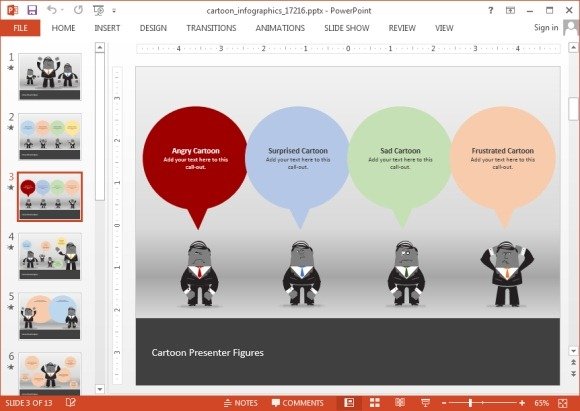
Create Presentations with Cartoon Characters
You can use the characters in this template by using the moods depicted in sample slides. For example, the slide shown below can be handy for career coaching, sales, marketing, business, motivational and a variety of other presentation topics.
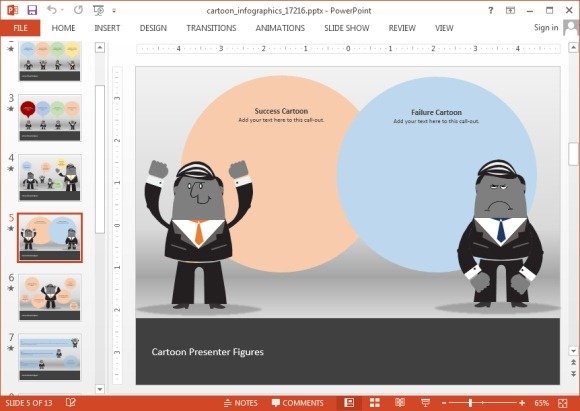
Create Infographics, Charts and Illustrations
By using the sample content you can easily create charts, infographics and illustrations. Characters shown in slides can be copied to other slides and resized to fit your requirements.
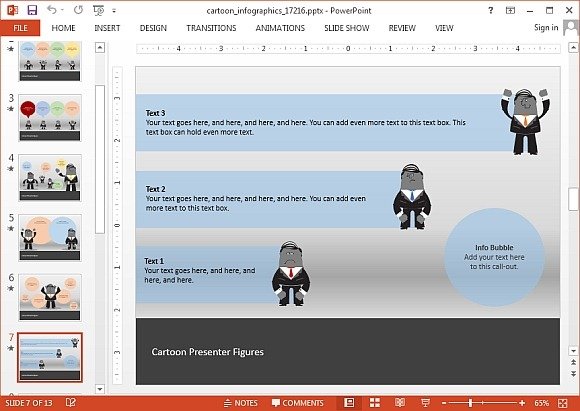
Cartoon Clipart Slides
There are two dedicated clipart slides which you can use for making custom slides. These clipart images depict cartoon characters in moods like sad, happy, angry, surprised, frustrated, etc.
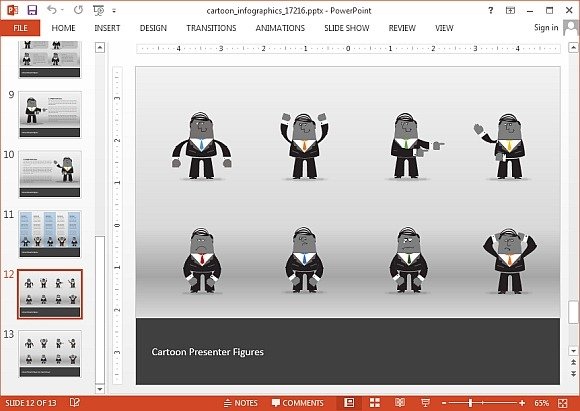
You can download this animated cartoon themed template in both widescreen or standard format.
Go to Presenter Media – Animated Cartoon Infographics PowerPoint Template (Standard)
Go to Presenter Media – Animated Cartoon Infographics PowerPoint Template (Widescreen)
Alternatively, you can use a stick figure in PowerPoint to represent different situations, scenes or convey a message clearly to an audience.
