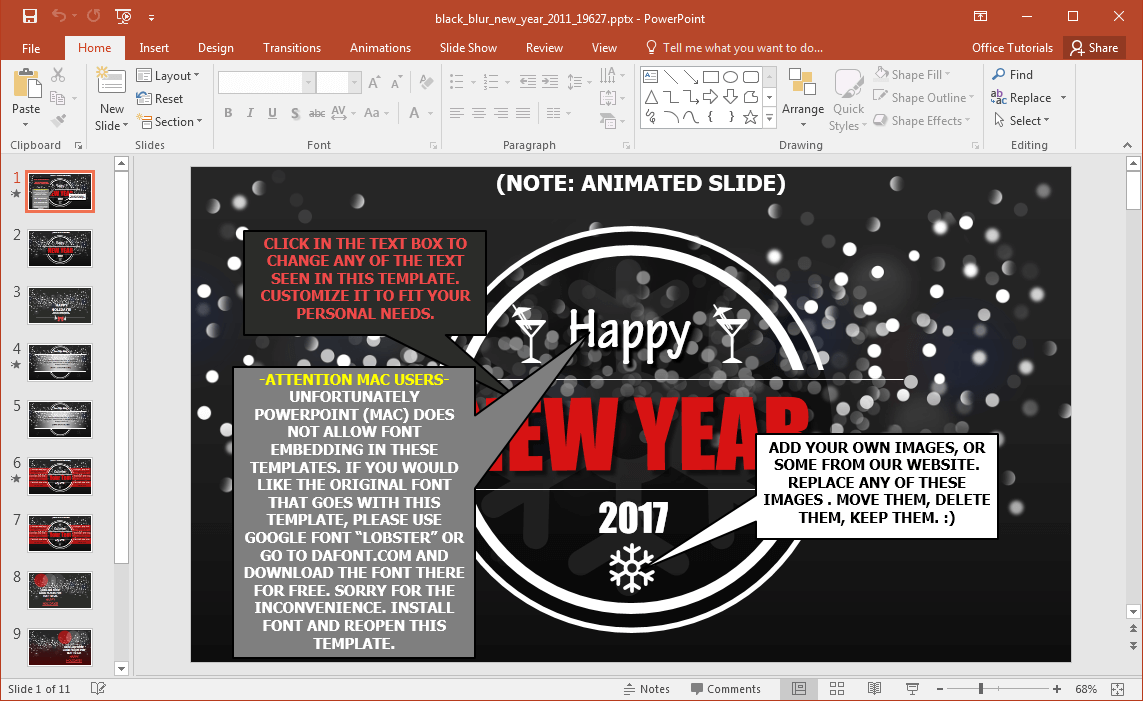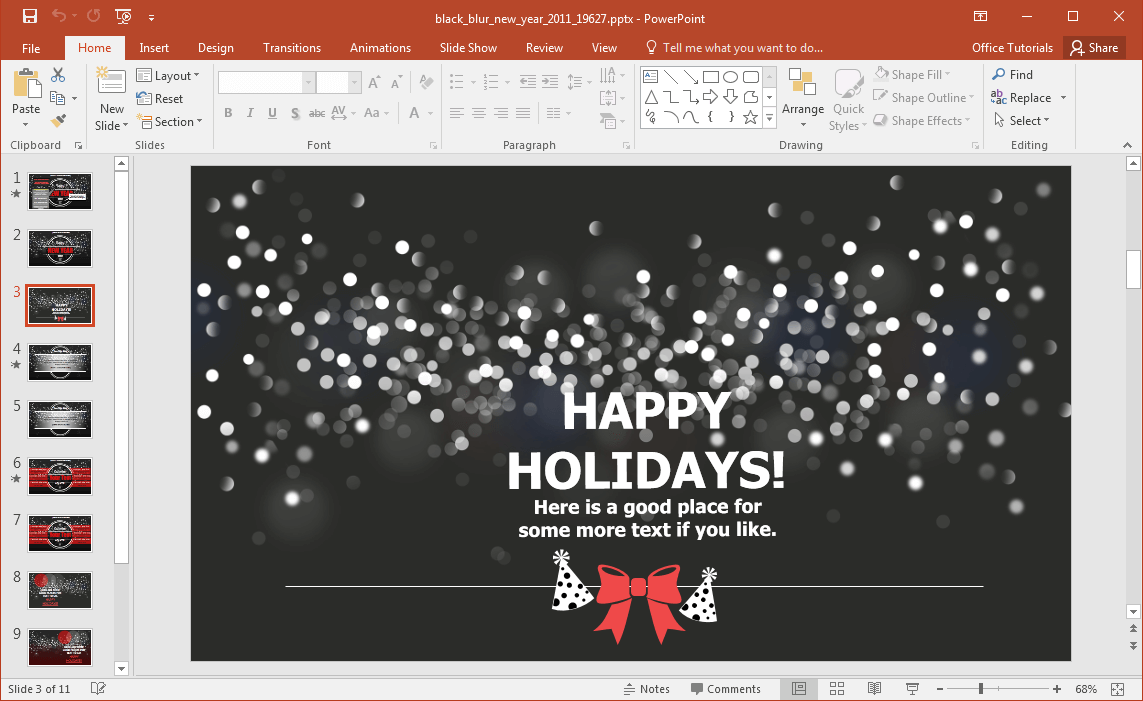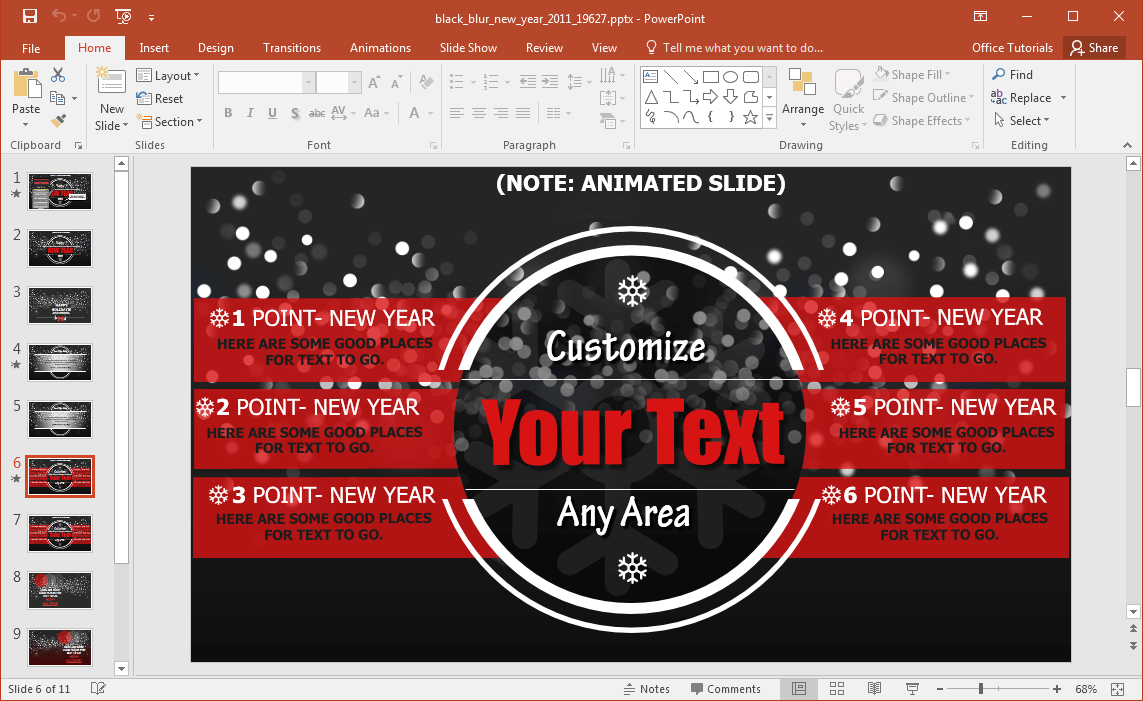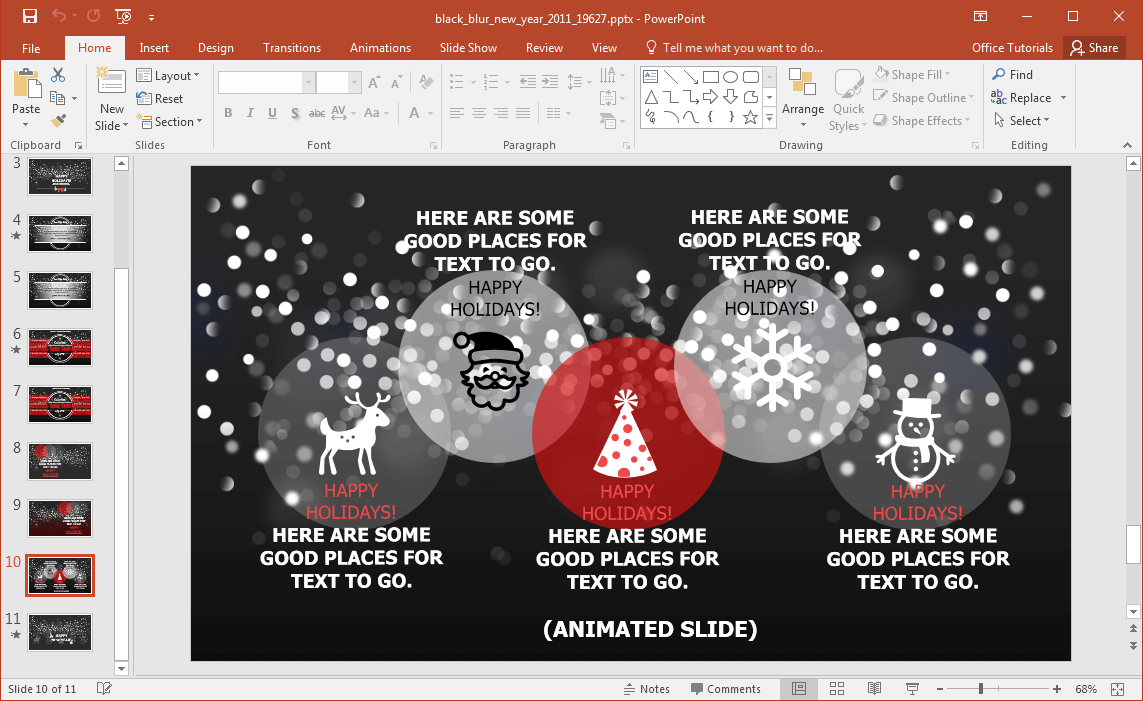Animated Black Blur New Year’s PowerPoint Template
Every year many of us look for presentation templates that can help us make New Year themed slides. But many of these templates are often year specific and it can be hard to remove the year from slides, since many templates have the year hardcoded in the design. This is why a generic New Years PowerPoint Template can be more helpful, especially one that is more customizable.
Create Elegant New Year Themed Slides
This is a rather simple 11 slide PowerPoint template, with some built-in animations and flexible layouts. You can easily edit the given slides and make use of the content by adding your own images, text, charts, etc. Furthermore, you can also drag around slide elements according to need.
Celebration Themed Slide Designs
There are tooltips on the opening slide to guide presenters regarding the customization of the template. Unfortunately, Mac users will need to download fonts separately, as Mac does not allow embedding fonts in these type of templates. Moving forward, you will notice that there are slides with celebration themed designs.
Suitable for All Kinds of Presentation Topics During the New Year
The New Year is also the time when people need to make a lot of presentations, especially just before the Holiday Season starts or after holidays. This includes presentations for work, school and future projects. Hence, adding some New year’s cheer to your slides might just be a good idea. This template can be perfectly used for this purpose, regardless of your topic.
Since the slides are not specific to any year, you can edit the placeholders to mention any year, and use the template year after year. You can also make subtle design changes by adding or removing objects or reordering them via drag and drop.
Go to Presenter Media – Animated Black Blur New Years PowerPoint Template (Standard)
Go to Presenter Media – Animated Black Blur New Years PowerPoint Template (Widescreen)
Learn more here Presenter Media – Animated Black Blur New Year's PowerPoint Template
Go to PresenterMedia.com