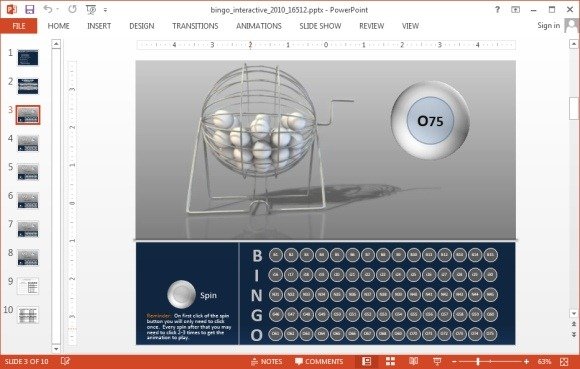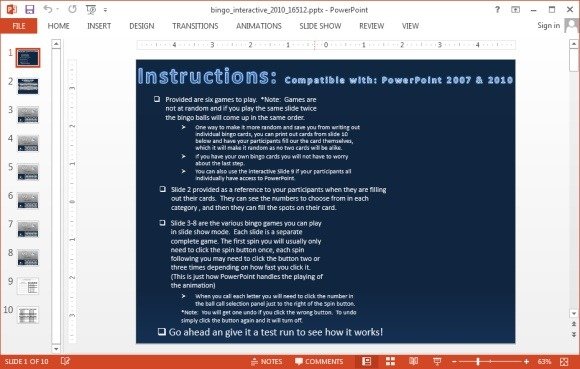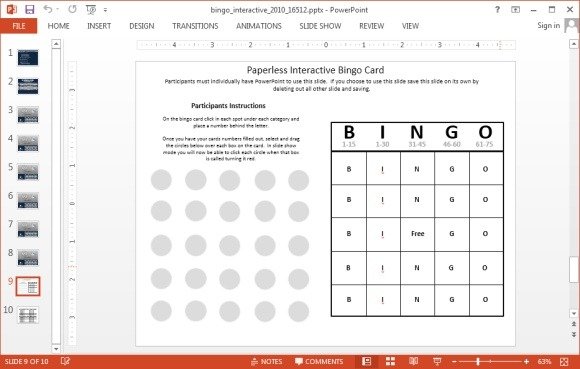Animated Bingo PowerPoint Template
The Animated Bingo PowerPoint Template is a complete toolkit for playing a game of Bingo using PowerPoint. The template comes with an animated layout which makes it possible to create your custom slides with a game of Bingo to play with co-workers, classmates and at events.
Play a Game of Bingo!
The template starts with a slide that provides instructions for using the template. To play the game, switch to Slide Show mode and click the Spin button. This will release a ball from the given cage with a number on it.
Instructions for Playing Bingo
The template has an embedded video animation of a spinning cage and the layout is such that you can easily play a game of Bingo. The template offers six games, however, the order of the games is not random, so make sure that you don’t play the same game twice.
The second slide in the template provides a reference to participants, allowing them to pick a category to fill the spots on their cards.
Slides 3-8 provide the different Bingo games available in this template. Each slide represents a complete game. When you spin for the first time during a game, you will require only a single-click, however, you might need to click 2-3 times after that.
The template also has slides for Bingo cards for participants. You can provide these slides individually to participants by saving them separately.
You can download this Bingo template for PowerPoint for PowerPoint 2007, 2010 and 2013.
Go to Presenter Media – Animated Bingo PowerPoint Template (Widescreen)
Go to Presenter Media – Animated Bingo PowerPoint Template (Standard)
Bingo Ball Color Winner Animated Clipart
This is animated clipart that you can download as a GIF image or in the form of a Flash or MOV video file. To customize the look of the animated clipart you can refer to the customization options on the developer’s website.
Go to Presenter Media – Bingo Ball Color Winner Animated Clipart