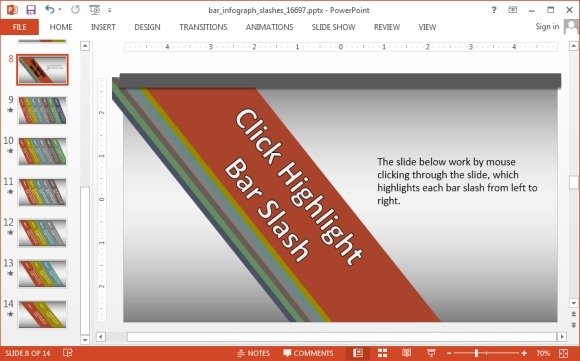Animated Bar Infographic Maker PowerPoint Template
Infographics are mostly all about making comparisons and illustrating trends. When making a presentation with an infographic, you might want a layout which can help present these comparisons side by side. The Animated Bar Infographic PowerPoint Template brings animated PowerPoint layouts which can help you create side by side comparisons with the aid of customizable, animated slides.
Create Side by Side Comparisons with Animated Slides
The template is divided in two sections, the first section starts with a seven bar comparison, which reduces as the slides proceed.
Create Animated Infographics by Adding Text to Sample Slides
The first slide is meant to be the introductory slide, this is followed by a seven, six, five, four, three and two bar comparison slide. Each slide reveals the comparison bars in animated form, which makes the added content that much more interesting to the viewer.
As you proceed from one slide to another, the slashes reduce in number, narrowing down the content. You can use this method for depicting comparisons which narrow down to two variables or even present multiple comparisons using various sets of side by side slashes.
Highlight Each Part of the Infographic as Your Present Your Slides
The second half of the template provides a different set of animated slashes, which are highlighted as you present your content.
These slashes too start with a seven part comparison, which reduces with each slide. The difference in this set is that instead of merely reveling each part of the comparison side by side, each part of the infographic is highlighted as you hit the left Arrow key on your keyboard.
The below image shows the second bar highlighted in the sequence. As you proceed with your presentation, the other bars will continue to highlight the same way, each with a unique color.
This bar themed infographic template can be downloaded for Microsoft PowerPoint and Apple’s Keynote. You can download the Standard or Widescreen versions of this template from the Presenter Media website.
Go to Presenter Media – Animated Bar Infographic PowerPoint Template (Standard)
Go to Presenter Media – Animated Bar Infographic PowerPoint Template (Widescreen)