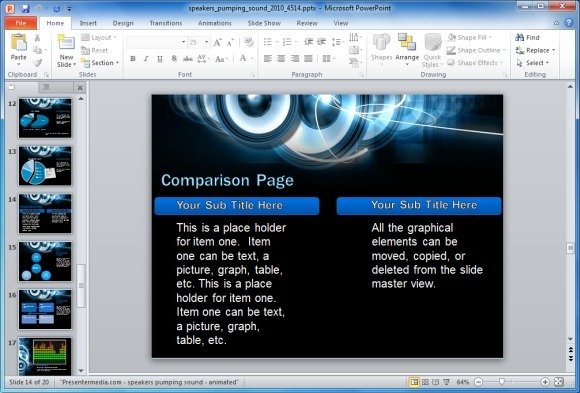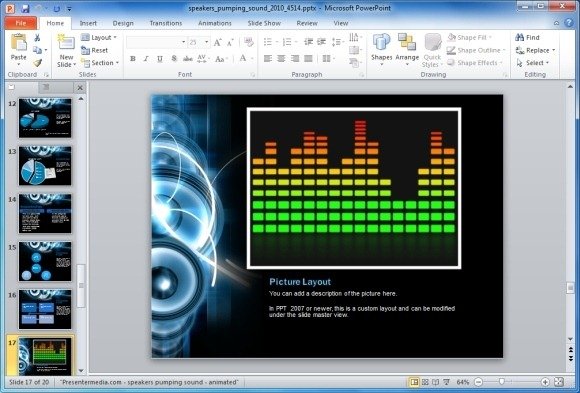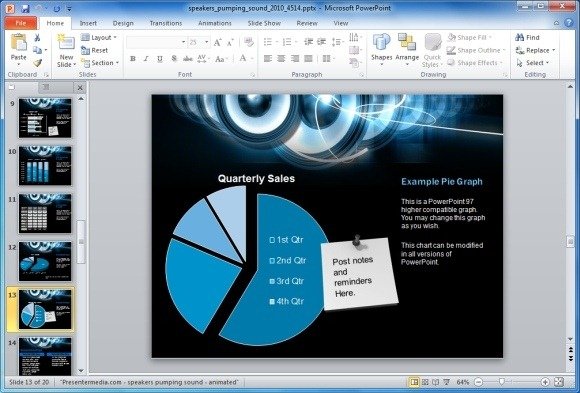Animated Audio Speakers For PowerPoint Presentations
Sometimes it can be hard to find PowerPoint Templates related to odd topics like media and music. Such a template maybe quite helpful in making a presentation for a sales demo or to create a PPT about rock music. Previously, we showed you how to add music to PowerPoint presentations, this time we have a template that can help you have a good visual impact on your audience for audio and music related presentations.
The Audio Speakers And Light Beams Template by Presenter Media is an Animated Template for PowerPoint and Keynote which provides animated slides with audio speakers and light beams flowing through them.

Make Media, Audio or Music Related Presentations in Style
Whether you are making a presentation to explore the history of your favorite band or require making a presentation for your local decals shop, this template can help you create a visually appealing presentation related to music, audio or media in general.
The first slide of the template comes with a customizable video animation of audio speakers with light beams flowing across them.
Sample Slides With Clipart, SmartArt And Graphs
The following slides provide different types of editable sample slides with clipart, charts, graphs, SmartArt and different types of layouts. The sample slides are quite attractive and eye-catching which means that all you have to do is to add your own text, images, videos or statistical data to create anything from text based slides to slides with 3D charts and animations.
Professionally Made Slides With Balanced Imagery And Colors
The various layouts in this template include; a single two picture and three picture layout with clipart and professionally formatted sampled slides. Using basic PowerPoint tools you can edit out these slides by moving/removing and adding your own objects, as well as by changing the color, size and shape of existing objects.
These slides provide appropriate placeholders for adding your own data, with a well-balanced background, with attractive imagery. The background and placeholders have been designed in a way which does not over power the viewer with excessive flashy images, which can help you avoid the hassle of making a presentation from scratch and properly balancing it in terms of colors and layout.
Related: Also see this post to download music and sound clips for PowerPoint presentations.
Audio Speakers and Light Beams Template is available for the following:
- Microsoft PowerPoint 2003, 2007, 2010 and 2013 (PC)
- Microsoft PowerPoint 2008 and 2011 ( Mac)
- Keynote (Mac and iPad)
Go to Presenter Media – Audio Speakers And Light Beams PowerPoint Template
Visit the Audio Speakers PowerPoint template to get instructions on how to download.
Go to PresenterMedia.com