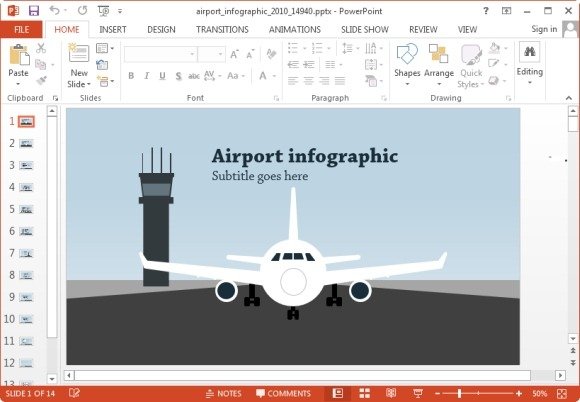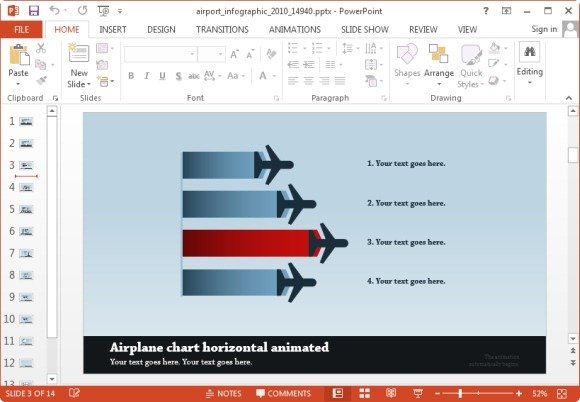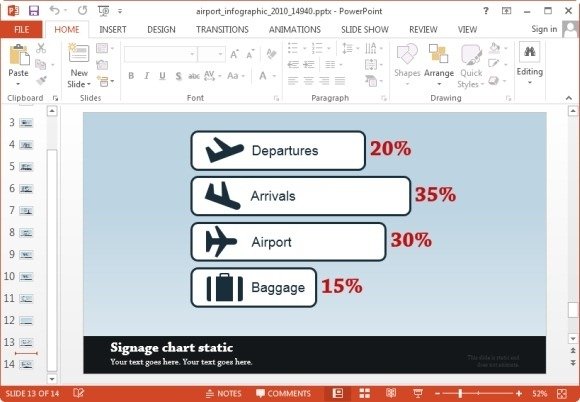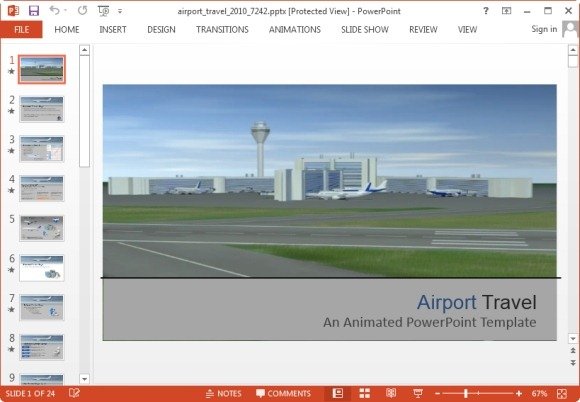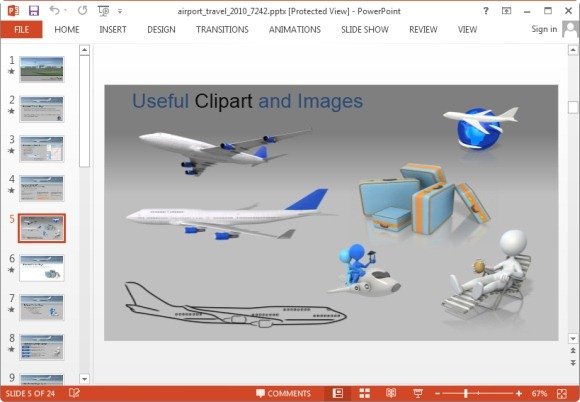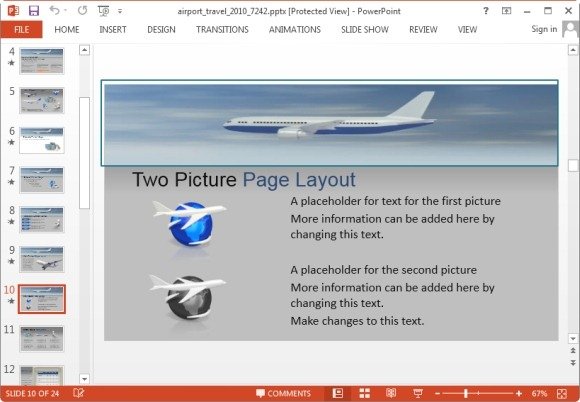Animated Airport PowerPoint Templates
Need to make a presentation about airports, travel or tourism? We have just what you need! Below is an overview of two animated airport themed templates for PowerPoint and Keynote which can help you create presentations related to anything from flight schedules, airports, tourism to airplane models and more.
Airport Infographic Template for PowerPoint and Keynote
When presenting information about airports, it is likely that you might end up showing information in the form of infographics, if not wordy slides. This template can help you create infographic slides related to airports with the aid of animated presentation slides. The template can also be used to make presentations with a metaphor of a Control Tower. This is normally used for example to represent the Supply Chain Control Tower model.
The template features everything from useful clipart items to animated airplane charts, and a lot more that can help you craft professional slides with specific details related to your topic laid out with the help of appropriate imagery.
With the given sample slides you can create timelines, flight schedules, informative slides related to airports, planes or tourism, as well as cover a range of other types of related topics. You can use this template with:
- PowerPoint (Windows and Mac OS)
- Keynote (iPad and Mac OS)
Go to Presenter Media – Airport Infographic Template
Airport Travel PowerPoint Template
This is a PowerPoint Template for professional presentations related to airports. It features multiple slides with animated content, SmartArt Graphics and airport related clipart images.
By editing the animated slides you can easily fashion slides related to travel plans, tourism, airports, airplanes, aviation, corporate travel expenses, transportation, vacations, holiday packages, commercial airlines, etc. You can even incorporate branding in slides by adding a company logo and corporate photos, all of which will mash with the animated slides when you present your presentation Slide Show.
The diverse slide layouts allow presenters to create anything from comparison slides, timelines to pictures slides, interesting charts and informative slides containing eye-caching graphics and enough space to include associated text for elaborating your presentation topic. This template works with:
- PowerPoint for PC
- PowerPoint for Mac