Animated 3D Cube Diagrams For PowerPoint Presentations
Last updated on September 30th, 2024
In a previous post we brought you a template with a 3D spinning cube. We also reviewed the animated picture cube template and explained how you can use it for creating your own picture cubes. 3D cubes can be ideally used for making diagrams for professional use. You can explain different processes, concepts and theories using a 3D cube. The Animated Cube Stacks PowerPoint Template is a wonderful template with animated 3D cube diagrams for PowerPoint.
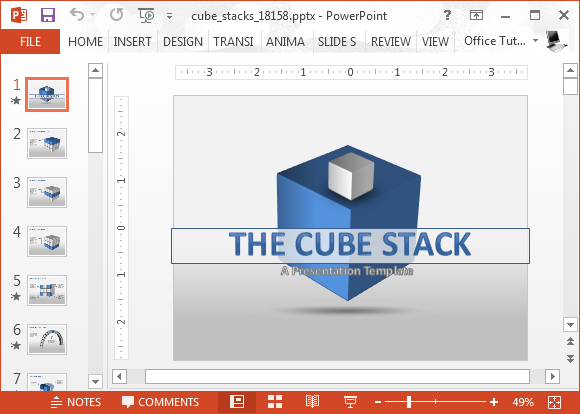
Easy to Edit Cube Diagrams for PowerPoint
Never have I seen a 3D cube template as comprehensive as this one. It contains some amazing cube diagrams with 21 readymade sample slides that are ready to be used for making your presentation slides. The editing options are also quite amazing as you can replace the most basic slide objects, as well as reshape, recolor and rearrange them with ease.
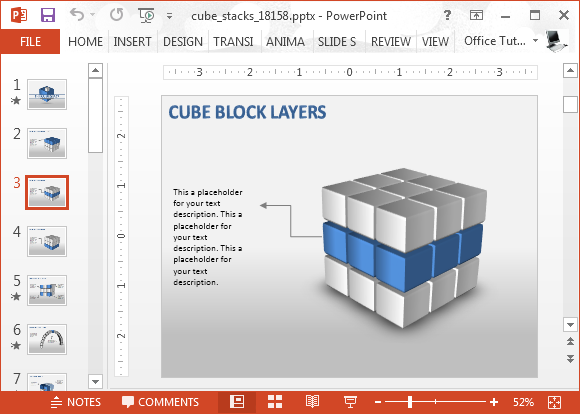
Recolor Cubes to Create Custom 3D Cube Diagrams
You can change the color of cubes by simply picking a different color via Shape Fill. During testing we were able to change the colors for different cubes via Drawing Tools –> Shape Fill. There are also instructions within the template that can guide you in customizing the slides comprehensively. Changing the color of the cubes does not affect the animations and style of the cubes, as the shadows and 3D formatting is kept intact.
Changing the color of the cubes can also help in elaborating different concepts according to need. For example, parts of a white cube highlighted in a different color can be used to present different aspects of your theory, concept or solution.
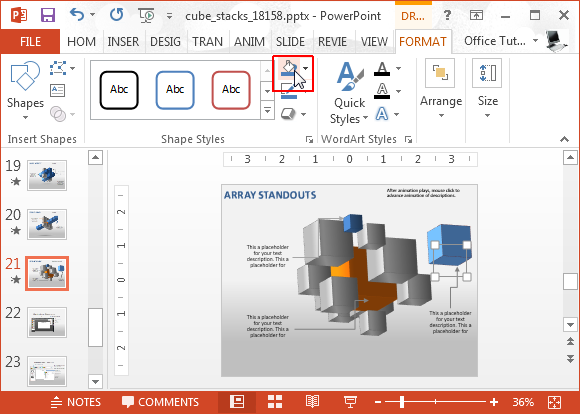
Beautiful Cube Diagrams for PowerPoint
There are some beautiful cube diagrams in this template ranging from a simple 3D cube to a Rubik Cube with the option to recolor slides like a coloring book. With this kind of flexibility you can easily create custom cube diagrams and demonstrate different ideas with the visual aid of high-quality cube diagrams.
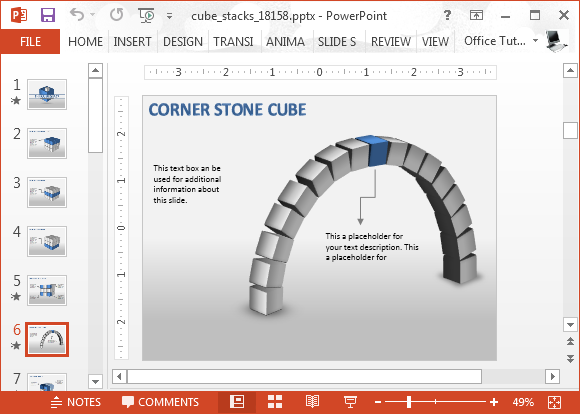
This 3D cube diagram template can be downloaded as a Widescreen or Standard template for all major editions of PowerPoint (Mac and Windows).
Go to Presenter Media – Animated Cube Stacks PowerPoint Template (Standard Edition)
Go to Presenter Media – Animated Cube Stacks PowerPoint Template (Widescreen Edition)
