Amazing Four Part Teardrop Graphic Template For PowerPoint
Presentations need not be boring as long as you know the many tips and tricks to catch and engage your audience’s attention. Aside from making your presentation clutter-free and using one image to sell your idea, your presentations should also tell a story, making your audience willing to learn and get something from it.
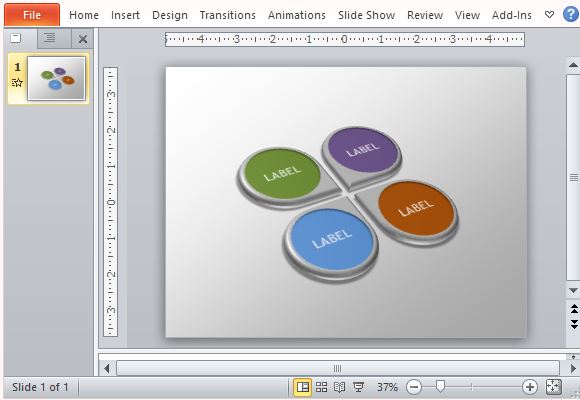
Visually Convey Your Idea Using Graphics
Animations and graphics can be tricky in the sense that they should help convey the idea that you want to impart to your audience instead of being mere decorations on your presentation. At the end of the day, the success of presentations depend on the ability of the Speaker to tie his presentation into what he is saying. However, every presentation needs that visual impression that would effectively convey your idea in a way that long lines of text would not. This amazing Four Part Teardrop Graphic Template for PowerPoint is a professionally designed template that shows a 3D graphic of a cloverleaf, representing four ideas that come together under one main thought.
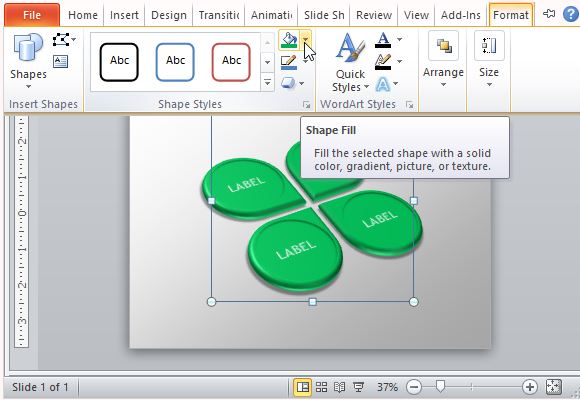
Be Lucky With This Cloverleaf Design
This Four Part Teardrop Graphic Template is a standard graphic template that you can use for many presentations about wide range of topics. From school projects to project management, this graphic template will be useful in telling your story in an interesting and visual way.
This template is an advanced PowerPoint slide design. However anyone can use this template for their presentations even if they are just starting to learn about PowerPoint. This template is best for PowerPoint 2010 but still carries backward compatibility for earlier software versions, as well as compatibility with PowerPoint 2013.
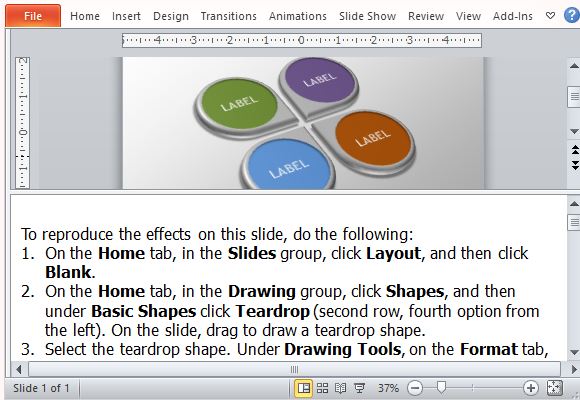
Easily Insert The Slide To Your Own Presentation
The template can be inserted into your presentation just by using copy and paste. The design is simple, with a solid gray background, to draw the attention to the graphic itself. However, you can easily change the background to your preference, or if you want it to go with the theme of your own existing presentation. You can choose from many other background colors from the Design tab in the Ribbon. Just be careful to still make your presentation simple and straightforward.
The 3D graphic template contains four multi-colored circles inset within teardrop shapes forming a four-leaf clover. Each can be labelled by editing the textbox. You can also easily reproduce the effects of this slide template by following the directions in the Notes Pane.
Go to Download Four Part Teardrop Graphic Template for PowerPoint
