All You Need To Know About What’s New in Windows 10
Microsoft has finally released the successor of Windows 8 and it’s called Windows 10. The new operating system by Microsoft promises to iron out all the flaws that made users loathe Windows 8. We decided to take Windows 10 for a spin to see if it is anything that it promises to be and I must admit, it was quite impressive.
In what is to follow, we will explore the various new features of Windows 10 and help you decide if it is indeed worth your hardware.

What Devices Does it Run On?
The answer is simple, all types of devices. Microsoft didn’t name it Windows 10 for nothing, as this is indeed a much more advanced operating system than Windows 8. In fact, it is by all means two steps ahead. Windows 10 is capable of running on desktops, smartphones and tablets, in server based environments, on 4 inch to 80 inch screens. The diversity that Windows 10 can cater for makes it more universal than perhaps any other operating system currently available in the market.

The Start Menu is Back With a Bang!
Perhaps what will get most Windows enthusiast excited is that the Start Menu is finally back and that too with some nifty features. Not only do you get the familiar Start Menu features but also the option to add live tiles to it. Unlike Windows 8, clicking the Start button does not take you to a Modern UI but rather opens up a Start Menu from where you can easily access both regular and modern apps.

Modern UI Apps Now Run in Classic Desktop
Microsoft has scrapped the Modern UI but probably not to the dismay of most Windows users. Instead of launching a separate desktop UI, all apps now launch in the classic desktop as a single window. This mode of using apps is indeed more convenient, as one can navigate between apps using the familiar Start Menu and taskbar.
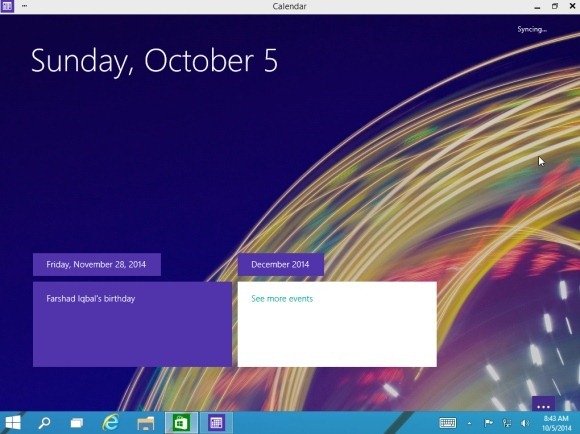
Drag To Resize Modern UI Apps
The Modern UI apps not only run in the classic desktop environment but you can also drag and resize them like any common window to suit your viewing pleasure.

Enhanced Snapping
The Windows 10 OS comes with some nice snap enhancements. You can now snap four apps on the same screen using a quadrant layout. Furthermore, Windows 10 also shows other apps and programs that are active and makes smart suggestions for filling the available space on your screen by displaying other apps.
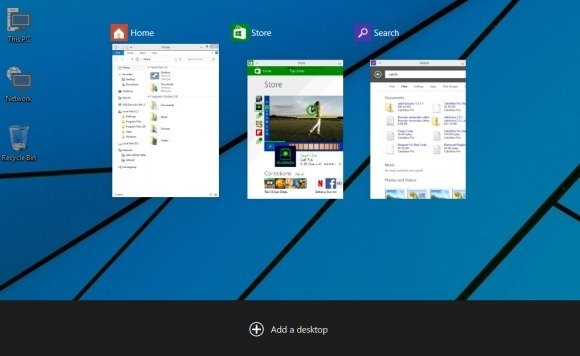
Create Multiple Desktops
Now you can create multiple desktops for different purposes and easily switch between them. Furthermore, you can also pick up right where you left off using each desktop.

New Task View Button
The all new task-view button located on the taskbar can be used for quick switching between your open files and provides quick access to the desktops you generate.

Faster Search For Files, Folders, Apps And The Web
Windows 10 comes with a search which enables users to instantly search for files, folders and content from the internet, right from their taskbar. Just enter a keyword, hit search and pick a category. The available options allow searching for web results, videos, images, local files and folders, as well as apps on your PC.
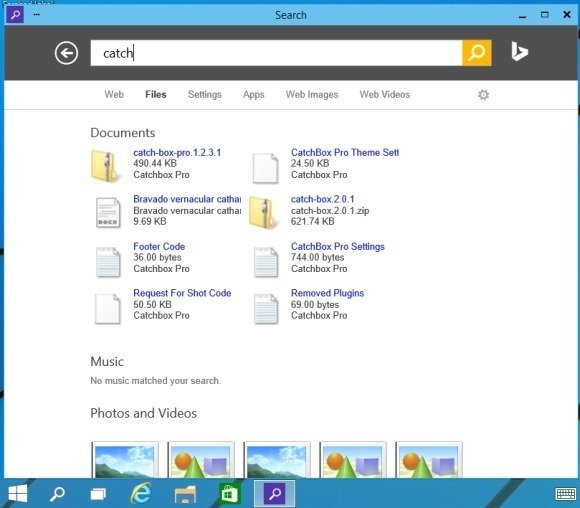
You can test drive the latest version of Windows 10 by downloading the operating system via the Microsoft website.
Go to Download Windows 10
