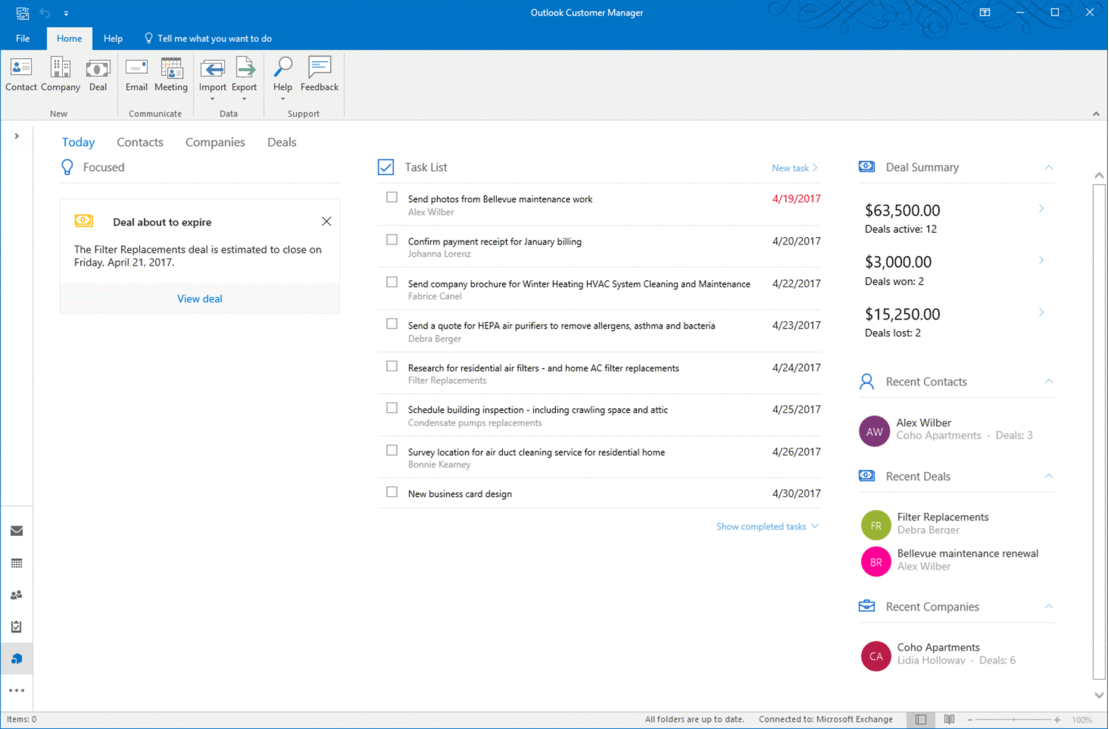All You Need to Know About Outlook Customer Manager
Emails are convenient, but they can only go so far, especially when it comes to creating relationships with your customers. This is why Microsoft has turned the inbox on its heels to transform it into a customer-centric management and communications powerhouse. And this is Outlook Customer Manager.
We all know Outlook as a reliable email client. Today, Microsoft packs it with powerful features like the Customer Manager to allow businesses and organizations a simplified, seamless, and dynamic way to interact with their customers—all within the inbox.
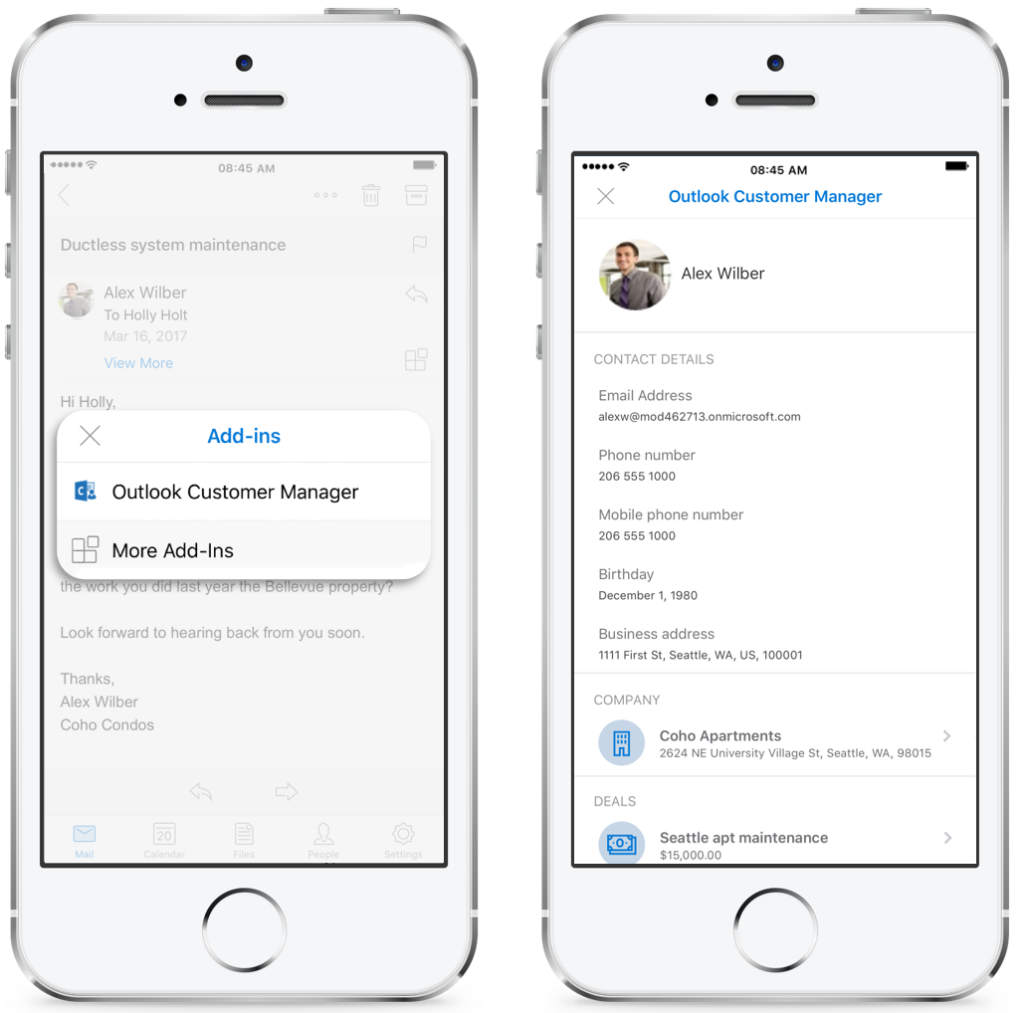
Get a Powerful Inbox Geared Towards Customer Relations
On your own, maintaining regular, if not constant, interactions with your customers can be difficult to maintain. There’s the challenge of creating content to send to various customers, keeping customer information updated, scheduling meetings, and setting up events. For small business owners, all this desk work can steal away time that they should spend on actually interacting with their patrons.
Managing customer information can be a huge task for small and big businesses alike. However, it doesn’t have to be so difficult—thanks to Outlook Customer Manager.
With Outlook Customer Manager, you can stay on top of your customer relationships without leaving your email client. You don’t need to search through your inbox, toggle through windows, or learn new apps. Outlook’s familiar interface and flexible features allows you to make the most of it for building your customer base.
Simply put, Outlook Customer Manager allows you to minimize your time on your desk so you can focus more on what’s important. And that is connecting and interacting with your customers. You don’t spend a lot of time organizing meetings, going over your schedules, fiddling through your notes, listing tasks, or searching for that important contact. Customer Manager does all that for you and more so you can have more time talking to your customers and actually getting things done.
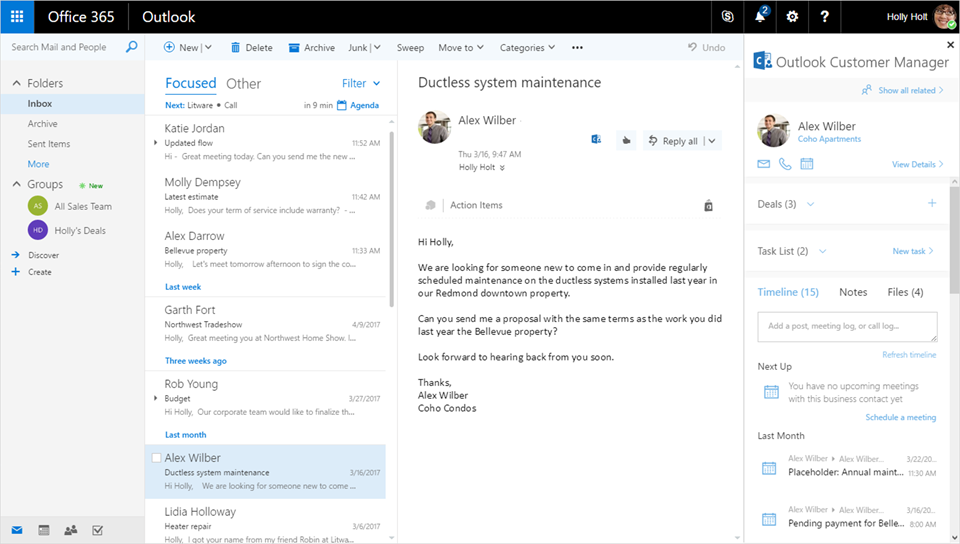
Jam-Packed with Latest Features for Today’s Mobile Organizations
Not only do you get to have a record of all your interactions with your customers right within Outlook; you can also set meetings and schedules as well as store customer information within the application. With the help of personal digital assistant Cortana, all your tasks, deals, negotiations and projects can also be found in your inbox so you can always be on top of your game.
Outlook Customer Manager is packed with powerful features that makes your daily operations so much more smooth-flowing. For one, all your emails, calls, notes, meetings, schedules, agendas, tasks, and deadlines are all in one place. You can sort through all these through a one-view feature. You can also keep track of everything that has to do with a single customer in one place. Furthermore, there are timely reminders and tasks that you can prioritize and view in Outlook, thanks to Microsoft’s Calendar.help. You can list your schedules, reminders, and tasks, then categorize them according to customer, priority, and schedule.
What’s more, Outlook Customer Manager fits perfectly well with today’s mobile and on-the-go organization. Even if you’re travelling or if you have employees or team members working from the other side of the globe, sharing customer information and other data is easy. Through Office 365, you can stay on the same page and always keep yourself updated even if you’re all working remotely or out of your desks.
Outlook Customer Manager is available in Office 365 Business. To access it, open Outlook and in the Home tab, click on the Customer Manager icon.