All You Need To Know About Napa Office 365 Development Tools
Office 365 is a cloud based version of Microsoft Office. Even at instances when there is some form of offline installation features offered with an Office 365 package, it requires some form of online connectivity. For example, even the ‘Click-to-Run’ functionality of Office 2016 for Windows uses online streaming and even the iOS or Android mobile apps require you to sign in with a subscription account. In fact, for some people the biggest plus for Office 365 is perhaps the ability to use it right from a browser. This is why it makes a lot of sense for providing a platform that developers can use to create Office apps using an Internet browser.
Create Office 365 and SharePoint Add-ins from Within an Internet Browser
Napa is an Office 365 Development platform which enables add-in development for Microsoft Office and SharePoint without the need for installing resource hogging applications like VisualStudio. With Napa, you can begin making (SharePoint hosted) SharePoint add-ins, as well as Office 365 apps (add-ins) right from within your Internet browser.
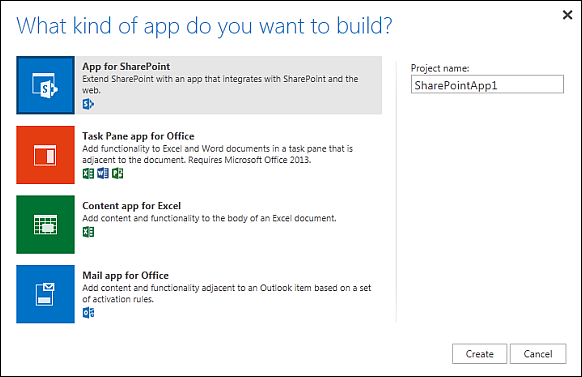
Getting Started with Napa Office 365 Developer Tools
To get started, log in to your Office 365 account (Office 365 Developer Site). Now, install Napa Office 365 Development Tools to your SharePoint developer site. You can get started with building your app via the ‘Build an app’ button.
For a detailed guide, see our post about How to Launch Napa Office 365 Developer Tools.
Note: There is also an alternative Napa version which can be used for making your add-ins using your personal Microsoft account instead of the Office 365 Developer Site.
Napa provides a lightweight, browser based development experience for quickly building apps (add-ins) for Office. Napa is available for free and there is no need for installing any additional apps on your computer. Hence, you can start coding right from within your browser, with the option to switch to Visual Studio anytime.
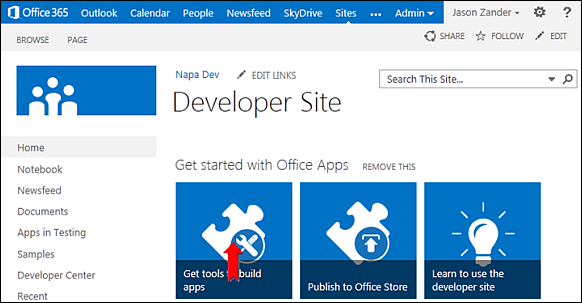
Coding with Napa Developer Tools
With Napa you get the utility of colored syntaxes. This makes it easy to highlight, indent and match brackets as you type. The rich code snippets come with auto complete functionality for CSS and JavaScripts. Moreover, you can identify errors and view warnings using the (CTRL+,) hotkey. There are also a number of other common features that you would find in Napa such as the CTRL+F (Find) and CTRL+H (Replace) functionality. In other words, Napa is pretty complete in providing the basic coding features despite being a browser based utility.
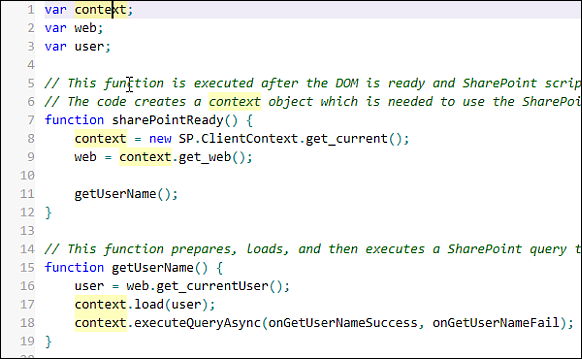
Download Napa Projects Anytime for Editing in VisualStudio
It is likely that you would want to eventually switch to VisualStudio for more advanced development features. Once you switch to Visual Studio, you can simply start modifying existing Napa projects. You can download your Napa projects anytime, with the ability to install any software required for developing your add-ins for Office using Visual Studio.
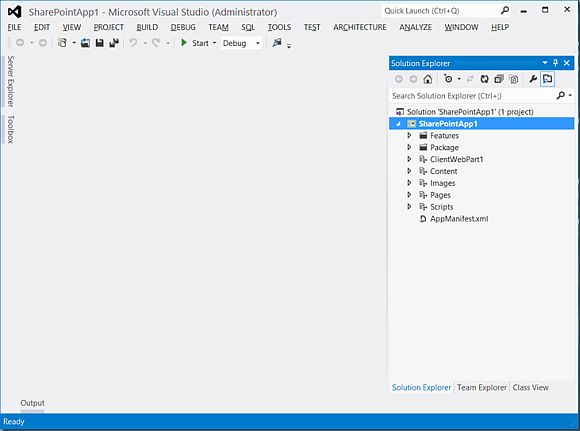
You can start using Napa Development Tools from the link given below. For queries regarding the extensive use of Napa, see these FAQs.
Go to Napa Office 365 Development Tools
