Alignment Chart Template in PowerPoint
Alignment Chart Templates are used to represent memes or other characters in a slide. You can make your own alignment chart template in PowerPoint using the following original approach and the PowerPoint align tools.
First, we will use SmartArt graphics to represent an alignment chart template. You can insert a SmartArt graphic and then look for Picture tab on the left. Now insert a Picture Grid that is used to show pictures laid out on a square grid. This will be great for the alignment chart template that we are making. You can use many different levels.
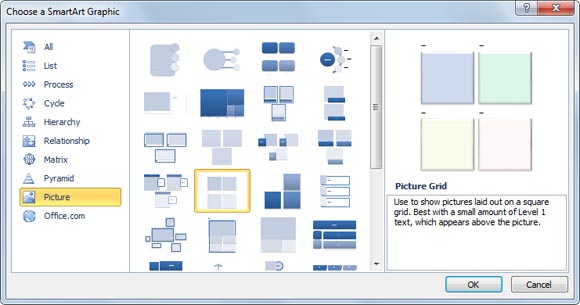
Here is an example after inserting the picture grid in PowerPoint. Now you can start assigning a picture into each box. Alternatively you can convert the SmartArt to Shapes and move the title shape below the images

You can download other PowerPoint diagrams and chart templates for PowerPoint presentations as well as free PPT templates and background templates for PowerPoint.
