Adjacency PowerPoint Template
Last updated on May 5th, 2024
A clean and fuss-free PowerPoint template evokes confidence and professionalism. So if you are on a look-out for something that will make your presentation catch everyone’s attention, you can use this Adjacency PowerPoint Template.
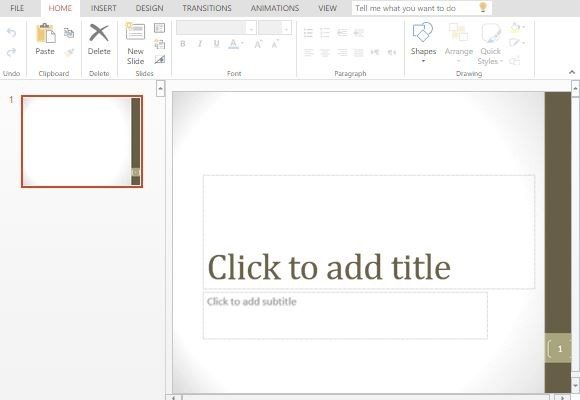
Your Go-To Slideshow Template with Adjacency PPT
The Adjacency PowerPoint Template features a minimalist and modern design that will make your content stand out, especially with its widescreen format. The template features a solid white background with a gray vignette to darken the corners of the slides. This is broken by a pop of color brought by a green sidebar that frames your content and displays the slide numbers.
As a general-purpose template, you can use this for many topics or occasions. It can be used in business for reports, sales pitches, employee training manuals, orientations, and company profiles. It can also be used in the education setting, for school presentations and projects. For home use, the template can be used for family reunions, birthdays, anniversaries, and even weddings.
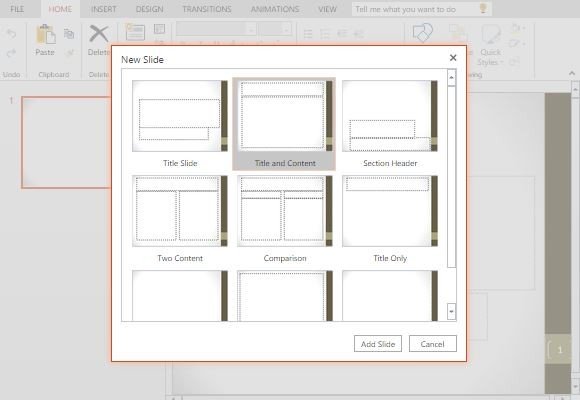
This template is very easy to customize according to your preference and needs. Simply go to the Design tab on the Ribbon and format the background with different colors or even patterns. To even more personalize it, you can also add your own pictures or images. You can also change the font styles and colors to suit your preference.
Easy Customization Even on the Cloud
To create your own presentation, simply click on the New Slide button under the Home menu in the Ribbon. From here, you can choose a variety of layout options that allow you to create slides with numbered or bulleted lists, graphs, tables, charts, diagrams, and many more.
You also have the option to save the template into your device or computer, or keep it in the cloud through OneDrive so you can access is anytime using any device. To access the template through PowerPoint Online and OneDrive, simply open any browser and login with your OneDrive account.
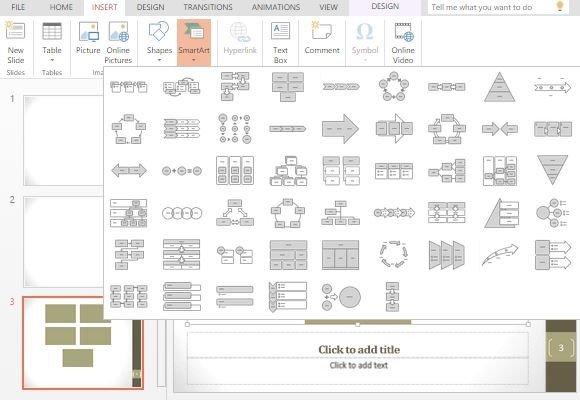
As a PowerPoint Online template, you can enjoy mobility and convenience because you can use any device or computer. Collaboration is also easy because you can share the template with a remote team and still work on the presentation together. Updates on the presentation will be reflected in real time, making it easy to work together with your team online.
Go to Adjacency PowerPoint Template – Unfortunately, this template is no longer available in Office.com
