Add Comic Characters to PowerPoint with Pixton Comic Characters
Last updated on March 1st, 2025
Want to make your presentations more fun, hip, and unique? You can actually make your slides come to life by adding your own customized comic characters to PowerPoint using the Pixton add-in. Pixton has been around as a standalone app both for Android and iOS. Now, it’s available as an add-in for PowerPoint. This means you don’t have to download a separate app and toggle through different windows while working on presentations. This can save you a lot of time and hassle so you can focus more on giving your best in your every presentation.
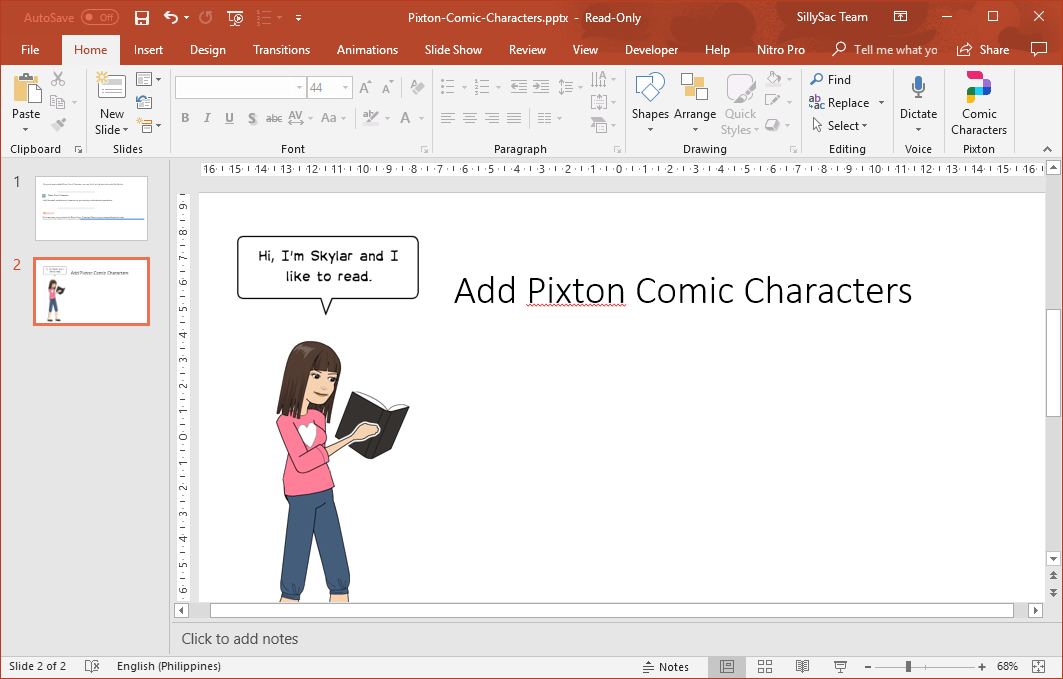
Create Fun and Engaging Slides with Comic Characters
Pixton can be added as an additional powerful feature to take PowerPoint to the next level. With Pixton, creating fun and engaging slideshows are right at your fingertips. You can also work seamlessly across all your devices that have PowerPoint since a single installation using your Office credentials will reflect the add-in within your other devices. This means you can be on your desk going over slides in the morning, and if you have to travel, you can continue your slideshow on your mobile device.
Whether you’re creating presentations for school, as a teacher or as a student, or if you’re going to present for business purposes, adding comic characters with Pixton will be a breeze. Your presentations will look more vibrant, and you can even create stories to entertain your audience.
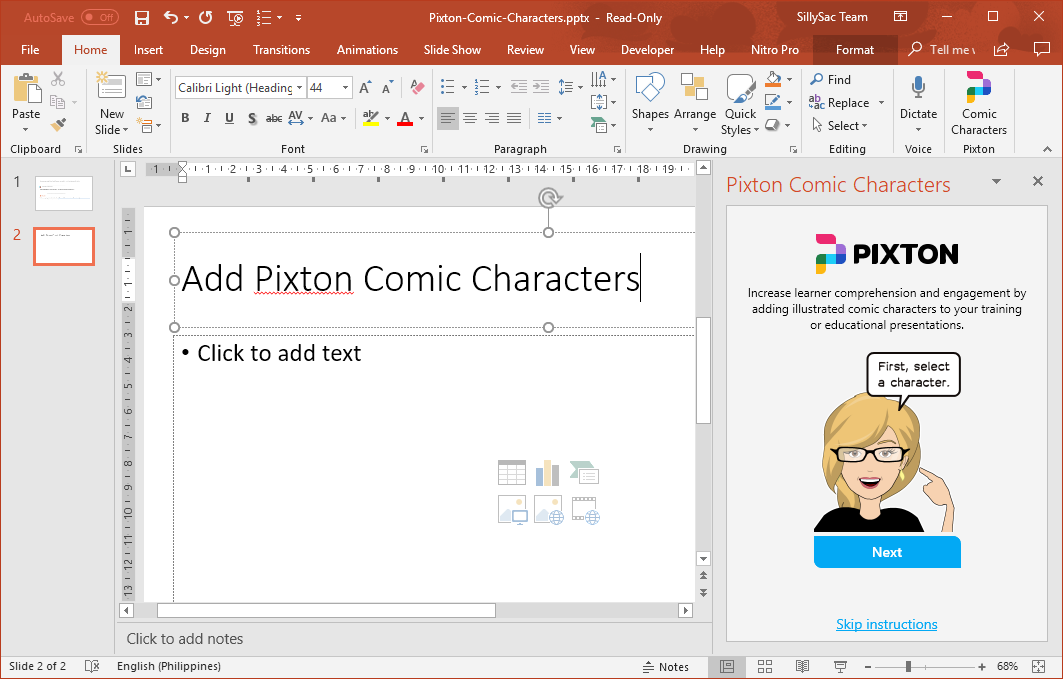
Download Pixton from the AppSource
You can download Pixton from the Microsoft AppSource or straight from your PowerPoint presentation. In PowerPoint, just go to the Insert tab in the Ribbon ->My Add-ins and search for Pixton in the search box. You can then download and install the app in PowerPoint and then continue with the slideshow you’re working on.
Once you have the add-in, you can open Pixton in the panel on the right-hand side of your PowerPoint window. From here, you can create your comic characters for PowerPoint.
Pixton has a wide range of preset characters that you can already add to your slides. The characters are diverse, with many different ages, genders, and ethnicities. You can also further customize the character you’ve chosen by changing their clothes and poses. You can also add speech bubbles to add more personality to your cartoon character. Once you’ve created the character that you like, you can then easily place it anywhere in your presentation with just a few clicks. You can also create more characters to create a story.
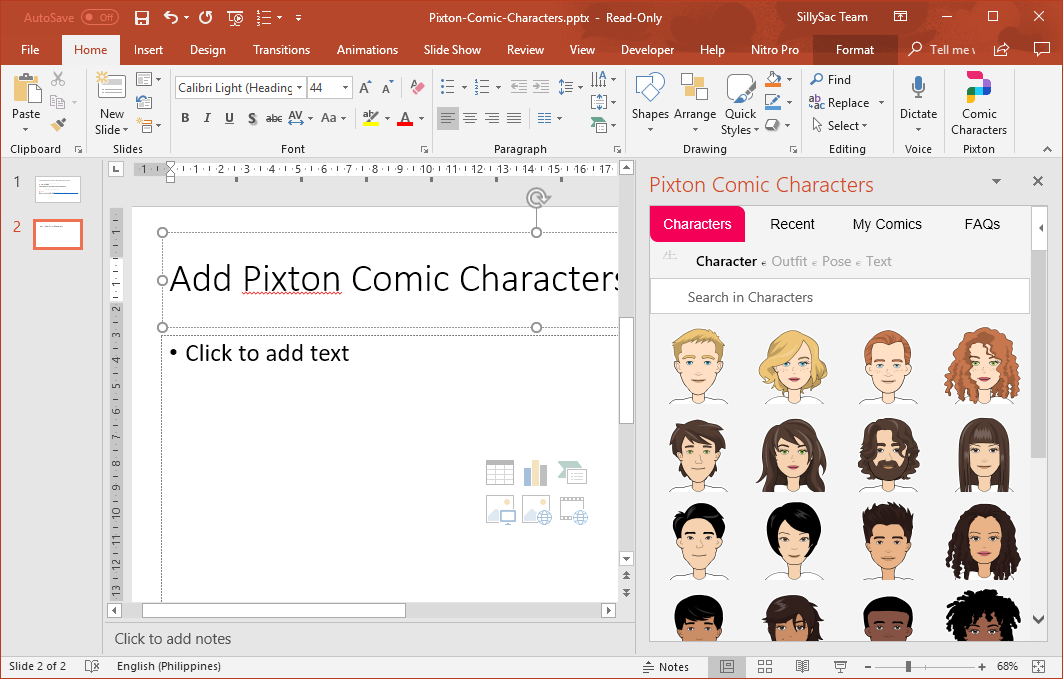
Make Learning and Presentations More Vibrant and Interactive
The comic characters you create with Pixton is great especially for learning and training presentations, whether it’s for school or work. Characters can be created as a way to more interactively talk to your audience. You can also use them to help you create scenarios, such as in role-playing and problem-solving.
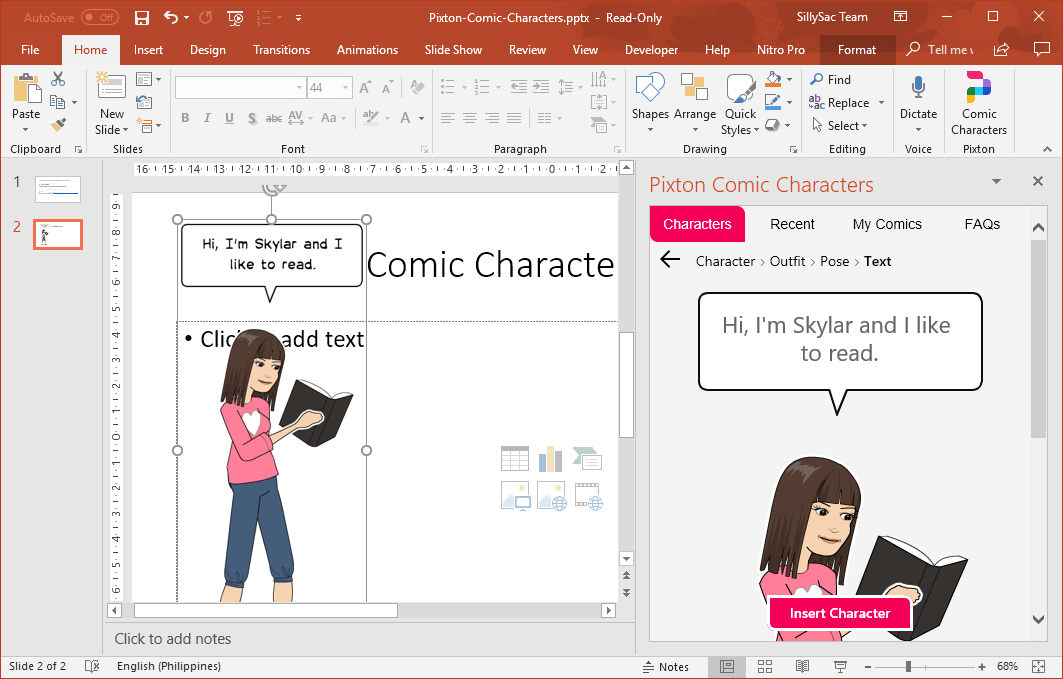
By using Pixton, you can also create memorable characters that will facilitate audience learning as well as keep them interested in the process. You can also use the comic characters to interact with your audience, making your presentations more dynamic and effective. Pixton can be used for free and is available in PowerPoint 2013+, PowerPoint 2016+, PowerPoint 2016 for Mac, and PowerPoint Online.
