Add Amazing Photo Effects In Just A Click With Fotor
Many free image editing applications are either too complex to use by common users or are deprived of advanced image manipulation features. If you are looking for an application that is not complicated like Photoshop, Creative Docs or Inkscape and can also provide you with the utility to create attractive collages like Microsoft’s AutoCollage, then Fotor is just what you need. Available for a variety of platforms, Fotor is a free image editing tool that can be used via an internet browser or you can download its applications for Windows, Mac OS X, Android or iOS. Fotor comes equipped with dozens of photo effects and image manipulation options which are extremely easy to use.
Retouch Photos To Make Them Special
Editing images with Fotor can have a number of advantages. For example, you can quickly create attractive banners for your blog posts, backgrounds, illustrations and collages for your PowerPoint presentations, as well as create printable flyers, brochures and even design website banner ads without the need to work on complex applications like Adobe Photoshop.
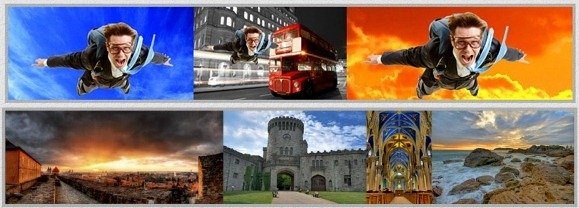
Edit And Share Images On The Go With Fotor Web App
Fotor is available as both a web app and in the form of standalone applications. Whether you are using the web app or a mobile/desktop version of Fotor, you can begin creating a collage or edit images by simply selecting photos from your device and using the various easy to use image editing options. You can even import your photos from Facebook, Flickr or grab generic images from the web. Fotor provides dozens of image manipulation options that can help you retouch your images in just a click. This not only includes basic options for cropping, rotating and resizing your photos but also includes options to help you add colors, text, Tilt-Shift and other types of photo effects. You can even create HDR (High Dynamic Range) images with the simple options provided by Fotor.

Enhance Images in A Single Tap
As you can see from the image given below, you can enhance your images by simply selecting various desired effects from several categories. These include Classic, Lomo, Vintage, Cool, B&W, Funky and Tile effects. Each of the aforementioned categories come with various photo effects.
Make awesome photo montage designs
Visit Fotor's website to learn more
With Fotor you can create awesome photo montages that can be used in your presentations or photo albums. Quickly create attractive banners for your blog posts, backgrounds, illustrations and collages for your PowerPoint presentations.

Easily Save And Share Edited Photos
Once your image has been edited, you can save it in JPG or PNG format or share it on Facebook, Flickr or Twitter.

Fotor For Windows And Mac
Fotor has desktop applications for both Windows and Mac computers, including a separate version for Windows 8. The options in the desktop version are similar to the web app. The below image shows a collage made with the Windows desktop application of Fotor. To create a collage you can simply add your desired photos and then select a template to separate the images in the collage. The Corners, Shadow and Width sliders allow you to further edit your collage to help you choose the right blend of visual styles for your images.

Fotor App For Android And iDevices
Similarly, Fotor has apps for various mobile platforms which can help you easily retouch your photos on a tablet or smartphone, including an iPhone, iPad, iPod touch or Android device.

Fotor works with the following operating systems and devices:
- Windows (XP/Vista/7/8)
- Mac OS X (version 10.6 or later)
- iOS (iPhone, iPad and iPod touch)
- Android (version 2.2 and above)
Go to Fotor
Visit the product website and create a Free or a Pro account to get started.
Go to Fotor.com