How to Apply a Pattern Background in PowerPoint
Last updated on December 26th, 2024
The traditional pattern fill that you can use as a background in PowerPoint may not be fully compliant with modern presentations. Instead, you can take advantage of other advanced techniques to add a nice background pattern or use a custom pattern fill to change the background of your PowerPoint template or presentation to enhance your slides with unique and top notch designs.
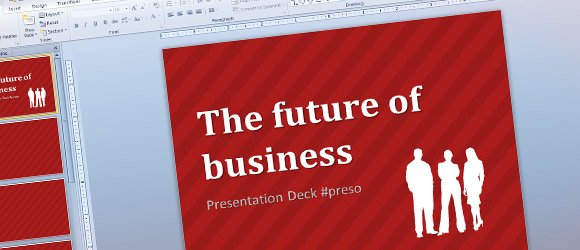
You can use pattern design generators to create a custom original pattern design using web 2.0 generator tools or downloading patterns from image websites. You can use tileable and seamless pattern set or create your own custom stripe or pattern using tools like Stripe Generator or download free patterns from sites like Subtle Textures.

We have generated a new stripe for our PowerPoint background using the red colors. You can adjust the pattern orientation, the stripe shadow as well as background style.
Then, it is time to add your pattern to a PowerPoint presentation. You can edit the template in PowerPoint by changing to Slide Mater view and then Format the background with a picture or texture fill. Choose the pattern that you have downloaded as a PNG or JPG image.
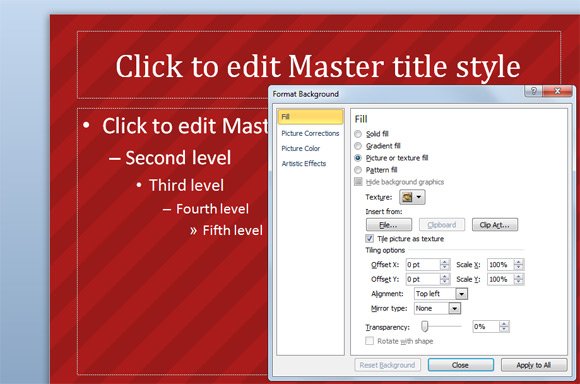
You can use this red stripe pattern background for the example.

Make sure you choose Tile picture as texture to make the pattern spread along the slide.
Alternatively you can download and make some nice slide designs with pattern backgrounds like this free pattern PowerPoint template for presentations or download a free pack of textures for PowerPoint backgrounds with other colors and designs.
