Glisser: Create Virtual Events to Engage your Audience

More and more presenters are looking at different presentation tools to try to make their sessions stand out. We often talk about PowerPoint alternatives, but Glisser should be considered an addition to the presentation software you are already using.
Rather than change the way you create your slides, the Glisser team have created something that takes those slides and makes them interactive and helps toward engaging your attendees. They combine live slide sharing with a web-based audience response system, and the best thing is that the basic version is completely free to use.
Glisser shares your slides to audience devices via their web browser, as you present them, without the audience having to download an app. The audience can’t skip beyond the slide you’re on, so they stay engaged, and can then download your deck at the end (if you permit them to).
They can also vote in polls, give feedback, ask questions, follow a Twitter feed, and even share your slides to Twitter at the touch of a button. And everything is controlled by you, the presenter, from your presenting laptop.
How does Glisser work?
Broadly speaking, you create your slides as normal in whatever software you prefer. Once you’re done, you upload them into your Glisser account (much like you’d upload the deck to SlideShare). However, rather than simply publish the slide online, Glisser allows you to make them interactive.
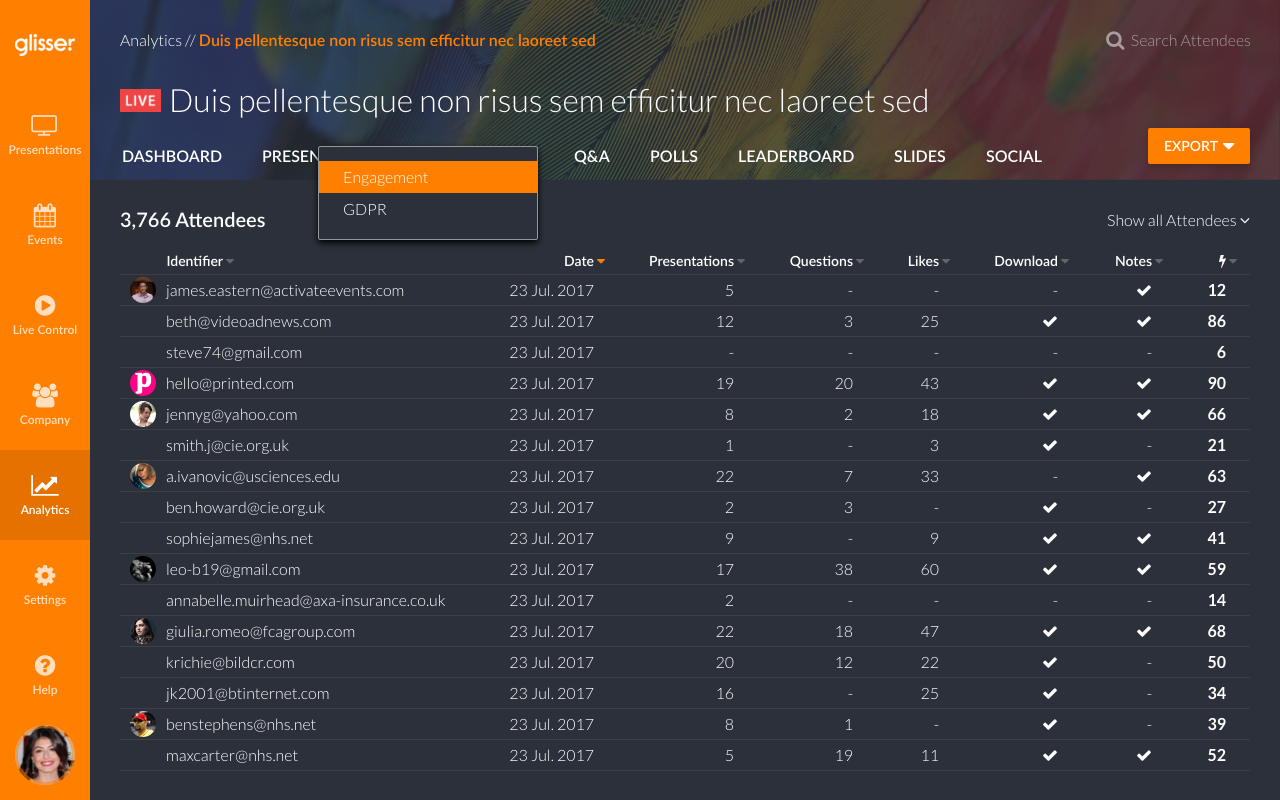
You can add polls by dragging and dropping them between your existing slides, and these are pushed to audience devices live during your session. You can also bring up impromptu ‘polls on the fly’ if your session leads to an opportunity to take a different direction. Polls don’t just need to be written options, you can have your audience pick between pictures or emojis, for example.
Audience Q&A, Twitter feeds, etc. are also simple ‘on-off’ switches that you set before the presentation starts, to enable or disable the participation features you want to use.
Once you’ve set everything up, you present your slides from the Glisser platform, again just via the web browser.
Is Glisser free?
Glisser offers a freemium package that includes interaction features but it is limited by number of presentations.
What are Glisser’s benefits?
Glisser provides a very presenter-friendly way of incorporating audience participation into your presentation and improve the attendee engagement. By combining the interactive elements with the slides, it means presenters can operate everything from their presenting laptop, with complicated set-up or AV support. Polls, question feeds, Twitter walls, etc. can all be brought up onto the main screen with a quick key.

Content distribution is also improved, since the slides can be set to be downloadable at the end of the session, not before, along with any audience notes. One clever tactic is to put a series of feedback or lead qualification polls before the download button – that way your audience gives you that valuable feedback in return for a copy of your deck.
But perhaps the most powerful benefit is the data and analytics you get after the session is complete. You can see who participated (great for lead generation), what they liked, questions they asked, how they voted, but also (crucially) whether they wrote any notes and downloaded the slides – these are likely to be the most engaged audience members. As you present regularly, this data builds up into an effective and comparable scorecard for your sessions.
