Access Your Diagrams From Anywhere With Microsoft Visio Online
In today’s business environment, being mobile and on-the-go is highly important. In fact, it’s paramount to your success. Whether you’re on the road, in a meeting away from your office, or working at home, the ability to view and share on any device your business data or whatever project you’re working on, is a great advantage. With Microsoft Visio Online, you have the power of mobility right at your fingertips–and wherever you are. This is because Visio Online allows users to share and view Visio diagrams without losing any quality or fidelity from any device, anywhere.

Simplify Concepts and Create Diagrams for Better Communication
Complex information and unfamiliar data can be hard to grasp without the right tools. When you’re reporting or presenting, you can talk at length all you want, using the most descriptive words and beautifully modulated voice, but that will still be not enough.
More than words, communication can better be achieved with the use of visuals such as diagrams, charts, flowcharts, and graphs. However, many people find the task of creating these visuals quite daunting, especially because they don’t have design skills, graphic software, or simply enough time. Many opt to forgo creating the right visuals for their reports and settle for simple templates that don’t contribute much to your presentation.
To make your reports and presentations much more effective and memorable, you have to create the right visuals. Every element of your visual must contribute not only to the aesthetics of your document, but also to sending your message across to your audience, whoever they may be.
With Microsoft Visio Online, you can easily create flowcharts, diagrams, designs, and many other shapes and templates that you can find useful for all your communication materials, whether they are reports or presentations. The program allows you to simplify data and present it in a visual format that is easily understood, digested, and remembered by your audience.
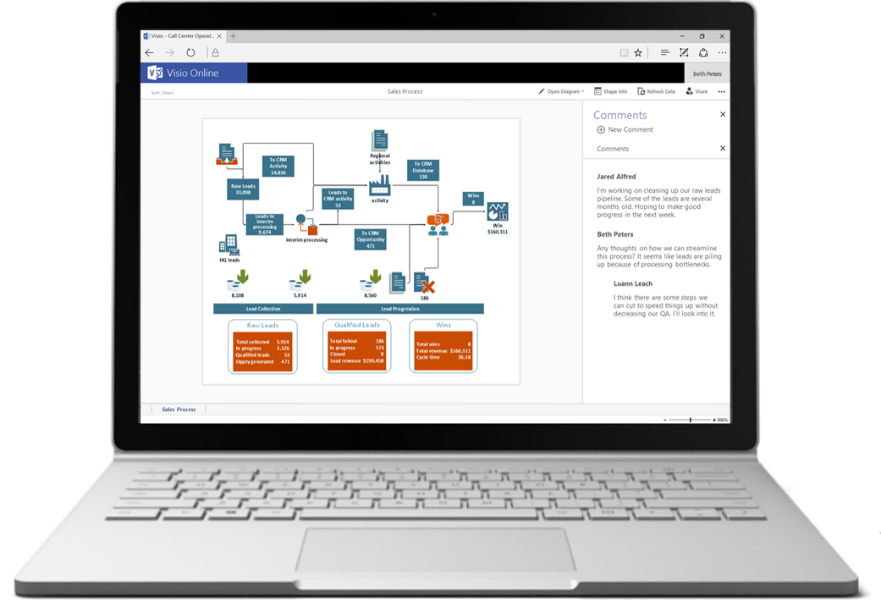
Create Advanced Visuals and Increase Productivity with Visio
Aside from creating visuals and diagrams for reports and presentations, Visio Online also helps increase productivity and business processes. This is because the program allows you to create process designs that allow organizations better understanding of the steps it takes for various parts of the organization to accomplish their tasks and reach business goals. This is valuable in training and updating, as well as in ensuring that processes are followed and up to par to business standards.

Visio Online also comes with built-in templates that are specially created to conform to industry standards such as BPM, Six Sigma, EPC, and so many more. This allows you to ensure and maintain compliance and have increased visibility throughout the production process, whether or not you’re working within company premises. This means you can work on whatever device whether you’re not at your desk. Visio Online allows mobility as you can work on visuals, modify them, share among teams and colleagues, as well as display completed visuals from any device.
These features make working so much easier and quicker, as well as convenient especially for those who are always on the road or working on the go. You can collaborate remotely with your team as if you’re just working in the same room and not across the globe in different time zones. This allows you to be always aligned with your team, which is critical in project management as well as in many other aspects of business.
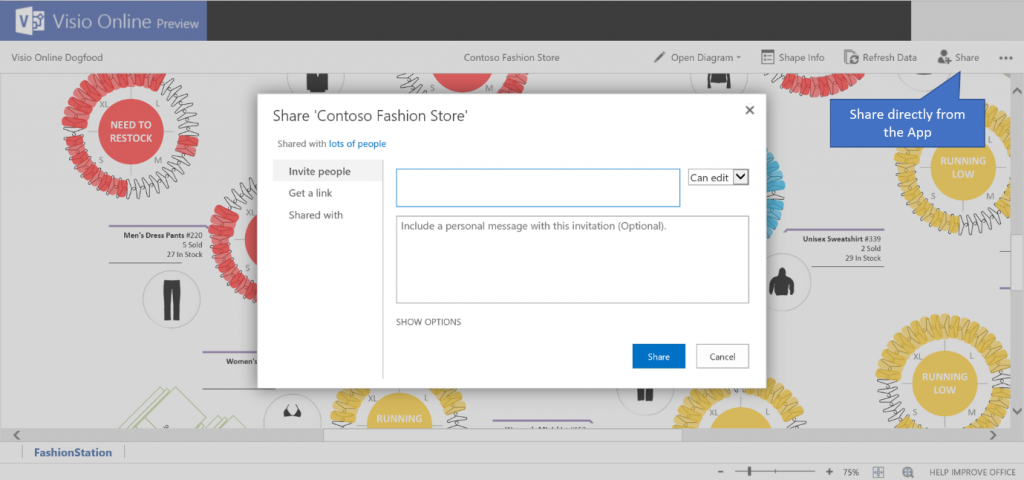
You don’t have to be an expert in graphics or diagramming and models, because Visio provides an easy to follow interface and navigation. With just a few simple steps, or by simply using the advanced templates provided in the program, you can come up with great-looking and effective visuals like a pro.
Visio Online is currently available for all Office 365 commercial subscription plans, including Office Online.
