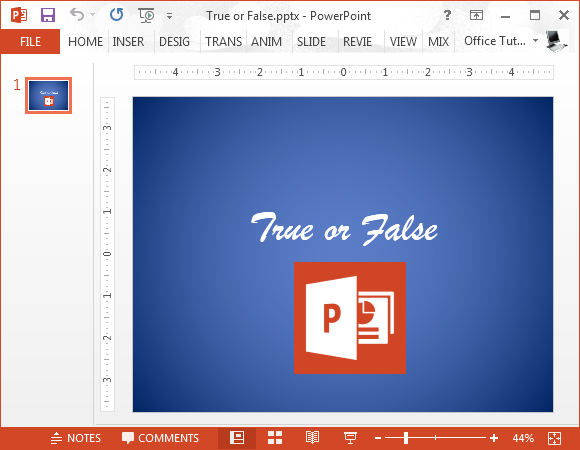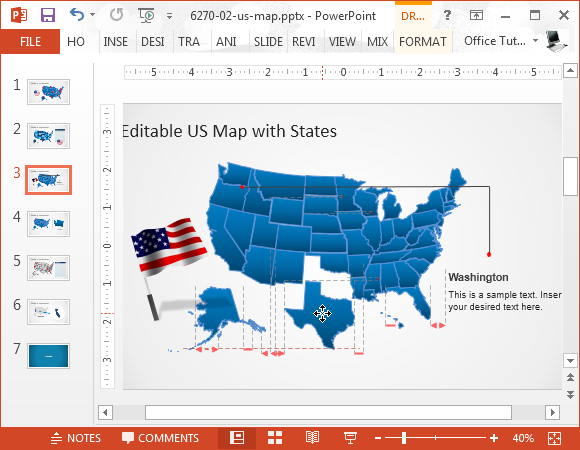9 PowerPoint Myths Proved Wrong
There was a time when I thought that PowerPoint was an awesome presentation tool, then I got a bit bored with it. It was only when I turned to technology blogging that I realized there were so many plugins, third-party apps and hidden features that made PowerPoint that much more powerful. Since everyone’s job description does not include testing out the limits of PowerPoint, many people suffer from misconceptions about how powerful PowerPoint is, or not.
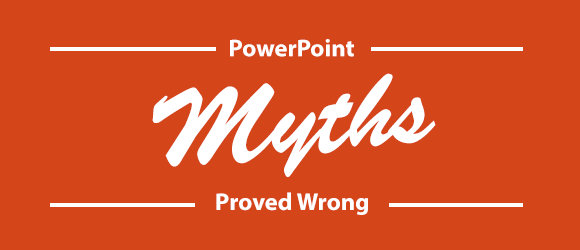
I was going through a post at the Jonathan Wylie website, PowerPoint Myths: Busted and that got me thinking. There are so many myths that people have about PowerPoint and by including various third-party tools to a list, so much more can be added towards making people more aware of how powerful PowerPoint can be. So, courtesy Jonathan Wylie’s original idea, we are going to provide you with a list of our own. Here is a list of 9 PowerPoint Myths Proved Wrong with handy tools and tips which can enable you to make PowerPoint more powerful.
Myth 1 – PowerPoint is Expensive and Never Free
This is somewhat true! But not entirely. There are various ways by which you can use PowerPoint and other Office apps for free. One such way is to create (or login) with a Microsoft account at Office Online. The Office web apps at Microsoft Office Online can also be accessed directly via Outlook.com (Hotmail) or OneDrive. Moreover, you can also get Microsoft products for free if your educational institute has a DreamSpark subscription or via the Office 365 Education initiative. Businesses can also benefit from free Microsoft software via the BizSpark program.
As for the cost factor, you can get robust features by opting for an Office 365 subscription or save money by making use of free Office upgrades which are periodically offered.
If you want to continue to use Office products for free and not pay a penny, then I would suggest sticking to Office Online; which would provide you with all basic and some advanced features for Office apps right from a browser.
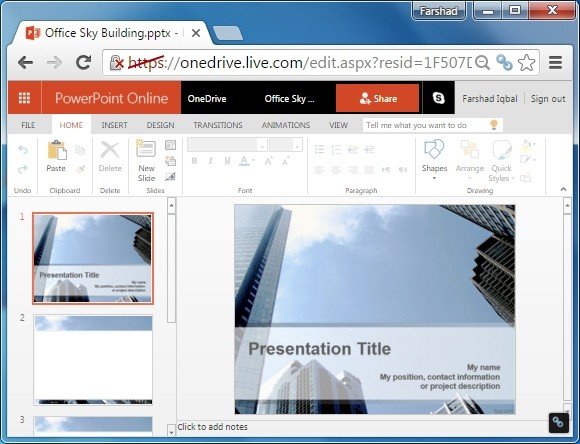
Myth 2 – PowerPoint Presentations Cannot be Presented Online
Nothing can be further from the truth. PowerPoint provides a built-in option to enable presenters to broadcast their presentations Live. This can be done by going to Present Online via the Slide Show tab (in PowerPoint 2013). You can see a complete tutorial for the process from this post about using the Office Presentation Service.
There are also a number of free tools that can be used for broadcasting your slides and keeping your audience abreast with the currently displayed slide on your monitor via mobile devices. You can do this by using services like Presefy. Moreover, SlideOnline is another free service which enables uploading PowerPoint files which are rendered and shared online in a presentable format. You can also keep your files private if you like.
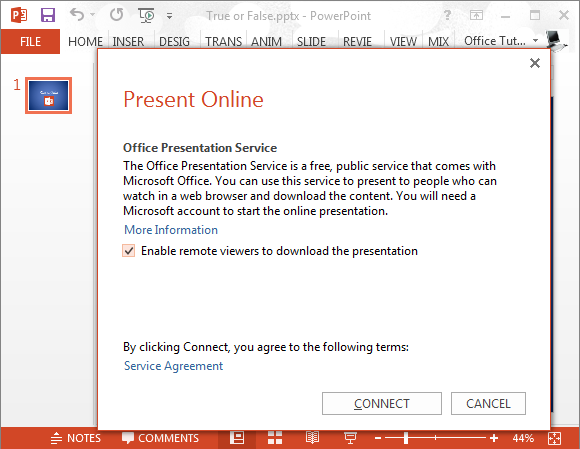
Myth 3 – You Can’t Conduct Polls Using PowerPoint
There are a plethora of tools which make it immensely easy to conduct Live polls during presentations. For a list of plugins, web services and polling hardware, see our post about Best Tools for Conducting PowerPoint Polls. Also see this post about Interactive Audience Response Systems; most of which are PowerPoint compatible.
By the way, there is also a method for conducting PowerPoint polls via Twitter using a service called TwitPolls.
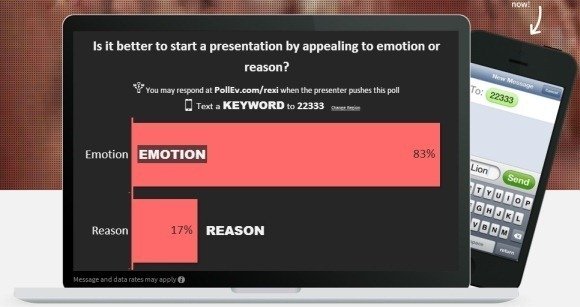
Myth 4 – You Need Expensive Software to Make Tutorials Using PowerPoint
One of the most famous tools for making PowerPoint tutorials has long been Camtasia Studio. However, if you are looking for a free alternative, the best option is Office Mix. This recent edition to the Office family is a PowerPoint plugin which allows you to create video presentations and tutorials using voice over, cam, quizzes and apps (from Lab Apps for Office). You can find out all about this add-in from our review of Office Mix.
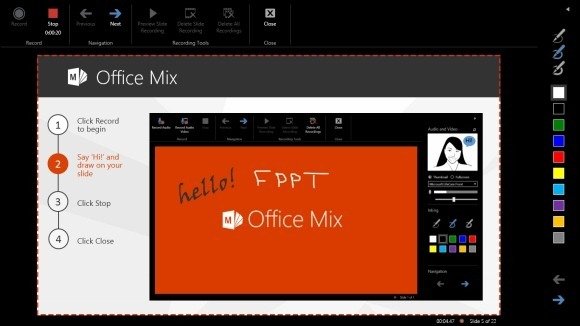
Myth 5 – PowerPoint Templates are Rigid
This is something you might hear a lot. People complain about Office Templates not being flexible enough to accommodate their needs. For example, let’s say you need to make a demand line with a supply curve according to specific requirements. You find a template which is meant for this purpose, but the demand and supply diagram is a static image! Sounds familiar? Well, there are some excellent third-party template providers which provide flexible templates that can be used for making amazing presentations with a lot of precision.
Slide Model: The example I gave above regarding the demand and supply curve should usually be true; unless you are downloading templates from SlideModel. This website offers editable templates which are customizable down to the most basic slide objects. And yes, they do have demand and supply diagrams which you can edit using drag and drop and other editing features within PowerPoint. Moreover. they have maps for dozens of countries, different regions of the world, continents, as well as world maps; from which you can extract smaller maps using drag and drop (e.g. you can separate and customize the map of California or any other US state using the US Map Template). Maybe there are also other websites which offer similar templates but this is the one I’ve personally used and I loved how flexible their templates are. For more details, check out SlideModel.
Presenter Media: This is a website which offers thousands of animated templates, clipart and video backgrounds for PowerPoint which are so customizable that you can even add/remove background elements. Moreover, since the content is usually animated, you get a range of fancy animated slides which are guaranteed to woo your audience. For more details, check out Presenter Media.
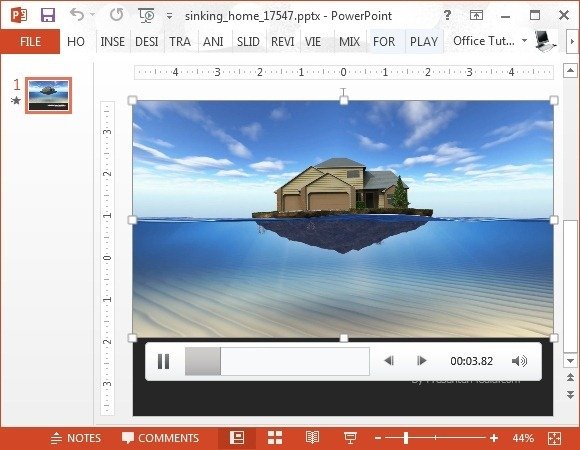
Myth 6 – PowerPoint Files Cannot be Converted to Many Formats
If you think you can’t convert a PowerPoint to HTML5, MS Word or an Open Office format, you just haven’t heard of the right tools. There are various handy services and apps which can help you convert PowerPoint files to various formats, such as DocsPal, CloudConvert and ZamZar. There are also many standalone methods for converting PowerPoint to HTML5, PowerPoint to Video and PowerPoint to Flash.
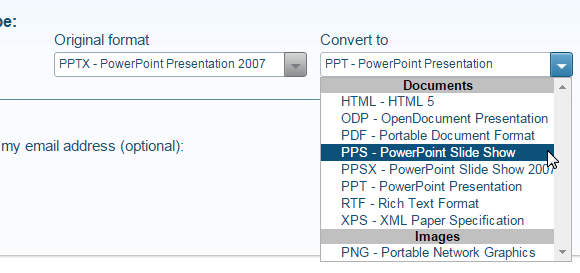
Myth 7 – You Can’t Embed Videos from YouTube or Facebook to PowerPoint
There are many interesting videos revolving around not only YouTube but also Facebook. You can easily embed your videos by logging in with your Microsoft account and then embedding videos via Insert tab by going to Video –> Online Videos. For Facebook you might be asked to ‘repair the connection’. Simply click on this option and login with your Facebook account to start embedding your videos. Moreover, you can also embed videos via YouTube, OneDrive and via URL. The aforementioned options are available for PowerPoint 2013. If you are using an older version like PowerPoint 2010, you can embed YouTube videos to your slides by using the iSpring Pro plugin. This is because the default video embedding option in PowerPoint 2010 has been broken since time immemorial.
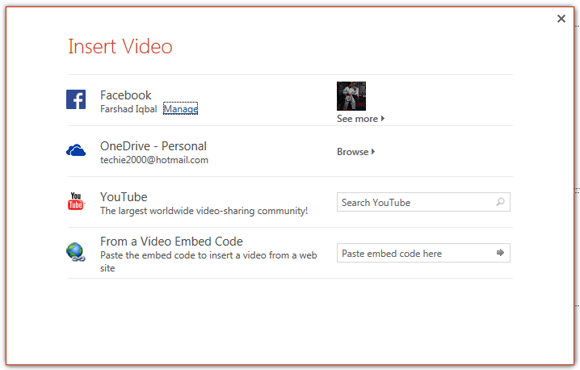
Myth 8 – You Can’t Collaborate or Chat from Within PowerPoint
This might come as a surprise for a lot of people but you can actually chat on Skype while using PowerPoint, i.e. PowerPoint Online. Moreover, the web app also provides online collaboration options which enable you to share and collaborate on your files. These features can be acquired via Office online web apps. To find out how to chat as you make your slides, see our tutorial about how to integrate Skype to your Microsoft account.

Myth 9 – PowerPoint Presentations are Boring
While some have been swept away by the zooming UI of Prezi and others might prefer something a bit fancier like PowToon for making presentations. There is no reason that PowerPoint should be deemed boring. A glance at the aforementioned tools alone can give you resources that you can spend months playing around with for making interesting presentations. Over the past many years we at FPPT have reviewed countless PowerPoint tools that are just too many to mention in a single post. However, you can browse through our archive to look for PowerPoint add-ins, PowerPoint Tips, Free PowerPoint Templates and Premium Animated PowerPoint Templates to prove this myth wrong.