9 Box Grid Talent Management Template for Excel
Leveraging the full potential of a company’s workforce is key to achieving strategic success, especially in the current dynamic world of businesses. Recognizing this, the innovative 9 Box Grid Talent Management Template for Excel emerges as a strategic tool for talent managers and HR professionals. This 9 Box Grid template for Excel is not just a tool; it’s a strategic asset that brings clarity and insight into the talent management process.
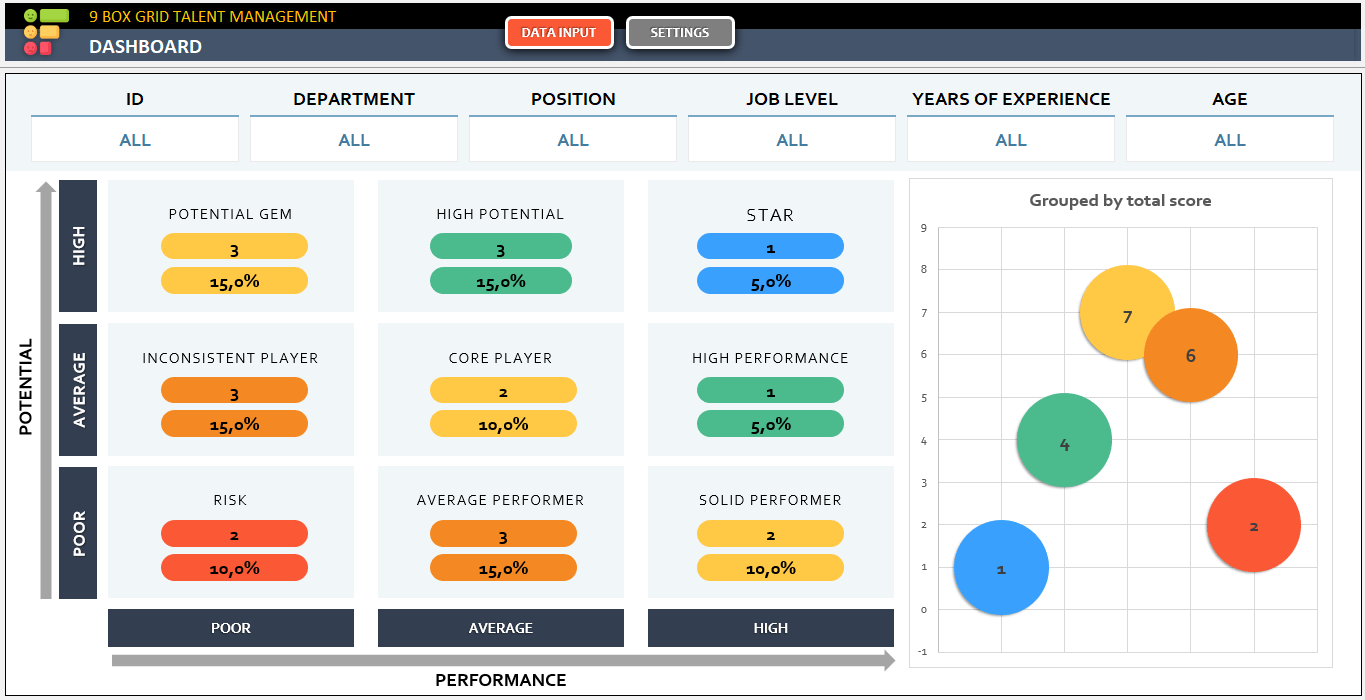
At its core, the 9 Box Grid Talent Management Template for Microsoft Excel is inspired on the McKinsey 9 box talent matrix tool, and offered as a powerful framework for evaluating the performance and potential of employees. The 9 Box Grid template transforms the way companies view their workforce, enabling a comprehensive analysis of talent & team members across nine distinct categories. This approach ensures a nuanced understanding of where each employee stands in terms of current performance and future potential.
Anatomy of the 9 Grid Box Template for Excel
The 9 grid box template for Excel is designed with three primary sections, each playing a crucial role in the talent evaluation process.
The journey begins with the Settings section, where the groundwork is laid. Here, users of the Microsoft Excel template can input critical job-related information such as departmental roles, positions, and job titles.
Additionally, this section allows for the customization of employee-specific details, including experience years and age ranges.
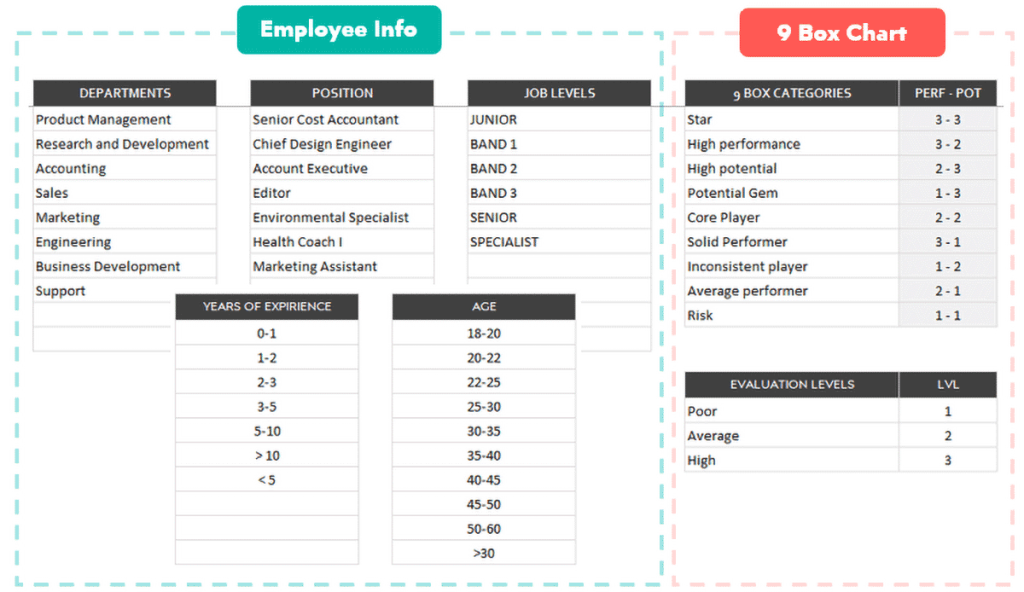
The flexibility to adjust settings for 9 box categories and evaluation levels makes this template exceptionally good and adaptable to various organizational needs.
Beyond settings, the ‘Data Input’ section forms the core of the 9 grid box template. This is where the magic happens. As users input employee information, the Excel template starts to weave together a comprehensive picture of the workforce. The data fed into this section breathes life into the evaluation process, enabling talent managers to accurately assess each employee’s standing.
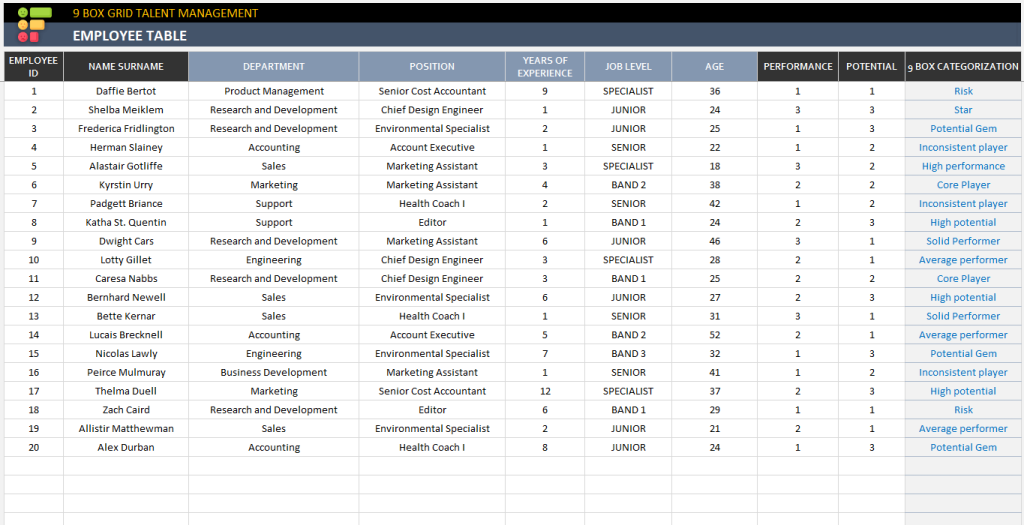
The culmination of this process is reflected in the Dashboard section. Here, the inputted data gets visually transformed into an insightful chart, offering a clear, concise, and visually engaging overview of the talent landscape within the organization. This Excel dashboard for 9 grid box template is more than just a display; it’s a strategic tool that guides decision-making or a simple talent management template for Excel, from talent development to succession planning.

The screenshot above shows the 9 blocker performance assessment fields, and combo boxes that the user can use to filter the data shown in the dashboard. As we can see, the left side of the dashboard consists of a 3×3 matrix showing the Performance by the Potential, and 9 cells, to reflect the talent mapping in the Excel template.
What sets the 9 Box Grid Talent Management Excel Template apart is its ability to facilitate competency-based measurement, calibration, and segmentation of talent. It’s not just about identifying top performers; it’s about understanding the unique skills, potential, and developmental needs of each team member. This understanding is critical in enhancing the hiring process, ensuring that the organization not only attracts but also retains individuals who are best suited for its future growth.
In essence, the 9 Box Grid Talent Management Excel Template is a game-changer in the realm of talent management. It’s a smart, efficient, and practical solution for organizations looking to maximize their human capital potential through the help of 9 grid performance visualization. Whether it’s for identifying future leaders, improving employee engagement, or fine-tuning talent strategies, this template stands as an indispensable tool in the modern business toolkit.
Alternatively, you can download other succession planning template for Excel, or strategic tools.
