750+ Slides & Diagrams Ready For CEOs in a PowerPoint Bundle
Last updated on April 1st, 2024
Presentation Process is a website dedicated in the provision of high-quality PowerPoint templates for professional end users, including entrepreneurs, senior management in an organization, people engaged in MIS departments (Management Information Systems departments).
PowerPoint CEO Bundle with Editable Diagrams, Illustrations and Animated Slides
The CEO Pack by Presentation Process is a PowerPoint Bundle which comes laden with more than 750 slides with highly customizable layouts that can help you make virtually any kind of business diagram with precision.
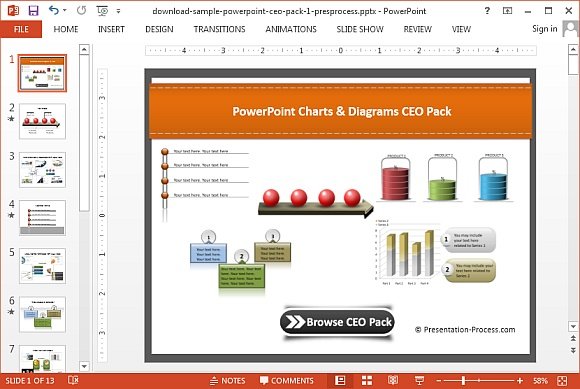
PowerPoint Bundle for Making the Most Demanding Presentations with Ease
This bundle has been especially designed for people who require making presentations that are most demanding due to the nature of their jobs, such as CEOs, CFOs, CIOs, Business Owners/Entrepreneurs, Company presidents and Vice-Presidents, Lawyers, Marketing Executives, Business Executives, IT Managers and Technical Engineers, HR Managers, Communication and Sales Managers, Finance Managers, etc.
The given plethora of sample diagrams have been professionally crafted in such a manner that they make it extremely easy to add data and construct the most complex diagrams in minutes, by simply populating required fields or by adjusting trends via drag and drop.
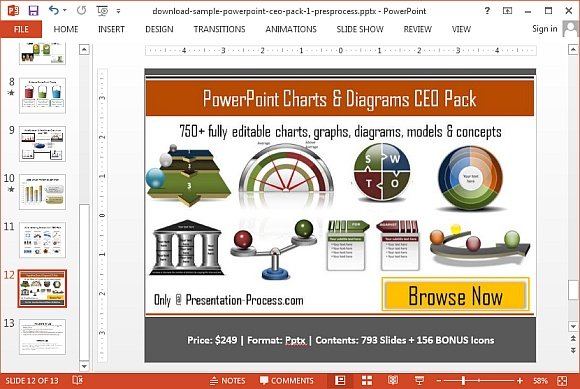
Edit Sample Business Diagrams and Charts to Create Your Own
This PowerPoint Bundle also contains a wide range of slide layouts for making business presentations using attractive PowerPoint backgrounds, clipart and illustrations and editable, animated slides that are easy to edit and contain attention grabbing imagery.
Whether you require making an onion diagram, wish to display your content like a Jigsaw puzzle, have a need for constructing complex pyramid and organizational charts or need to make a text-heavy presentation with a layout that can keep your audience interested, this PowerPoint CEO Bundle has all that you can ask for.
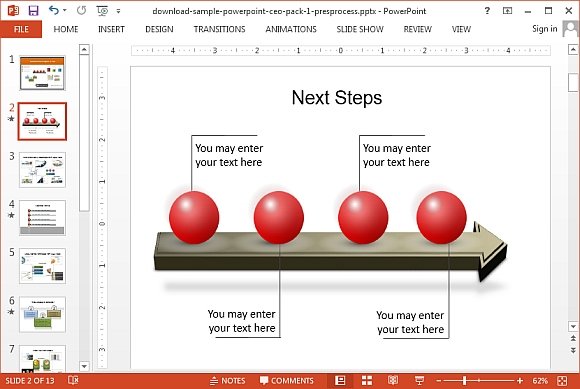
Edit, Resize and Reshape Objects
You can move objects within editable slides using drag and drop, as well as edit the color, size and shape of slide elements using formatting options right from within PowerPoint.
Many of the sample diagrams are in 3D format and you get the utility of even editing out the 3D elements within slides to match your specific needs. For example, you can change the colors of a diagram to match them with your company’s logo or to make it more in line with your topic (e.g. using red color to represent negative trends).

10 Reasons for Using the PowerPoint Charts & Diagrams CEO Pack
PowerPoint Charts & Diagrams CEO Pack
The following video demonstrates how you can make your slides look more interesting using this PowerPoint Bundle by taking advantage of SmartArt graphics and creative slide designs.
The PowerPoint CEO Bundle can be purchased via the below link and even request a CD for your slide bundle.
