7 Techniques on How to Use iPad with Air Display
Have you ever heard of Air Display? Well, it’s a magnificent app that allows you turn your iPad into an external display for your PC or Mac. Just as you arrange your regular monitor, you can also adjust the iPad in your display preference and certainly, you will like the end result. This can be great if you need to prepare presentations on iPad and then display the slideshow (.PPT or Keynote Presentations) in the big screen.
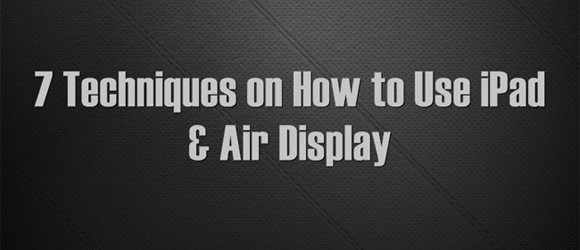
If you have just purchased the Air Display and have not visualized what to do with it then here are 7 Techniques on How to Use ipad & Air Display. Take a look at some of them and surely, you will be in a position to use them effectively:
- For advanced users, watching local system logs can be most useful. Since, you can act to be very busy by having a broad screen of logos while day dreaming at school or workplace.
- If you have a habit to spend lot of time chatting online, you can easily push the window of Facebook Messenger, i Chat and Messages to another screen while still staying active on chat.
- When your preferred music client is in OS X, then you may unload the app to external ipad display. You will have an easier time changing through songs; no matter you use Radio, Pandora, Spotify and iTunes.

- In order to have a computer screen full of terminal stuff winging around, then command line tools such as: iotop and htop and activity monitor are the marvelous ways to keep a track on resources of system.
- The dock holder, tool panel and app launcher can be really helpful for smaller computer screens and you can easily move them over to the ipad screen in an efficient way.
- Beyond just tweeting, Twitter has a diverse variety of uses. You may throw off your Twitter client on the Air Display. No doubt, it is considered as one of the excellent ways to monitor your favorite people, pop culture, sentiment, news, sports and brands.
- You may simply keep a closer eye from your favorite publications on the latest posts with RSS reader and that too without having to change windows on computer system.
Learn more about our related articles on An Overview On AirPlay or check out our free Keynote templates for Presentations or download free PowerPoint backgrounds.
Therefore, by know you must have got the required information on how to use ipad & Air Display in a routine workplace life. Take the full advantage of this high tech savvy world and begin the new way of living a high tech life.
