Best Timeline Maker Tools for Creating Visual Timelines in 2025
Last updated on March 4th, 2025

When creating a timeline for a project or important event, it is best to use helpful tools or templates so that the timeline can be created accurately without any kind of miscalculations or flaws. One way of doing this is to use PowerPoint templates, such as the Workplan or Arrow PowerPoint timeline template. However, if the requirements of your timeline are too complex, then it might be worth using more comprehensive tools instead of a simple template. For this reason we have compiled a list of some of the best timeline creators that can be used for creating robust timelines, instead of having to create one from a blank timeline template.
1. Google Slides Timeline Creator
Update 2024: Most of the timeline creator tools reviewed in this article are no longer available. However, at this time there are new timeline makers and tools that can help you to make timelines for your projects and presentations.
Google Slides has a great feature to create timelines for your presentations with no hassle.
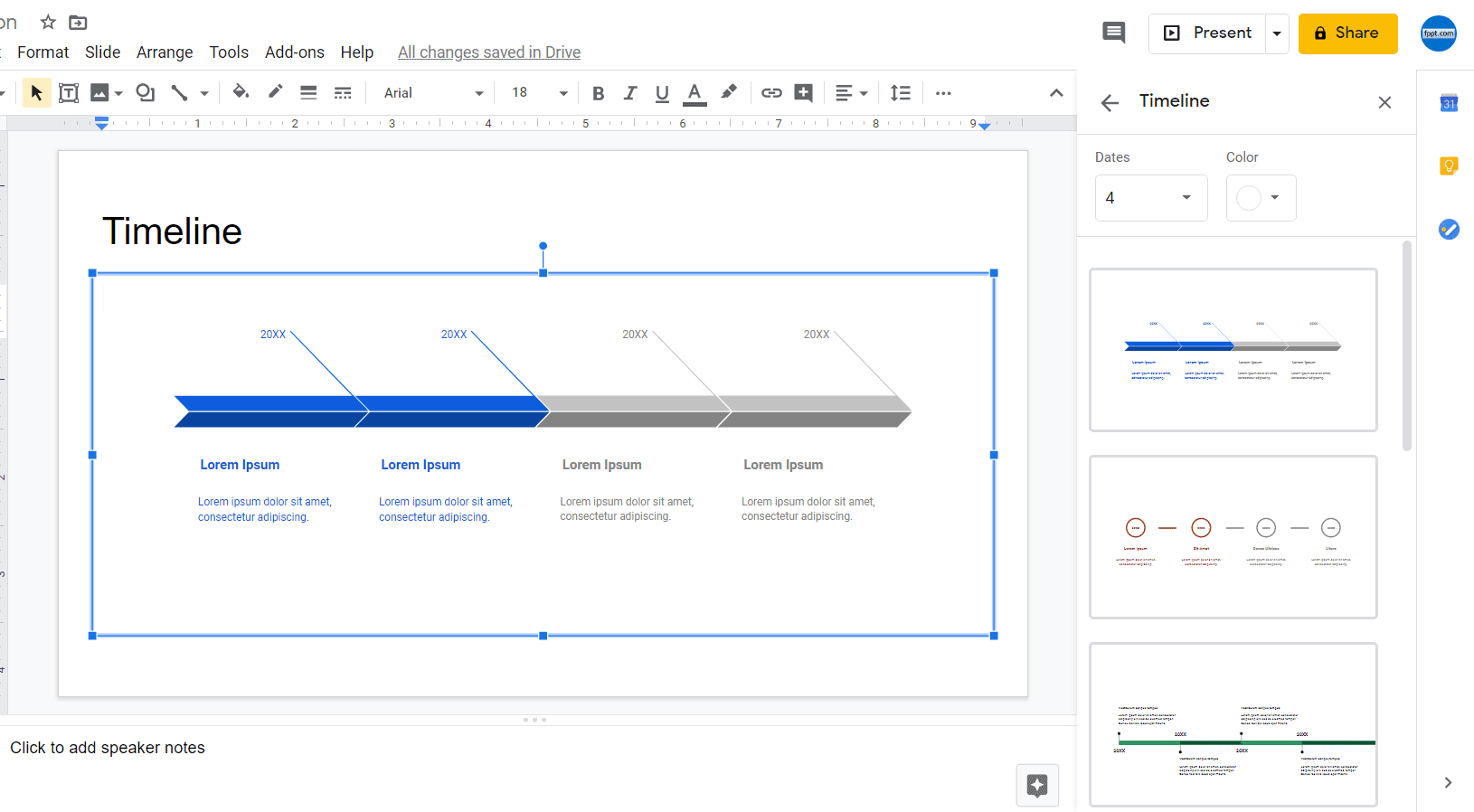
To use it, open a new Google Slides document or visit slides.new website.
Then, Insert a Diagram using Insert -> Diagram menu option. Choose Timeline and select the timeline style that you want to use.
2. Preceden
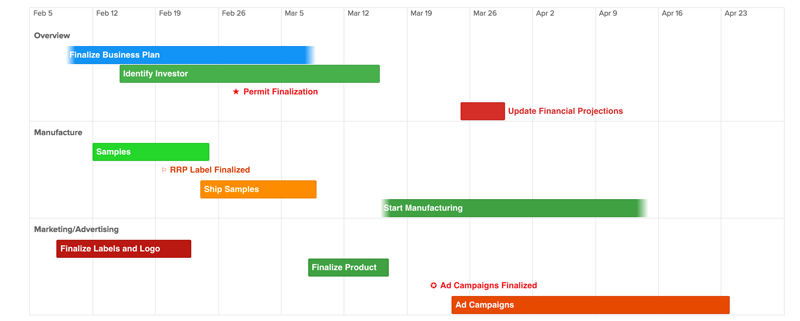
If you’re looking to create a professional timeline for work or personal use, look no further than Preceden. With numerous export options and an easy to use interface, Preceden let will help you create and share a great looking timeline in minutes. Preceden is free to try with paid versions available for unlimited access.
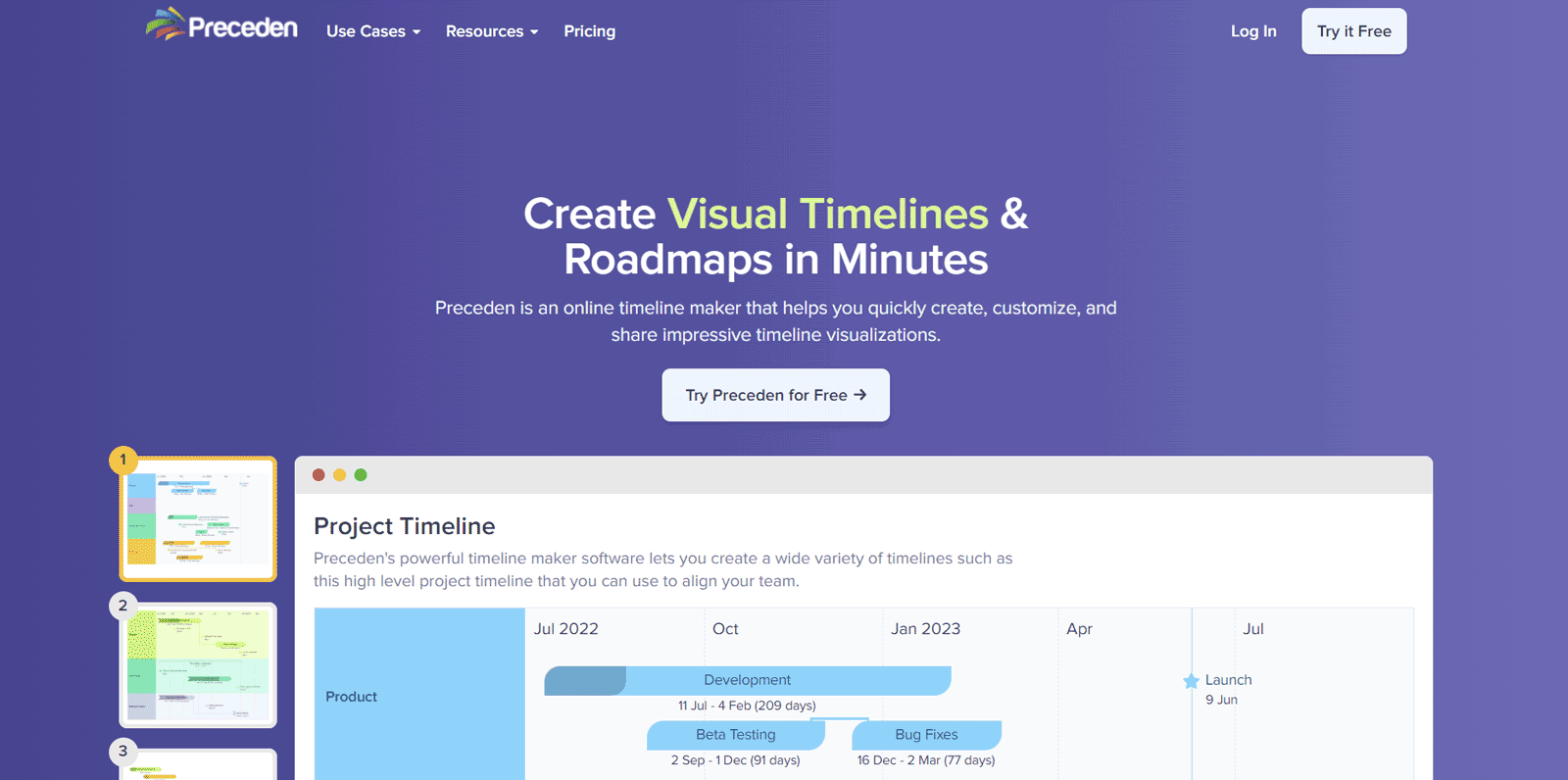
Go to Preceden
Create a Professional Timeline in Minutes
Preceden let will help you create and share a great looking timeline in minutes. Preceden is free to try with paid versions available for unlimited access.
3. iSpring Suite Timeline Maker
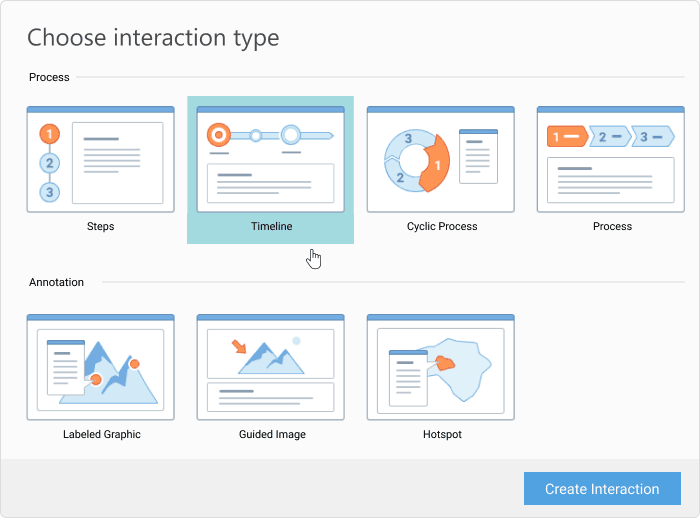
iSpring Suite is a PowerPoint-based toolkit ideal for creating customizable, mobile-friendly timelines. It allows you to add an unlimited number of events and group them into periods, customize colors, and enhance your timeline with multimedia: images, videos, or audio recordings. The tool offers 13 other customizable templates for presenting information in the form of steps, a cyclic process, FAQs, or a glossary. Besides interactions, you can also create slide-based courses, quizzes, role-play simulations, and even record video lectures – all under one roof.
4. Timeline PowerPoint Templates
If you don’t want to rely on a Timeline Creator, you can use the tools you already know how to use, like PowerPoint, to create awesome templates. Moreover, online you can find free and premium Timeline templates for PowerPoint and Google Slides that are pre-designed with any given number of milestones or steps and will help you to prepare timeline slides in minutes, without hassle. Here is an example of a timeline template available in SlideModel.
Snake Diagram Timeline Template for PowerPoint
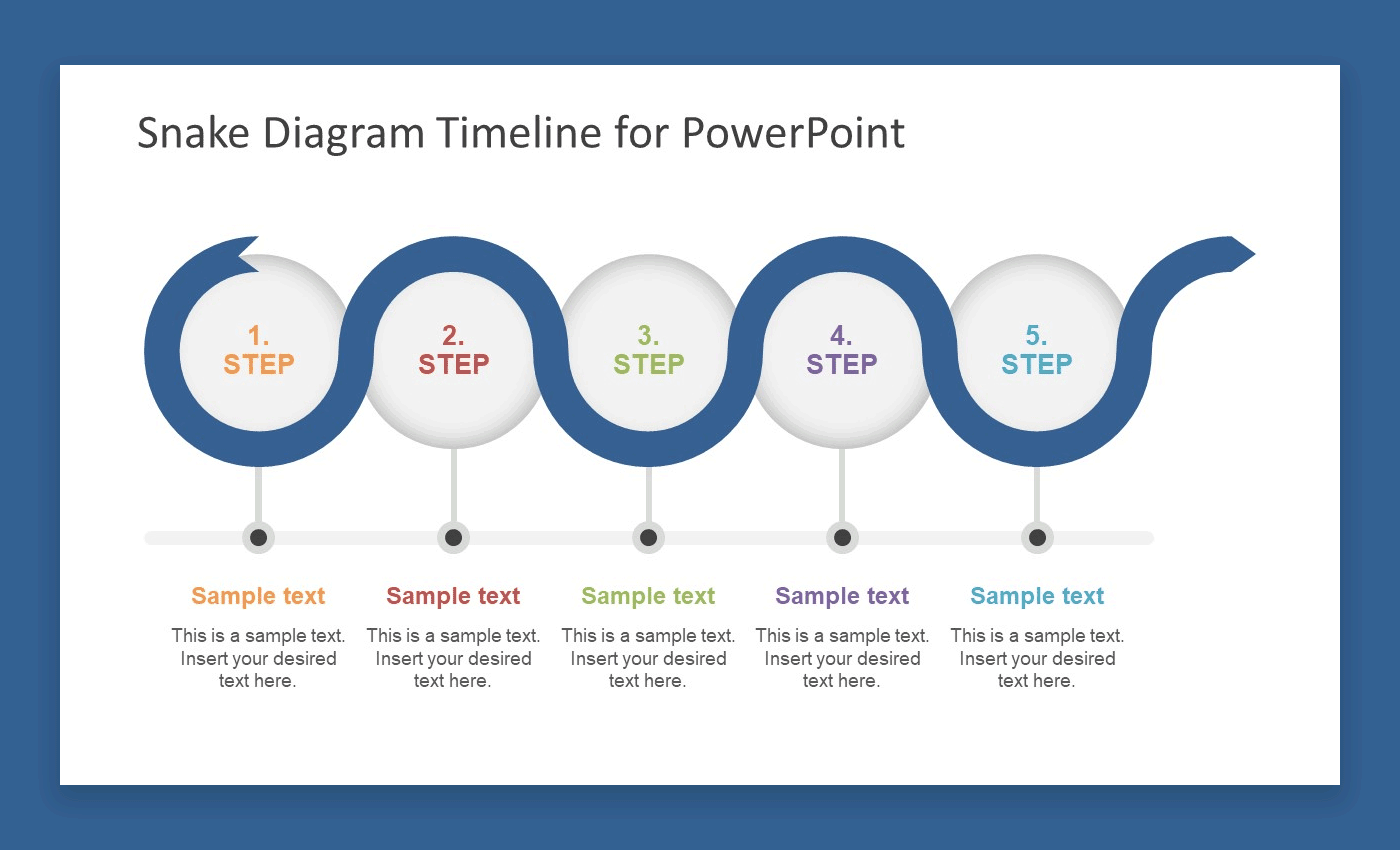
5. Timeline Hero
With Timeline Hero, you can easily create project timelines using a web app. Enter your milestones and arrange your task with dependencies for a Gantt-Chart-like feeling. Then, export your finished timeline to PowerPoint and embed it in your presentations, infographics, or reports.
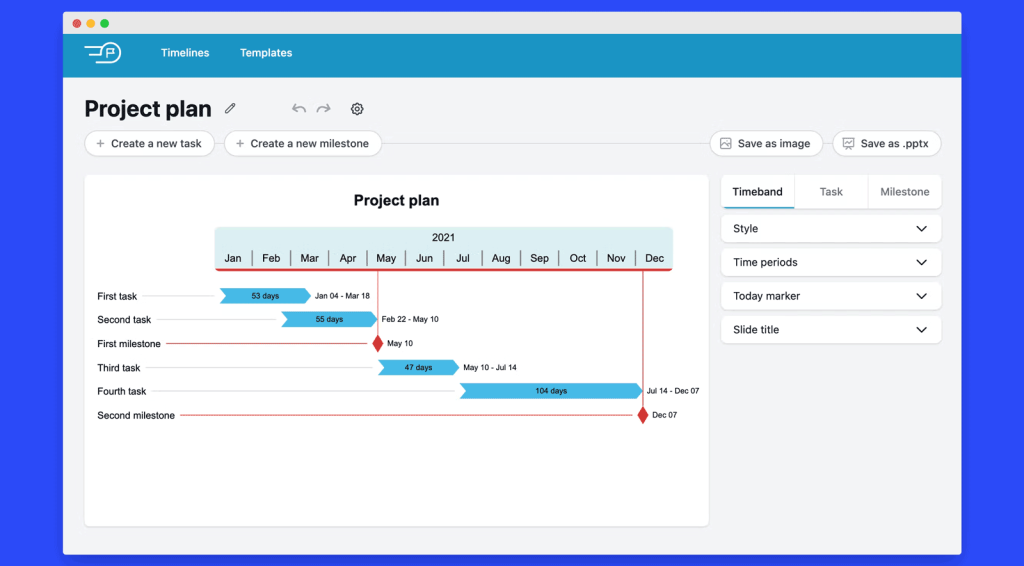
6. Office Timeline
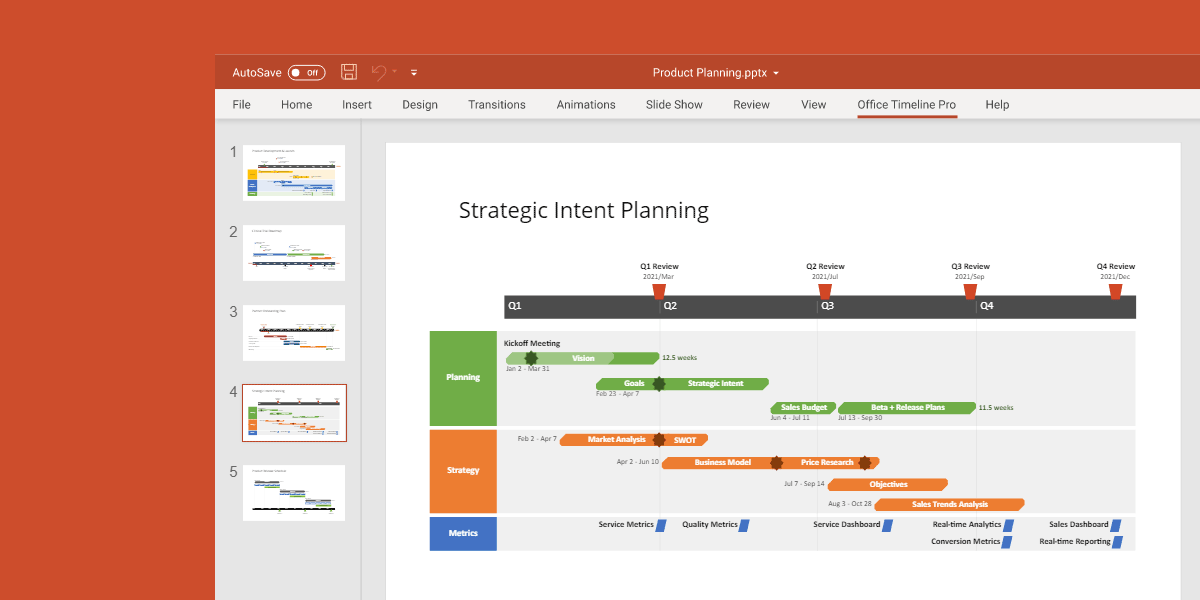
If you are looking for a PowerPoint add-in that can help you create attractive timelines then the best option is to use Office Timeline. This powerful add-in for MS PowerPoint has been designed to make the complex task of creating elaborate timelines easy. In fact, with Office Timeline you can create a comprehensive project timeline in just a few minutes.
OfficeTimeline add-in for PowerPoint provides a timeline creation wizard that allows adding basic information regarding a project which is then translated into a timeline. For more details, check out our review of OfficeTimeline.
Other Timeline Genetators and Maker Tools
Aside from the timeline makers reviewed in this article, there are plenty of other tools and timeline makers that you can use to create interactive or attractive timelines for your presentations. Tools like Tiki Toki Timeline maker, or TimeToast Timeline are just a few examples.
Final Words
In conclusion, we can see plenty of tools we can use to make timelines and roadmap illustrations for our PowerPoint presentations, Keynote, and other 3rd. party timeline tools with animations, transitions, and excellent effects. The final choice will depend on many factors: if we are creating a PowerPoint presentation or PPT template, if we want to show the presentation embedded in a website or blog, or if we want to print the timeline in a document.
Download free PowerPoint templates with timelines and timeline templates for presentations.
Go to Free Timeline Templates