4Ps of Presentations: Plan, Prepare, Practice, and Perform
Last updated on April 3rd, 2025
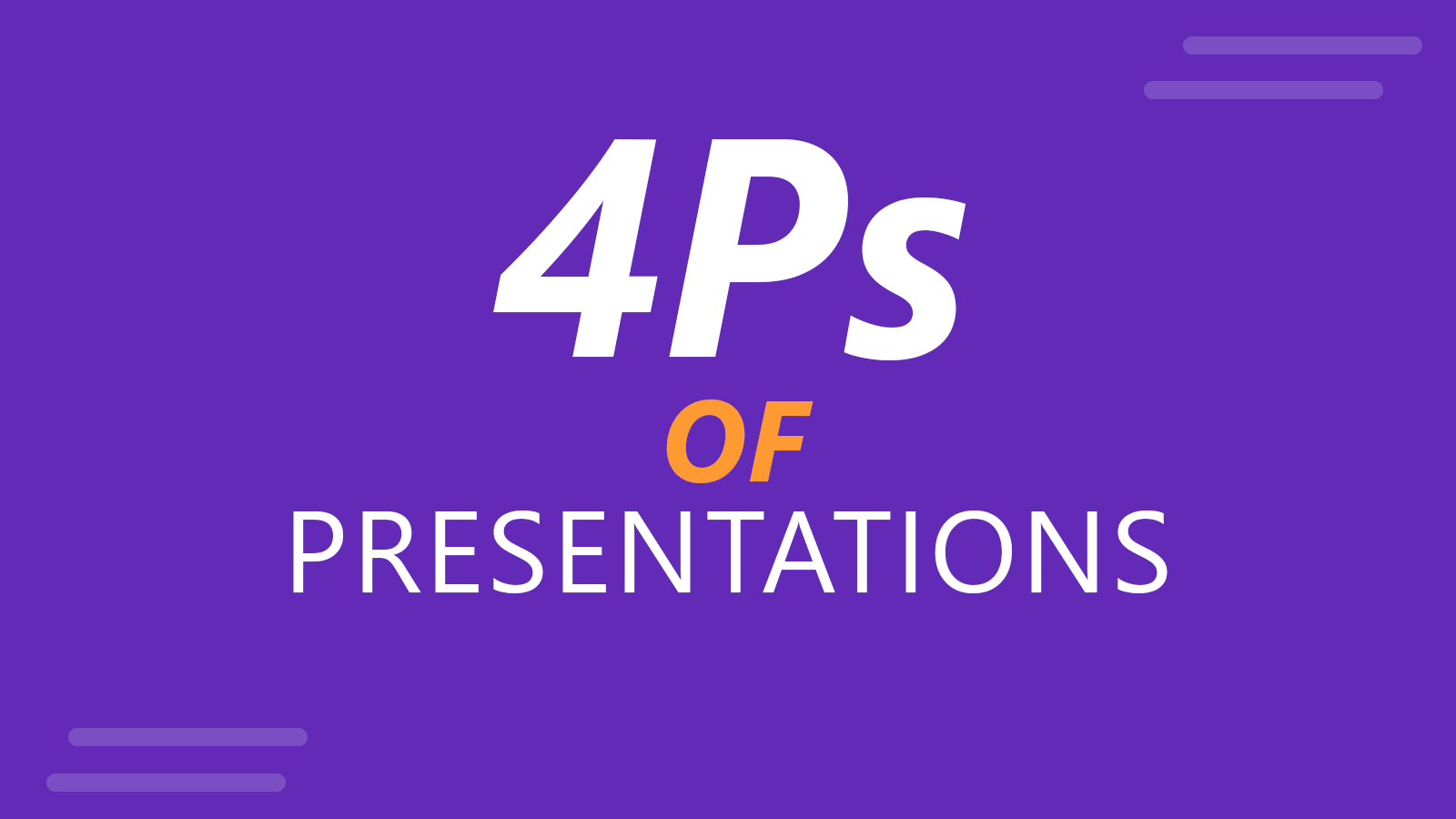
In a world where attention is a scarce resource, delivering an effective presentation is more than just reading from slides. Whether you’re pitching a new idea, delivering a keynote, or leading a team meeting, your ability to communicate clearly and confidently can determine your success.
That’s where the 4Ps of Presentations come in: Plan, Prepare, Practice, and Perform. This proven framework helps speakers at all levels enhance their presentation skills, craft impactful slide decks, and improve their public speaking performance.
In this article, we’ll dive into each P, offering practical strategies to help you engage your audience and deliver with confidence.
P1: Plan – Start with Purpose
A good presentation begins with a strong foundation, that’s what we emphatize in our article on how to structure a presentation. So to accomplish this good foundation, we start with the planning. Before you open PowerPoint or design a single slide, ask yourself:
- Who is my audience?
- What do they expect or need to learn?
- What is my main message?
- What action do I want them to take?
Taking the time to conduct audience analysis ensures your presentation is relevant and tailored. Define clear presentation goals, and develop a rough outline or storyboard that will shape your message.
Planning Checklist:
- Identify your audience and their knowledge level.
- Set clear learning or action objectives.
- Brainstorm a logical flow of information.
- Decide on the tone—formal, conversational, persuasive?
Tip: Use planning tools like mind maps or outline templates to structure your content efficiently.
P2: Prepare – Build Your Slide Deck with Intention
Once the outline is ready, it’s time to prepare your slides and supporting content. Think of your slides as visual aids that enhance—not replace—your spoken message.
Focus on visual storytelling, not just bullet points. Use presentation diagrams, images, charts, and infographics to illustrate key points. This makes your presentation more engaging and memorable.
Slide Design Best Practices:
- Stick to a consistent color scheme and font style.
- Limit text per slide (aim for clarity over quantity).
- Use data visualization to highlight insights.
- Add transitions or subtle animations to control the flow.
Professional tip: Save time with free PowerPoint templates that offer editable layouts for every slide type.
P3: Practice – Rehearse to Refine
Even the most beautifully designed slides won’t save you if your delivery is off. This is where practice becomes essential.
Rehearsing helps you:
- Refine your timing.
- Improve transitions between sections.
- Catch awkward phrasing.
- Feel more confident and less nervous.
Practice Techniques:
- Record yourself presenting and watch the playback.
- Practice in front of colleagues or mentors and gather feedback.
- Simulate the presentation environment (e.g., standing, using a clicker).
- Prepare your speaker notes and cues.
- AI tools and PowerPoint Coach can be excellent companions
Remember: Practice isn’t just repetition—it’s about intentional improvement.
P4: Perform – Deliver with Impact
Presentation day is here. Now it’s all about the performance. This goes beyond what you say—it includes how you say it.
Performance Tips:
- Maintain eye contact and smile to build connection.
- Use natural gestures and confident posture.
- Vary your vocal tone and pace to emphasize key points.
- Pause to let important ideas sink in.
Don’t forget to prepare for audience interaction:
- Ask open-ended questions.
- Encourage participation.
- Be ready for a Q&A session with thoughtful responses.
If you’re nervous, it’s okay—stage fright is normal, and even seasoned speakers feel it. Focus on breathing deeply and grounding yourself.
Performing well is about presence, not perfection.
Putting the 4Ps Together: A Unified Presentation Strategy (Case Study Example)
Let’s say you’re presenting a quarterly marketing update to company leadership. Here’s how the 4Ps might play out:
- Plan: You identify that the audience wants clarity on ROI and campaign performance.
- Prepare: You create a clean slide deck using data charts and infographics.
- Practice: You rehearse with a teammate and adjust your flow for clarity.
- Perform: You confidently deliver, engage your audience, and handle Q&A with poise.
Whether you’re delivering a sales pitch, an academic seminar, or an investor update, the 4Ps provide a strategic framework that enhances both content and delivery.
Bonus: Tools to Support Your Presentation Workflow
Here are a few tools that can help streamline your presentation process:
- SlideModel.com – 100% editable PowerPoint templates to help you prepare professional decks faster.
- SlideModel.AI – An AI-powered presentation generator that can convert your topic or bullet points into ready-to-use presentations.
- Grammarly – For refining speaker notes and on-screen text.
- PowerPoint, Canva, Google Slides – For creating presentations and infographics.
- Zoom or Loom – To practice delivery and record for feedback.
Frequently Asked Questions (FAQs)
The 4Ps refer to Plan, Prepare, Practice, and Perform—a holistic approach to delivering impactful presentations from conception to delivery.
Start with understanding your audience, defining your core message, and outlining your content in a logical sequence.
Rehearsal boosts confidence, improves delivery, and helps prevent mistakes during the actual performance.
Conclusion: Present Like a Pro
Mastering the 4Ps of Presentations—Plan, Prepare, Practice, and Perform—can transform the way you approach public speaking. Instead of winging it or relying too heavily on your slides, you’ll be equipped with a structured approach that helps you engage, inform, and inspire.
Start with solid planning. Prepare beautiful, clear slides. Rehearse with intent. And perform like a pro.
