3D Box Diagram Template For PowerPoint
A diagram type that is very rare in presentations is a box diagram. While certain diagram types such as whisker diagrams do use boxes, however, boxes aren’t all that common for making slide illustrations. And that’s a pity. The right use of box shaped diagrams can help you depict processes, make infographics and even add some intrigue to your content. The 3D Box Diagram Template for PowerPoint is a professionally made slide deck with 3D box diagrams that are editable down to their basic building blocks.
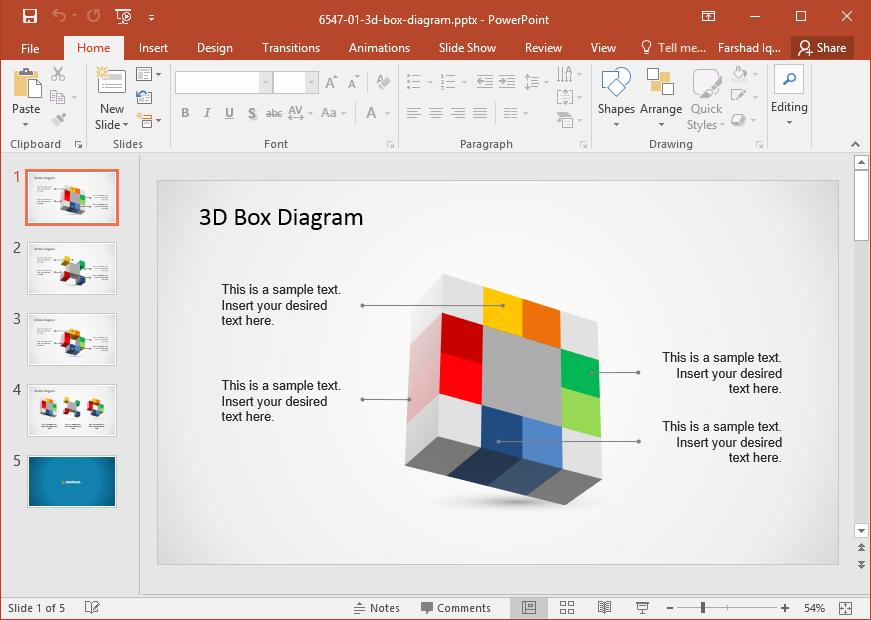
Editable Box Diagrams for PowerPoint
The 3D diagrams come with different colors making various parts of the box that can help you highlight key aspects of your topic. Furthermore, you can also change the colors by selecting individual parts of the box illustrations.
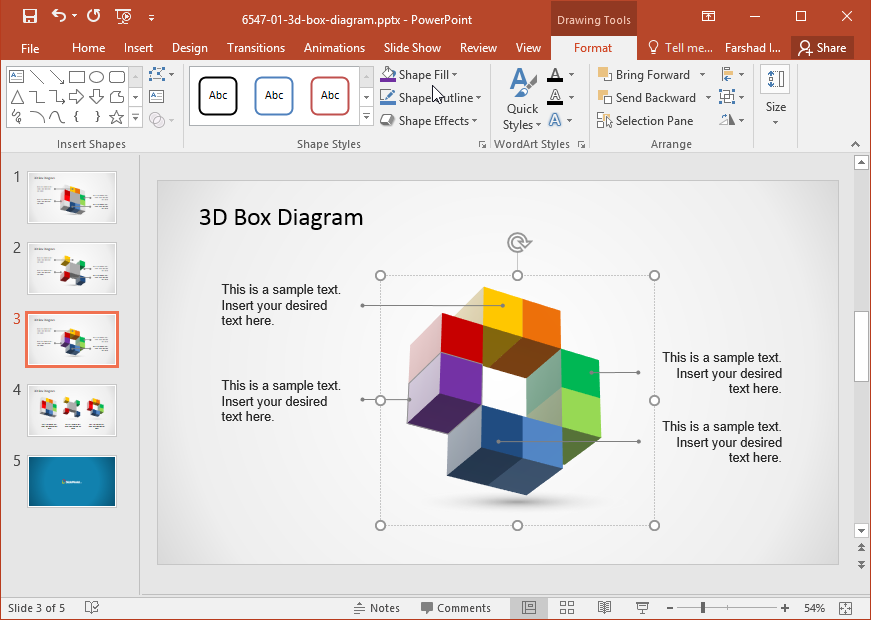
The placeholders tied to box sections can be used for presenting your topic and making infographics. You can also add additional icons and images to fashion your slides according to the specific requirements of your presentation topic.
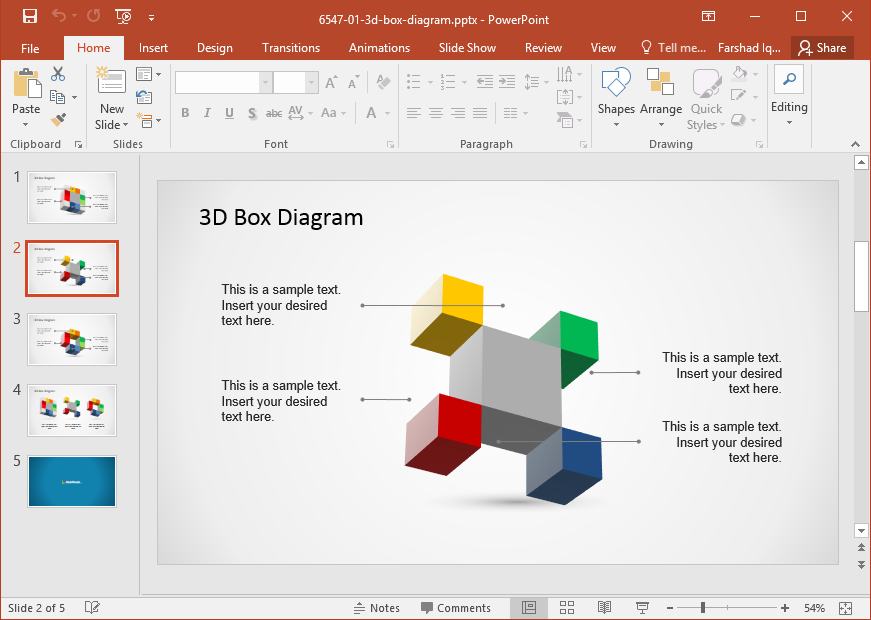
There are four slides in this template, including three slides with different 3 box designs and a fourth slide which provides all 3 boxes in a single slide. You can also copy the boxes and alter them in PowerPoint, as each part of the box can be separated using drag and drop. You can also resize these box illustrations, as well as individual elements within the diagrams to create unique illustrations of your own.
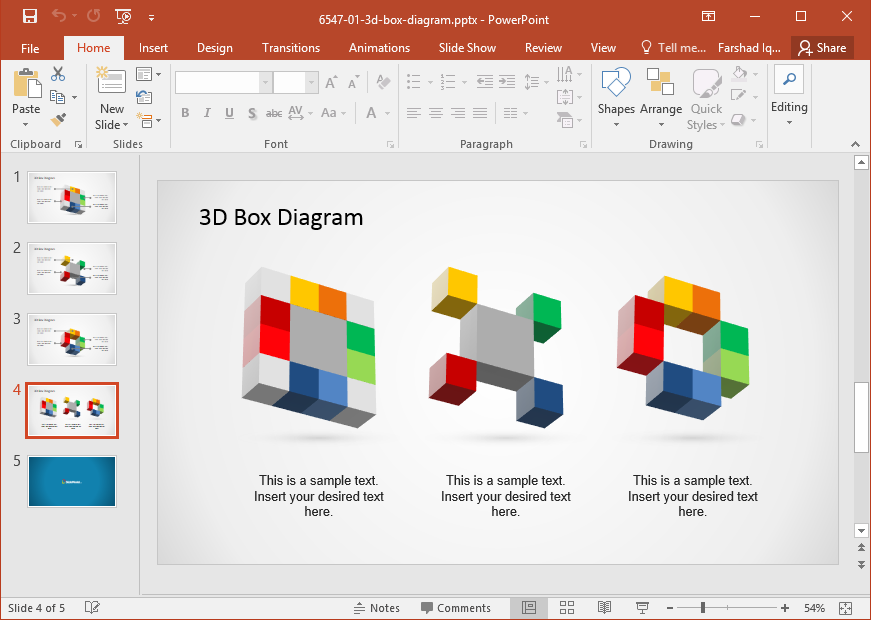
This 3D Box Diagram Template for PowerPoint can be downloaded from SlideModel, which is home to more than 40,000 presentation templates for PowerPoint.
Learn more here about how to download this 3D Box Diagram Presentation Template
Go to 3D Box Diagram Template for PowerPoint