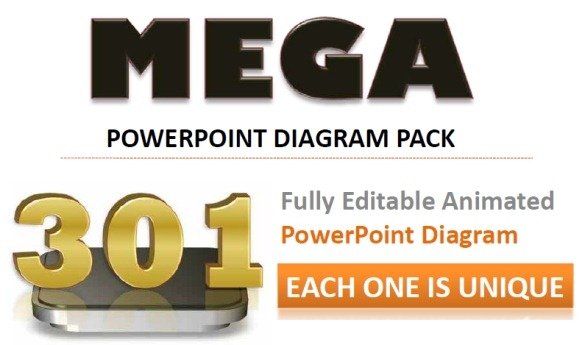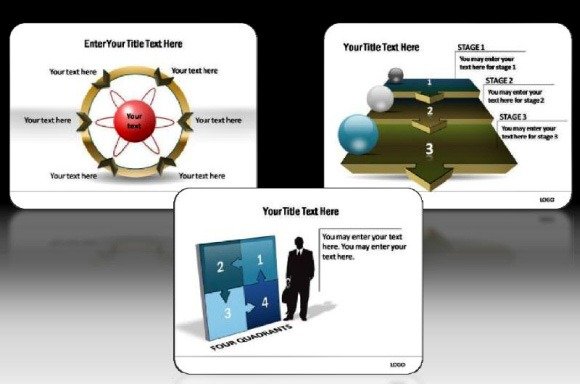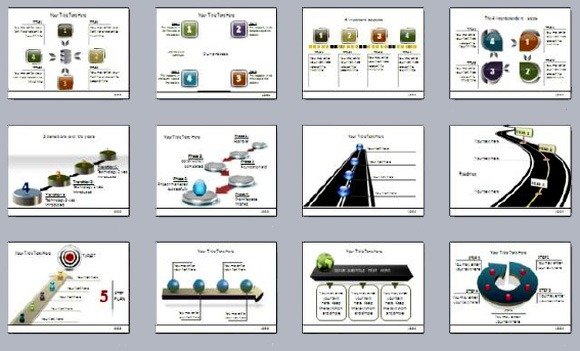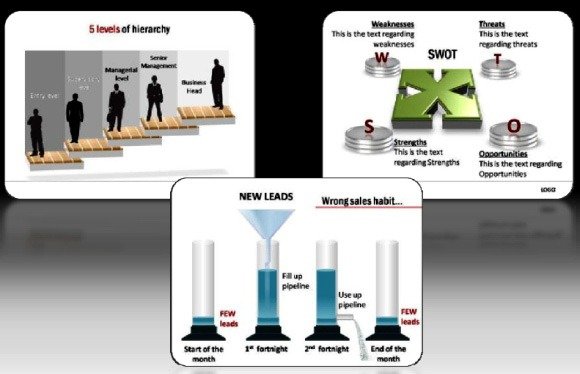301 Mega Pack Provides Animated PowerPoint Diagram Templates
If you are looking for animated PowerPoint templates, you can always find some unique templates via Presenter Media or from our list of Free Animated PowerPoint Templates. However, if you are looking for animated business diagram templates for PowerPoint, then the 301 Mega PowerPoint Presentation Diagrams Pack by Presentation Process is also worth using.
301 Mega PowerPoint Presentation Diagrams Pack
This pack comes with everything you need for making business presentations, ranging from animations, timelines, presentation related points, number list diagrams, funnel diagrams, tables, presentation agendas, Marketing diagrams, (such as Venn diagram and SWOT analysis), Sales diagrams, Thank you and Question slides, Organizational charts and more. All content provided within this pack is fully editable and you can customize it to match your presentation needs.
The below image shows the different types of animated templates that you can acquire from this Mega pack. These templates have been specially designed for business professionals for creating business related presentations within a small time-frame by using readymade, animated slides. Like Presenter media templates, you can even customize animations and elements within these templates to add a touch of your own imagination to further enhance and customize each slide.
Slides With Relevant Business Related Animations
One of the biggest advantages of this pack is that you can acquire all kinds of business related animated PowerPoint templates to make various types of professional presentations without much effort. All templates come with relevant animations and have been professionally animated to help you present information in different stages. For example, a SWOT analysis template provides different steps to help the presenter add and present Strengths, Weaknesses, Opportunities and Threats. All the presenter has to do is to fill in the readymade slides and optionally customize the size and color of the slide elements. You can even remove animations by clicking “Remove” from the Custom Animation tab. Similarly, you can add your brand logo, company charts, import data, etc.
You can download the 301 Mega PowerPoint Presentation Diagrams Pack from the link given below.
Go to Download 301 Mega PowerPoint Presentation Diagrams Pack