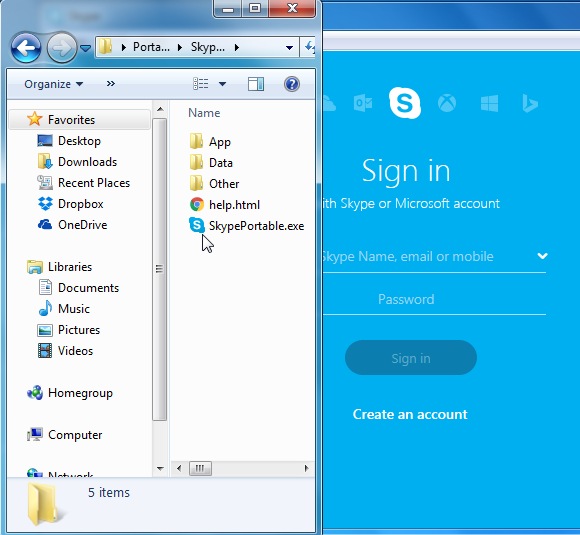3 Ways To Use Skype Without Installing It
Many people don’t like installing resource intensive applications like Skype on their computer or mobile device. Many users also complaint that Skype is buggy and messes up their computer. In such a case one might prefer using Skype without installing it. There are three very easy methods that you can use to chat on Skype without installing it on your device.
1. Skype Online
Skype online is a web app which can be used by logging in with a Skype account. With the web version of Skype you can chat, make Skype calls, have video chats and even share files.
Step 1: Simply head over to Skype Online and login with your Skype account.
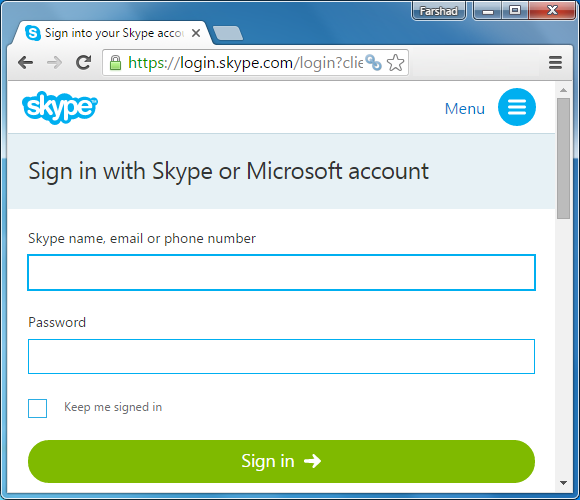
Step 2: You might be prompted to install an additional plugin for your browser to make audio and video calls.
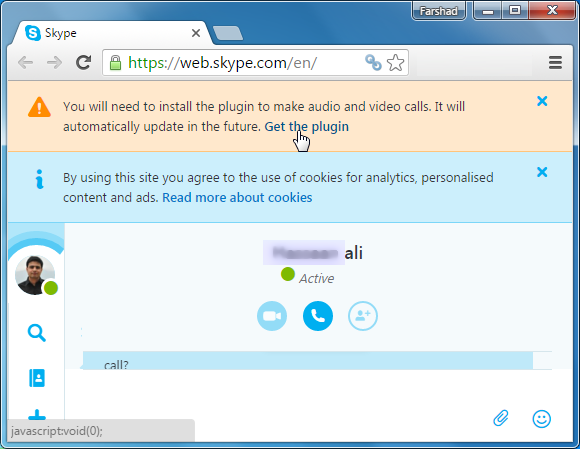
Inviting a Friend to Chat Who Doesn’t Have Skype Installed
Step 1: If you are an avid Skype user who wants their Skype loathing friend to use Skype without installing it. They can either login to the web version or you can simply invite them via chat link. To do the latter, open Skype on your Windows or Mac computer and hit CTRL+N for Windows or CMD+N for Mac to start a new conversation.
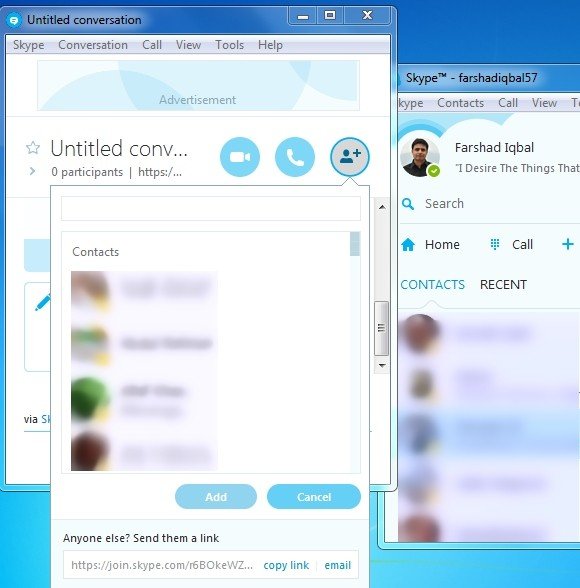
Step 2: Now, copy the chat URL and send it to your friend. You can use any method to send this link, be it an SMS, email, social media account like a Tweet or Facebook message.

Step 3: Your friend can use the web version of Skype by pasting the link in the browser.
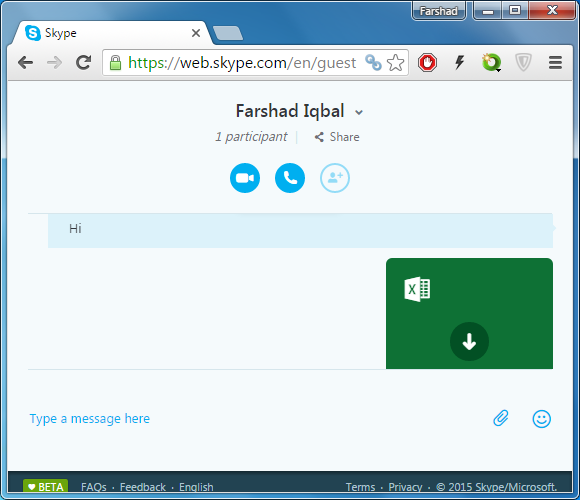
2. Use Skype from OneDrive or Outlook.com (Hotmail)
This is another interesting method of using Skype without installing it on your device. You can simply install the Skype plugin and merge your Microsoft and Skype accounts to chat right from within your Microsoft account via a browser. For complete instructions, see our guide about using Skype via OneDrive or Outlook.com.
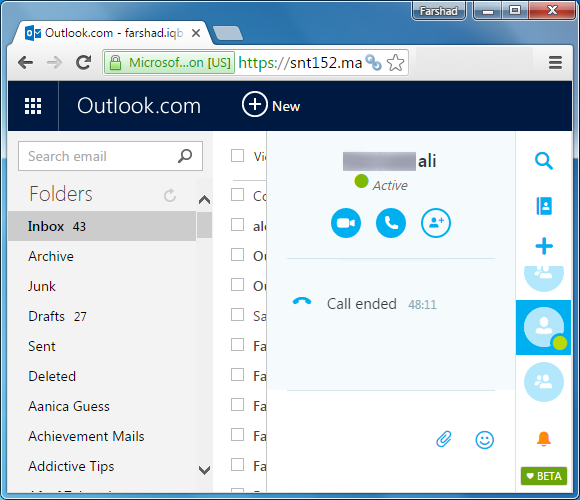
3. Skype Portable
While there are workarounds for you to make a potable version of Skype yourself, we will give you something even better than having to copy around files from your computer. Portable Apps is a website which provides portable editions of famous apps and they have one for Skype too.
Step 1: In the first step, download the portable Skype edition and run the EXE file.
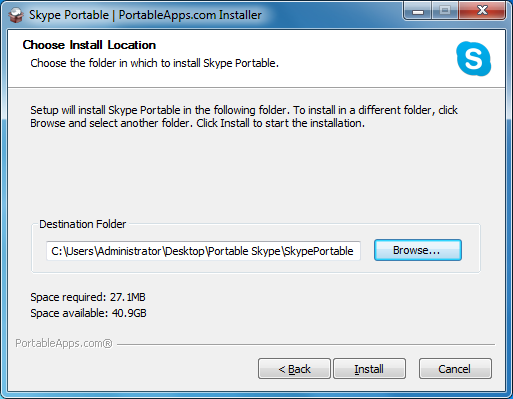
Step 2: Save the installation to a USB Drive or a folder on your computer.
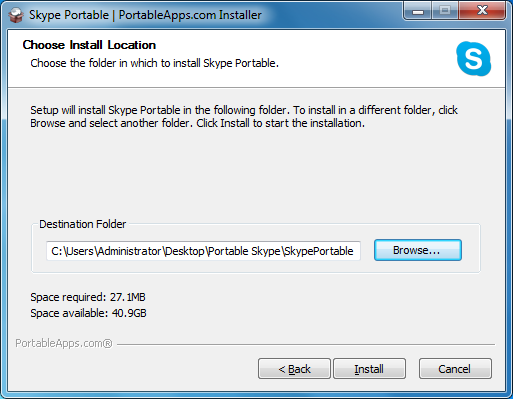
Step 3: Run Skype anytime from a USB drive or disposable folder without the need to install the app on your computer.