Interactive Calendar PowerPoint Template
For most people, a new year, not to mention a new decade, signals new beginnings. Looking forward to this new year are people filled with hope and optimism. There are also those who are preparing for the year ahead. To help you put your best foot forward as the new year begins, here is an editable Interactive Calendar PowerPoint Template.
Unlike other calendars, this interactive calendar is user-friendly and intuitive. It opens in PowerPoint, allowing you to use it as a stand-alone slide or to be part of any presentation, especially in project management and planning sessions. This PowerPoint template allows you to focus on key dates and upcoming schedules for 2020. It is also easy to use and navigate, so you’ll be excited to update it each time. Created by PresenterMedia, which has long been a reliable portal for all things related to PowerPoint and presentations, you can be sure that you’ll find this template highly useful.
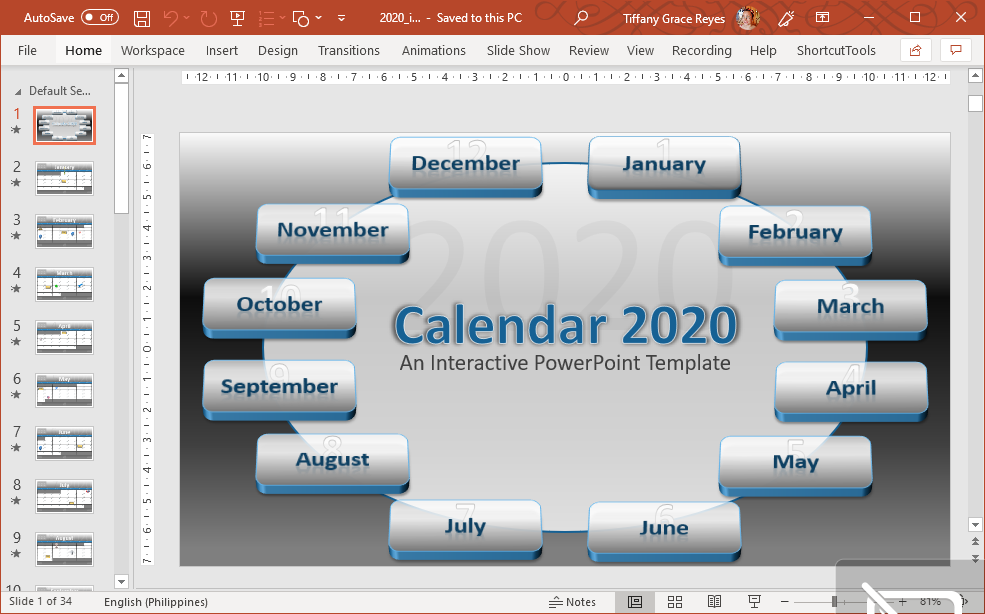
Interactive Calendar Template in PowerPoint
This interactive calendar template shows that PowerPoint is truly a versatile tool. It can also be used outside of presentations, with this interactive calendar as a prime example. With this interactive calendar template, you get a full year of complete months and dates to plan your 2020. You can easily click through every month and date with ease.
You may use this PowerPoint template to help you and your team or colleagues be updated on special dates, tasks, and appointments throughout the year. You can also use this to let your company know of your work schedules and deadlines, as well as leaves and vacations. Connect this interactive calendar to OneDrive and you can always keep your team updated. This interactive calendar allows you to insert different icons to make certain dates stand out. This allows you to easily see at first glance whether your week or your month will be busy and productive.
You can just press on any month and the interactive calendar will automatically jump to that month. Then, you can use the home arrow to go back to the home slide displaying all the months. You may also use the forward and back arrows to toggle through different months chronologically.
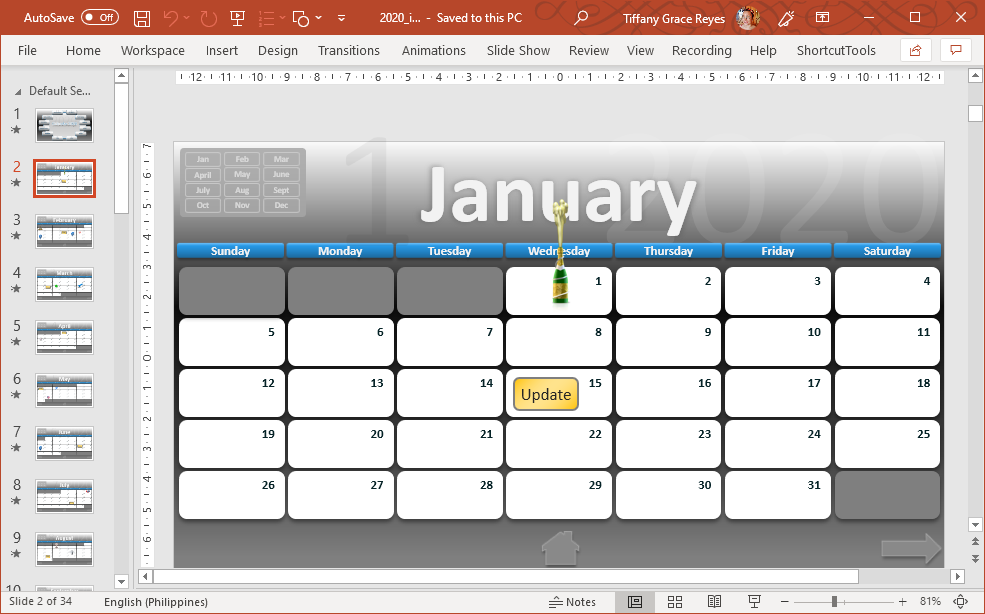
Use this Interactive Calendar Template in Projects and Presentations
If you’re using this for your presentations, you may, of course, find this template impressive. For PowerPoint presentations, this interactive calendar can help you keep your audience informed about schedules, timelines, deadlines, and appointments. If there are any urgent alerts, you may review it easily using this template.
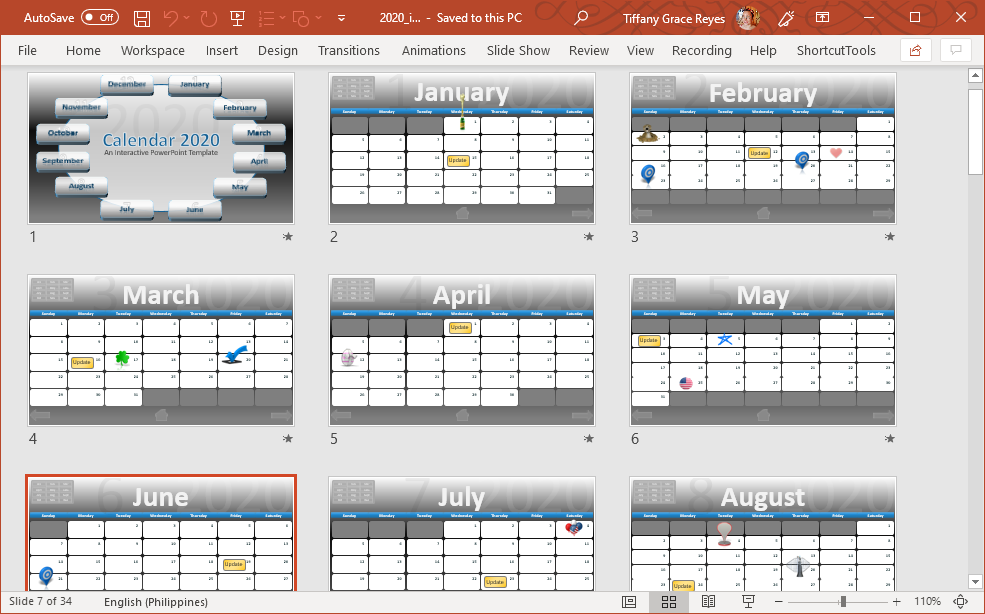
What’s even great about this template is that you can also customize it to suit your needs, especially when it comes to branding and personalization. Since it’s in PowerPoint, you can just use the formatting and design features of the program to customize the interactive calendar. You may even reuse the template several times, just as long as you use the “Save As” feature of PowerPoint. This template may also be easily inserted into other presentation templates and may also be used with many different presentation designs.
Go to Presenter Media – 2020 Interactive Calendar PowerPoint Template
