SlideDog: A presenter’s best friend

About Preseria
Preseria AS, formally launched in September 2008, is a technology based company originated from the Norwegian University of Science and Technology (NTNU). The company is located in Trondheim, Norway, and develops software enabling seamless presentation experiences at seminars, meetings and conferences.
How it works?
SlideDog works as a launch pad for presentations. It detects what software you have installed on your computer and uses the best available programs to launch your different media. All this happens behind the scenes, and only using the SlideDog user-interface, making it seem like SlideDog itself is playing and switching between the PowerPoint, Prezi, PDF and movie files, when in fact the files are being played back by appropriate file-viewers.
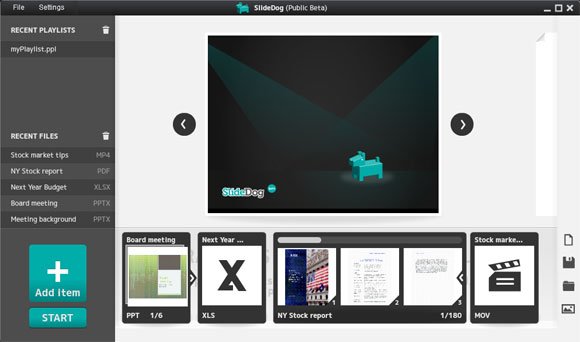
This way SlideDog can ensure perfect playback and seamless switching of presentation files while enabling you to control the different files through a common and user-friendly interface.
The pricing model isn’t official yet, as we are still in public beta, but SlideDog will likely come in a free and a Pro version. The Pro version will probably cost about $99 for a single computer license.
With SlideDog installed, you can simply drag your files into a playlist and organize them according to your presentation or event. SlideDog will, at your command, present the files in fullscreen to the audience and switch between them with fading transitions and without displaying your icon cluttered computer desktop.
It also features a PowerPoint like multi-monitor setup which provides useful information (slides, notes, timers etc) to the speaker if extended desktop mode is enabled. SlideDog comes with an app that enables you to control SlideDog remotely and view presenter notes directly on your smart phone.
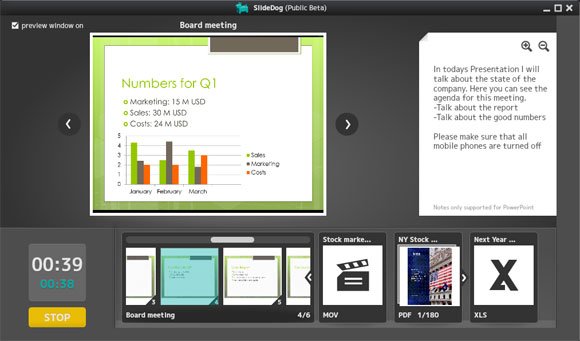
The application can be a very helpful tool to ensure a professional handling of presentation files during events and presentations. For instance, how many times haven’t you noticed at presentations you’ve attended, especially when there are two or more speakers running off the same laptop, that there always seem to be a clumsy handover; Escaping out of PowerPoint, speakers getting confused on how to get back into presentation mode, etc. SlideDog solves this problem, making it an easy task to administer such events, with several presenters using different presentation media.
During board meetings and sales presentations, you often want to show different file types such as slides, spreadsheets, web pages, images and video in a professional and seamless manner. SlideDog supports all common formats and switches between them without showing your desktop or application specific loading screens. Slidedog can also be a useful tool for lecturers wanting to alternate between different media files covering the same syllabus. Future additions to SlideDog will enable interactive items in the playlist such as pop quizzes and other modules for communicating live with the audience.
You can download the free beta at http://www.slidedog.com/download
Homepage: www.slidedog.com
Facebook: www.facebook.com/SlideDog
Twitter: https://twitter.com/#!/TheSlideDog
