PowerTalk: Automated Speech technology for PowerPoint presentations
PowerTalk 1.2.14 is a free automatic speech software for PowerPoint presentations that enables you to create speeches for PowerPoint in any presentation or slide show running in Microsoft Office PowerPoint for Windows.
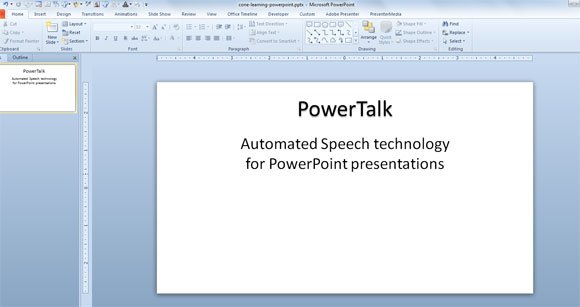
Install PowerTalk and while you open and run the presentation in Microsoft PowerPoint using F5 (as usual) it speaks the text on your slides automagically. The advantage over other generic Text To Speech applications and technology is that PowerTalk is able to speak text as it appears and can also speak hidden text attached to images.

PowerTalk is a free application available in SourceForge (Open Source). You can install it freely in your computer. By using this application you can learn how to create a speech in PowerPoint using a synthesizer voice. If you want to run a test drive you can download the software and test it with any of our free PowerPoint presentation templates.
