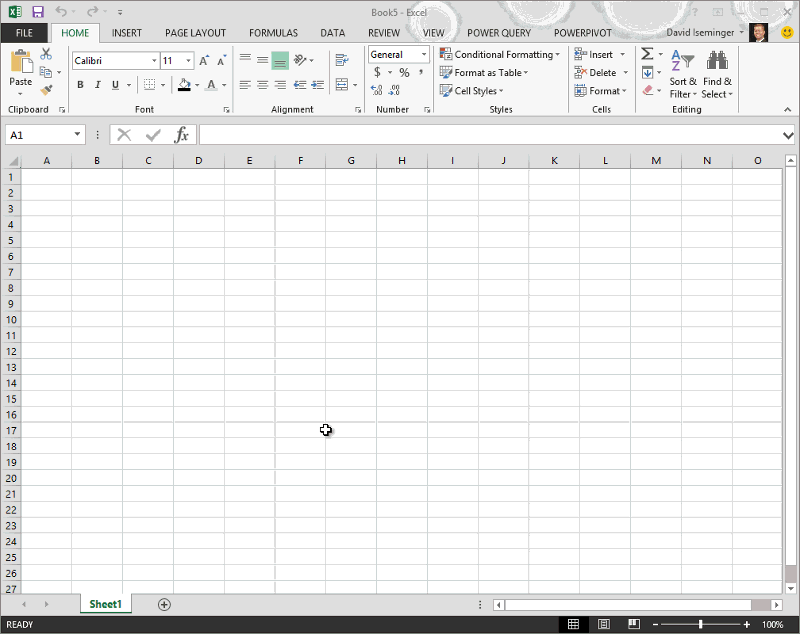Microsoft Power Query For Excel Empowers Enterprises For Smarter Business Intelligence
When it comes to any business, data is king. This is true especially in today’s data-driven culture. You need data, or also called business intelligence, to determine patterns, forecast events, or simply make critical business decisions. Microsoft Power Query is a powerful add-in for Excel which offers an enhanced business intelligence experience.
Simplify Data Discovery, Access and Collaboration
One of the most important process in business intelligence is data discovery, which uses data from multiple sources. Data discovery is vital in business intelligence because you explore various avenues to get data that may have a big impact on your business decisions. The process is not as easy as it sounds, however. In our data-driven age, you must know where to look for data and how to sift through thousands, if not millions of data sets to find those that are relevant for you. Then, these data sets must be simplified and visualized for analysis. This is where Power Query is very handy, as it simplifies data discovery, access and collaboration.
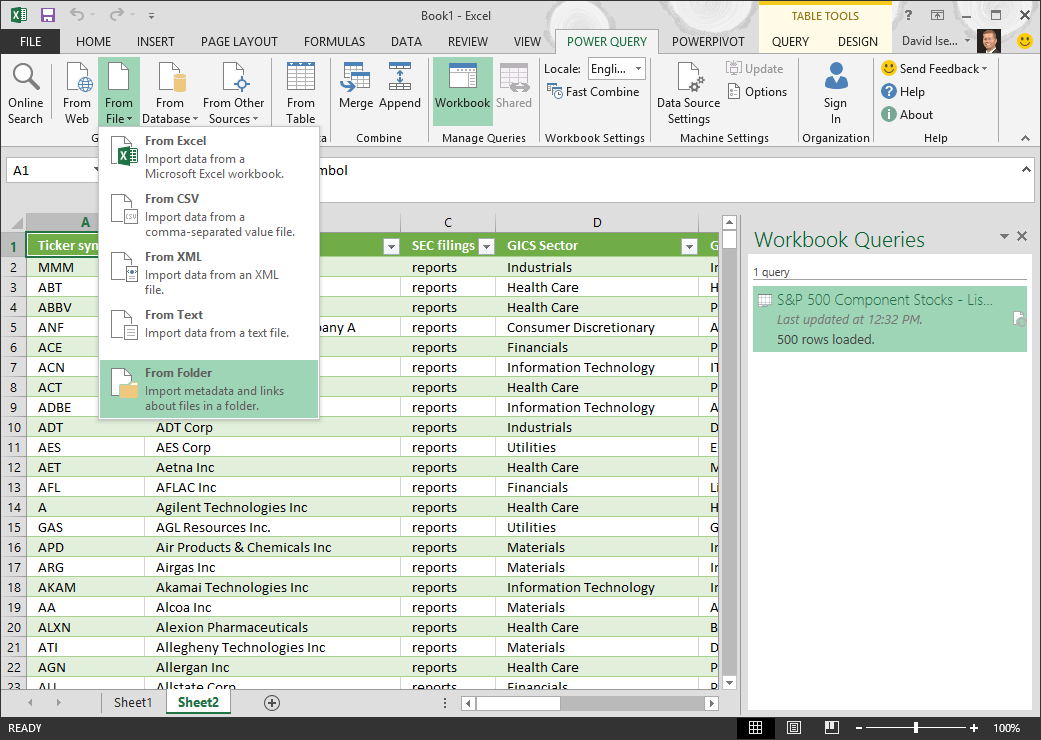
Power Query is an intuitive tool for discovering data and refining it across various sources. Whether data is relational, structured, or coming from OData, Hadoop, social media, XML, the Web or basically anywhere; Power Query can provide a rich and consistent experience. It can transform data for your business as well as create for you a data model.
Power Query can also merge and source data sources for data analysis, which can then be easily shared within your organization. You also get custom views of your data, as well as search relevant data within your organization. Power Query also uses the JSON parser for data visualization over Big Data and Azure HDInsight. It can also make it seamless for you to prepare your data for modeling tools such as Power Pivot and Power View.
Seamless Data Discovery
To install your Power Query add-in, you just need to download the Power Query version that is compatible with your Office installation. Once done, simply run the installer and just follow the set-up guide.
To use Power Query, you can for example take data from the web. In traditional data discovery and gathering, you have to copy and paste data into your Excel worksheet. If you are handling a large amount of data, this can be very tedious, time-consuming, and expensive. However, with Power Query, you can easily import the data into Excel. To do this, simply copy the page link and go to Excel. In Excel, click the Power Query Tab in the Ribbon and paste the link where the data is. Excel automatically reads the webpage and makes available to you the tables and data that you can use.
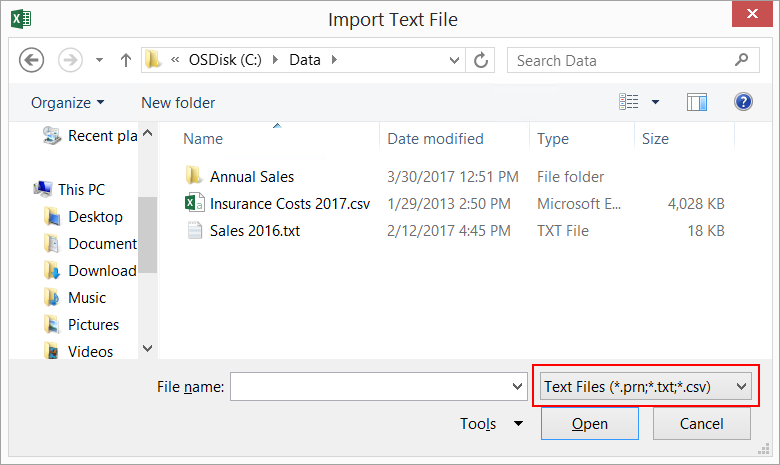
Once done, you can choose the data you are interested in. Afterwards, you can refine the data so it reflects the format you want. This can be done through the Query Editor, which allows you to format and transform data according to your needs or preferences. Power Query makes formatting easy since not all data from various sources may come in different formats, which can make comparative analysis and reporting difficult.
And since this is a query, your Excel data is linked to its source. Any update on the source will reflect your data just by simply refreshing it. Furthermore, you can research online right from Excel. This means you don’t have to toggle through tabs, browsers, and windows for your data discovery because everything can be done right within Excel.
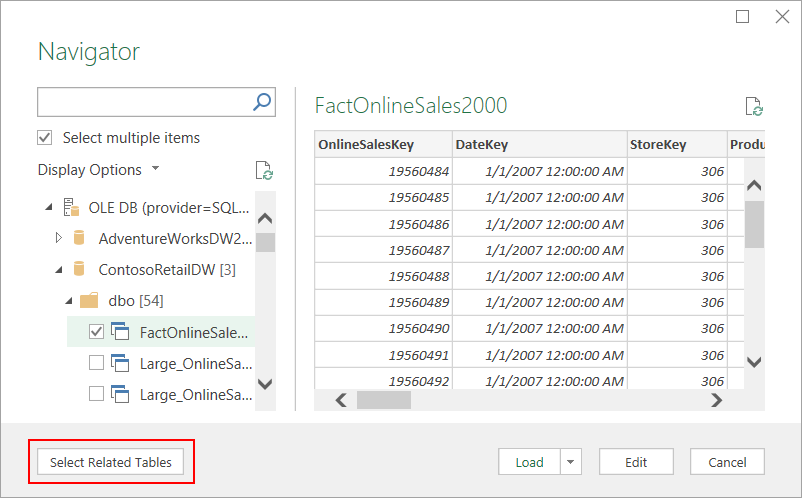
Power Query Transforms Business Intelligence
Business intelligence has long been notorious for being difficult and costly to implement. However, with tools such as Power Query in the forefront of data discovery, more and more organizations are finding value in data analytics compared to traditional business intelligence methods.
With Power Query, you and your whole enterprise are empowered to gather data from multitudes of sources and compile it seamlessly for analysis and sharing. Its features are specially designed so that your data is always up-to-date and users across your organization can easily share and collaborate using the data.
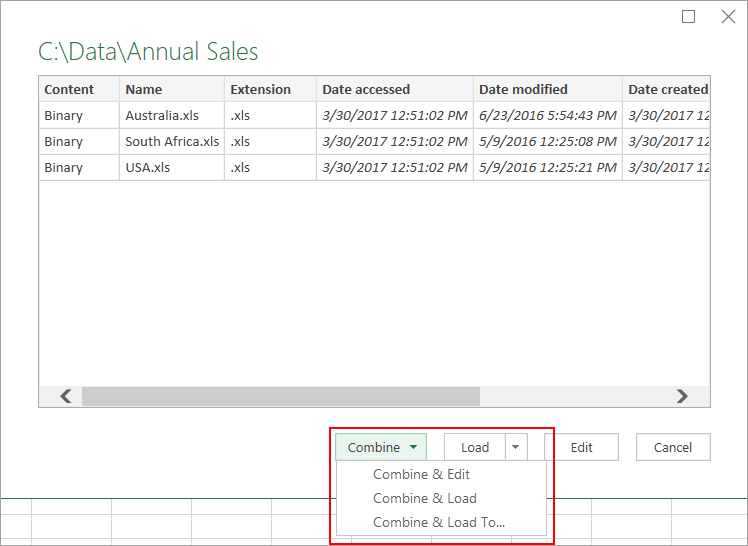
Today, as business needs become more complex, tools such as Power Query allows your enterprise to keep up with the times and with your own market’s demands and make you get ahead in the game.