Learn the Basic Functions of Microsoft Publisher’s Interface
This will be a very short tutorial to help familiarize you with Microsoft Publisher’s interface. First let’s start with File since we’re greeted with this first. No, we won’t go over the features of File, but underneath the File tab you’ll notice we start at New. This is where you select your template or start from scratch for a project. All Microsoft Office programs have this. We’ll just be selecting a blank Publisher template at the moment to simply go over the basics of Publisher.

With your blank template open, we ask that you open another Microsoft program (preferably Word, PowerPoint, or Excel). The reason for this is that all programs in the Microsoft suite of programs use mostly the same interface for Home, Insert, Mailings, and in half the cases Review and View.
In the case of Page Layout the interface for Publisher is shared with PowerPoint.
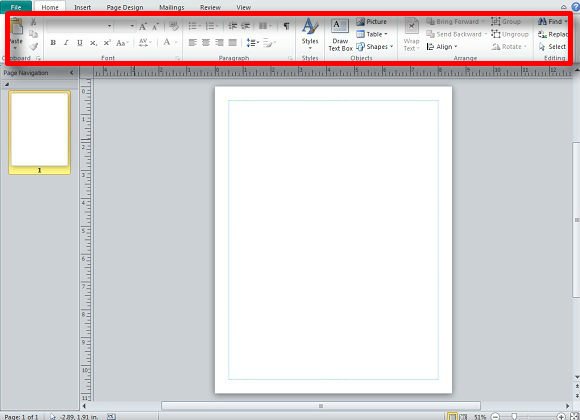
Notice in the above screenshot that the Home bar resembles your other opened program for the most part—especially in the important features such text and formatting text.
Next, go back to File and select Recent. This will show Recent files opened and edited. Again, all Microsoft Office programs feature this.
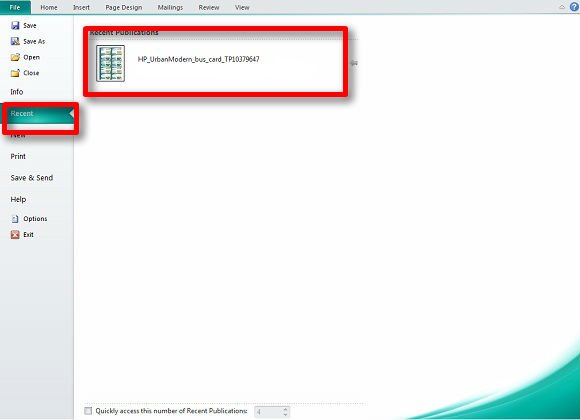
As stated before, many of the features such as Insert work in the same way as any other Microsoft Office program. You’ll notice this in other tutorials for projects in Publisher.
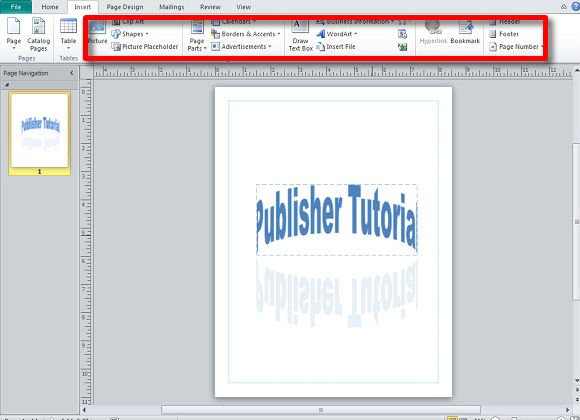
One different thing with Publisher is that there is a page ruler on the side and at the top. While other Office programs have this in some way, this is more prominent because you might have to print out your project for a variety of things such as banners, flyers, and brochures—all of which have templates to work with—and you’ll need to know more exact measurements than just the different sizes of paper you’re dealing with.

This concludes the tutorial. The menus will change slightly depending on what you will be doing in Publisher as is the case with PowerPoint. The general rule of thumb here is that if you’ve used Microsoft Word, you’ve used PowerPoint, Publisher, and to some degree Excel. The interfaces are all the same even if the layouts are different for what the program’s main function is.
