Free Keynote Presentation Templates
If you are looking to prepare your next Keynote presentation and looking for free Keynote templates then you can get tons of free layout designs, backgrounds and ready made Keynote templates to use for your next presentation. Our site is about PowerPoint but easily you can import our free PPT templates into Keynote templates to take advantage of the beautiful Keynote transitions, animations and styles.
Here are a few examples of abstract templates that you can easily import into Keynote from PowerPoint.
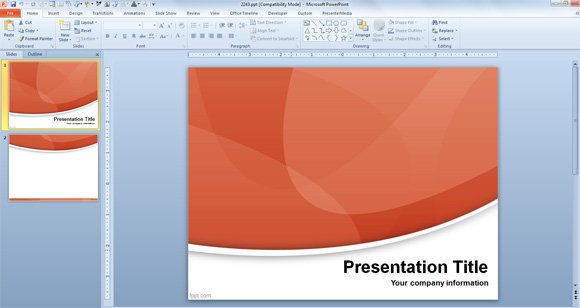
This is a red abstract slide design with curves that contains a simple master slide with cover slide and internal slide where you can put charts, lists or images.
If you are looking for other color variants for Keynote presentation templates then you can download the blue Keynote template for free.
Blue Keynote template also comes with internal slide layout ready to be used for bullet points, unless you don’t want to use bullet point after converting to Keynote presentation.
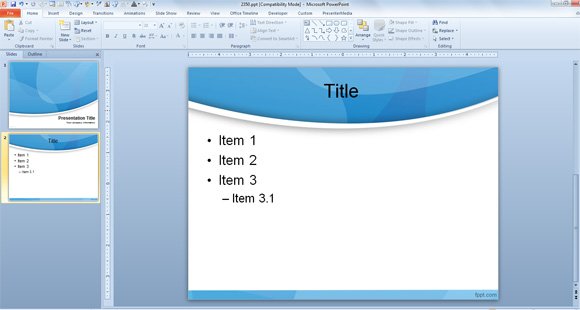
The yellow Keynote template is also a good abstract slide design that you can use for Keynote presentations.

And here is a green Keynote presentation template ready to be used.
Now you can download free Apple Keynote templates ready to be used in your next presentation and take advantage of pages keynote and Keynote capabilities in Mac or iOS. Alternatively you can download and convert other Keynote themes for more specific topics.
How to open PPT presentations into Keynote
This short video will explain you how to import PPT presentations into Keynote. Basically you just need to open Keynote, then Opening an Existing File and here you can pick any PPT presentation (created with PowerPoint) and will seamlessly imported into Keynote. Now you can take advantage of the beautiful Keynote transitions instead of PowerPoint transitions.
Now, you can reproduce these steps to import any of our PPT templates and convert them to Keynote templates.


