Creating a Simple Flash Card PowerPoint Template
You can use Flash Cards as a learning technique as well to prepare games for your students if you are a teacher. But if you want to empower your Flash Cards with PowerPoint then you can create a simple Flash Card PowerPoint template to be used in your future Flash Card presentations or to make custom Flash Cards.
This is a free editable Flash Card PowerPoint template that we have created with a few useful slides. Each slide contains tables where you can add a title and a content and then you can use the entire presentation as a Flash Card template.
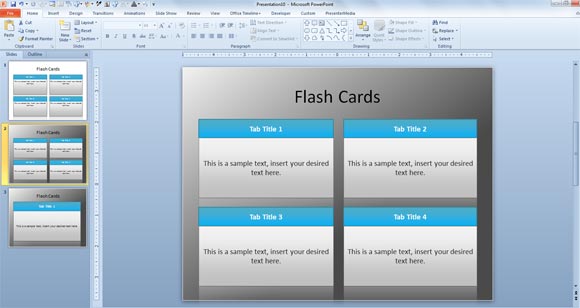
Related: Learn how to use Business Flash Cards in PowerPoint Presentations
As you can see, the second slide in this .PPT presentation contains four flash cards that you can edit with the title and content. You can vertically center the content if you want to make the flash cards look very neat like in this picture, but if you prefer you can copy and paste the flash cards individually into your own presentations or use the flash card format as a table with title in PowerPoint.
Finally, you can use the single Flash Card slide template that is the same table but enlarged so you can use individual slides as flash cards.
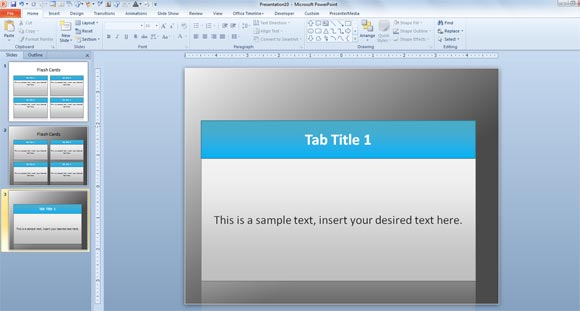
Now, it is time to download the Flash Card template for Microsoft PowerPoint. You can download this file from the following link.
Flash Card PowerPoint Template (13186 downloads )