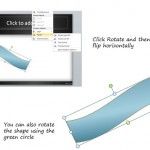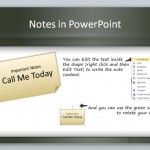Hand Drawn Lines in PowerPoint and Curved Lines
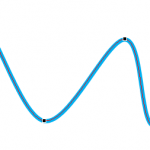
You can draw curved lines in PowerPoint or make a hand drawn effect in PowerPoint using the freeform shape line. This curved line tool let you design really impressive lines and create the effect of a line drawing itself. In this article we explain you how to draw smooth curves in PowerPoint. In this article, …