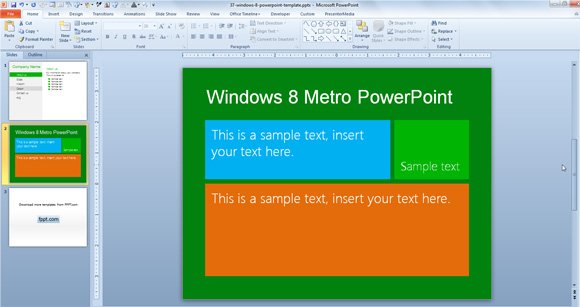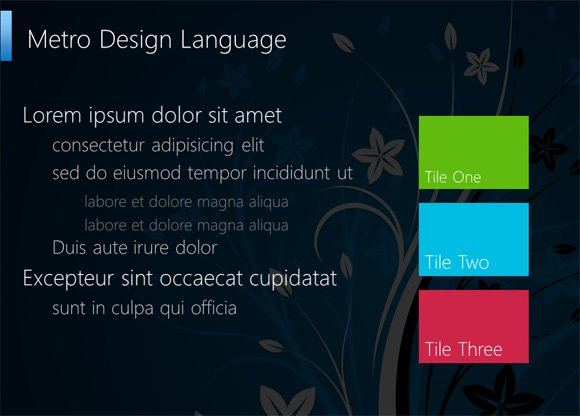Awesome Metro PowerPoint Template Designs
Innovating is something that every presenter should have in mind in order to get the audience attention, and we could see lot of creative ideas for PowerPoint presentations and template design. One of these ideas that may be more obvious for developers, designers and software engineers is try to use the existing user interfaces to match the presentation design. We can create a presentation using any existing UI design by designing the shapes in PowerPoint or reusing components from other resources, for example Twitter Bootstrap, iPhone UI components, as well as the Metro Interface introduced by Microsoft in Windows 8.
Here we will see some useful templates that you can download (and free) to make your presentations using the Metro UI or Metro Design Language. These templates below are free so you can safely download them to your computer and start creating your PowerPoint presentation with a modern style and look. It also worth to take a look at our previous article with resources to create Windows 8 Metro UI layouts.
Free Metro UI PowerPoint Template
This is a free PowerPoint template and slide design we have created based on the Metro interface. We tried to copy the components that you can find in the Metro Design Language and make them available as shapes in PowerPoint so you can create solid PPT presentations with the new Metro UI.
Related: New Metro Interface in Microsoft Office for Windows 8.1
Animated Metro Theme for PowerPoint Presentations
Colin E. proposed this animated Metro style PowerPoint template for presentations that you can download for free as a .pptx file. This is an awesome example of how you can create animated presentations in PowerPoint with modern user interfaces like the Metro Design Language introduced in Windows Phone 7. We agree that Microsoft came up with something surprisingly stylish. The new interface is more about clarity, readability, simplicity.
The free Metro template from Colin comes with basic animations and transitions that will help you to make awesome presentations when you run the slide show. The template comes with different slide layouts that you can reuse to show images, charts, illustrations and comparison tables.
The animations were added to the layout, which makes this template more usable by anyone who want to prepare a presentation using the layout capability in PowerPoint (you don’t need to redefine the animations for every new slide since these are already in the layout). If you want to change the animations you can just remove them or go to the Slide Master view and change the layout settings.