Academic Calendar Template For Word 2013
Organize your daily schedule and remind yourself of your appointments and events with a clear, easy-to-view calendar that is printable as well. A good calendar is a handy tool so you can keep track of your schedule and plan your personal and business agenda.
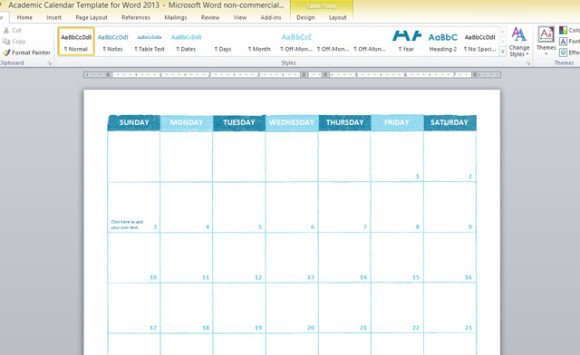
The Academic Calendar Template for Word 2013 is one of the many Microsoft Word calendar templates that you can use for a variety of purposes. This Academic Calendar is professionally designed and can be used for school, business, and even personal use. You can use it to schedule events for your company, friends, organization, and family.
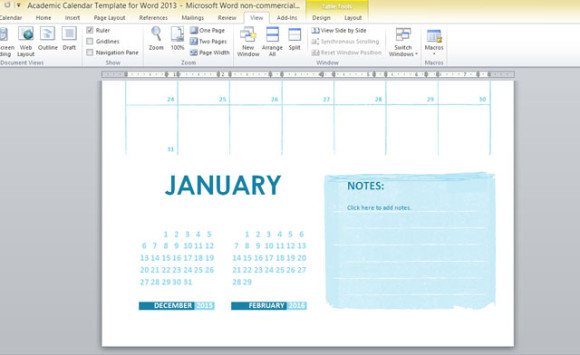
The Academic Calendar can be easily updated for any month and any year. It includes room for notes, plus previous and next month for at-a-glance scheduling and reference.
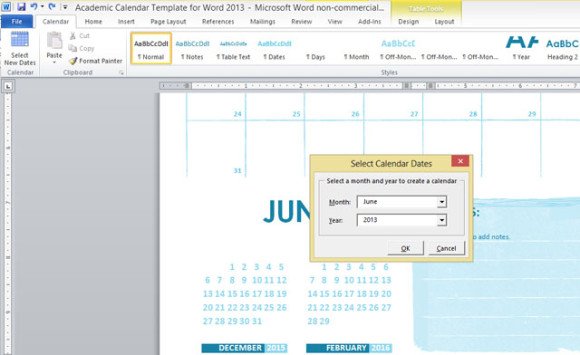
Customized Calendar Tab
The Academic Calendar Template for Word 2013 has a customized “Calendar” tab on the ribbon to easily make changes. This template contains macros that have been validated by Microsoft. In order for the template to function fully, click Enable Macros when prompted during download.
To change the dates of the calendar, just click on the Calendar Tab. Then, click on the “Select New Dates” located at the far left side of the ribbon under the Calendar Tab. A dialog box will appear where you can choose the date and year that you want the calendar to show. Click “OK” and the calendar will automatically update to your selected month and year. The previous and next month panels at the bottom of the Calendar Template will automatically be updated as well.
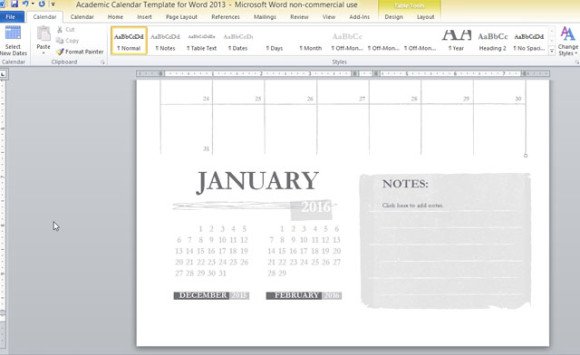
The default color is light blue and you can change this according to your preferences. You can go to the Calendar Tab and select a preset theme to match your preferences or purpose for the calendar. You can also go ahead and change each of the fonts, font colors and other elements as well.
This Word 2013 template is free-to-use. Download the Academic Calendar Template for Word 2013

Hi Question. When creating a doc with the calendar tab in it. If I give it to other people to open on their computer the calendar doesn’t show up. Am I doing something wrong? Please let me know. Thanks.